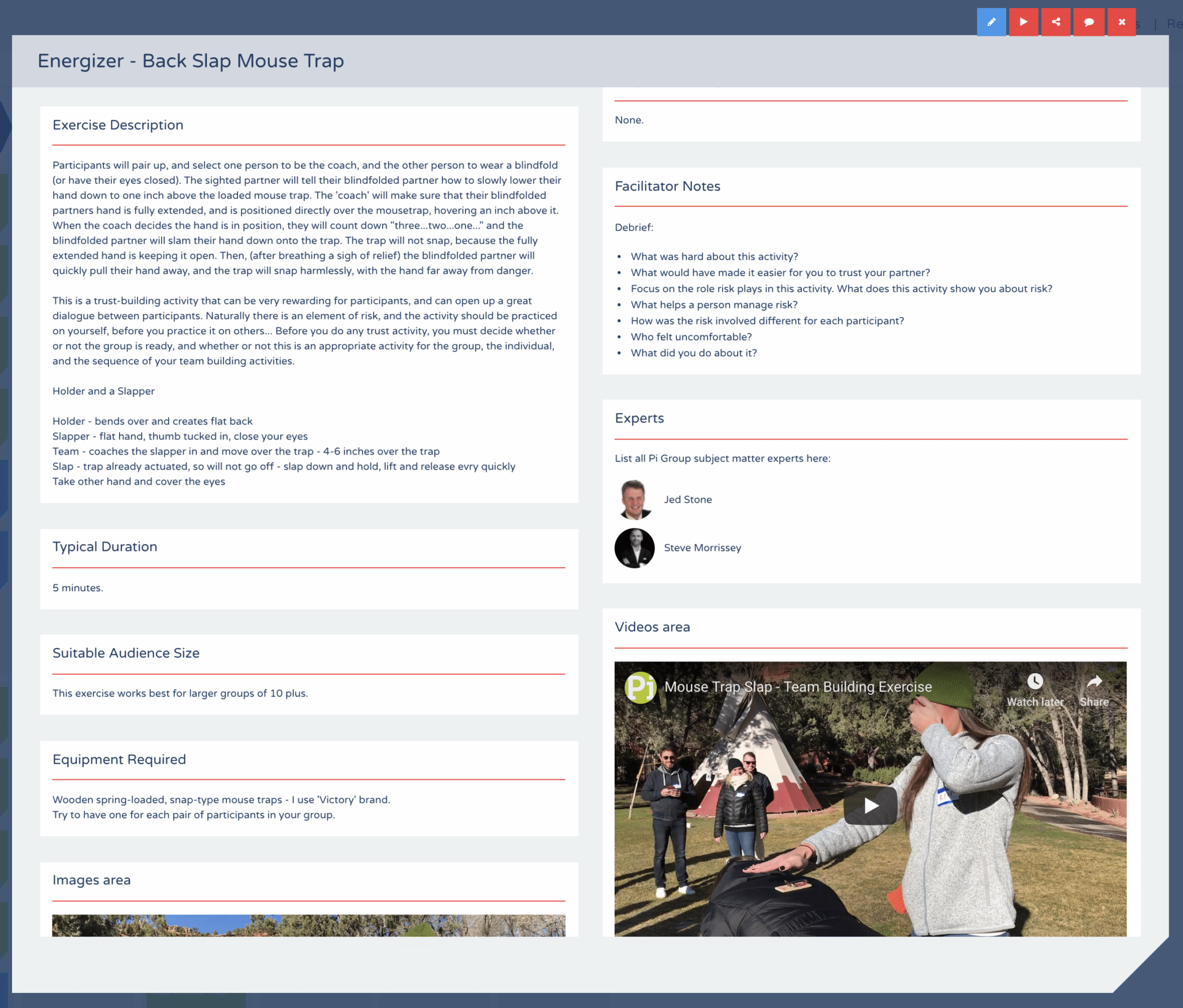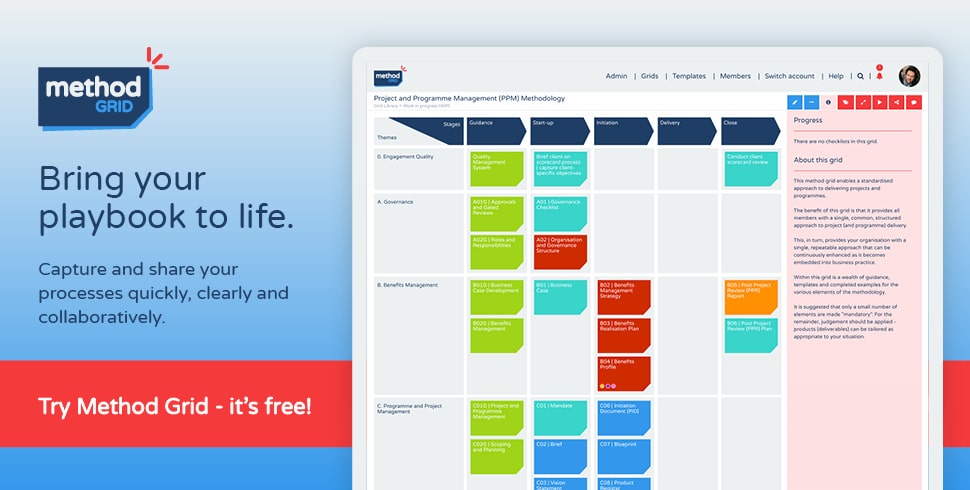As experienced Gridders quickly learn, grids can be used to capture a vast array of organizational knowledge – from structured methodologies and professional service propositions through to staff on-boarding and training programmes and everything in between.
We are constantly amazed and impressed at the variety of intellectual property (and value!) that is created.
One such use case – that this blog focuses on – is that of the structured training library concept.
To support such grids, we have now added another example element template to your element template library (see Resources > Element templates): Example Lesson Plan Template.
This template represents the best practice capture of a lesson plan, or a module within such a structured training syllabus. Of course, you can modify this template further (e.g. to add specific media examples – video record of perfect lesson?) but this template serves as a great starting point.
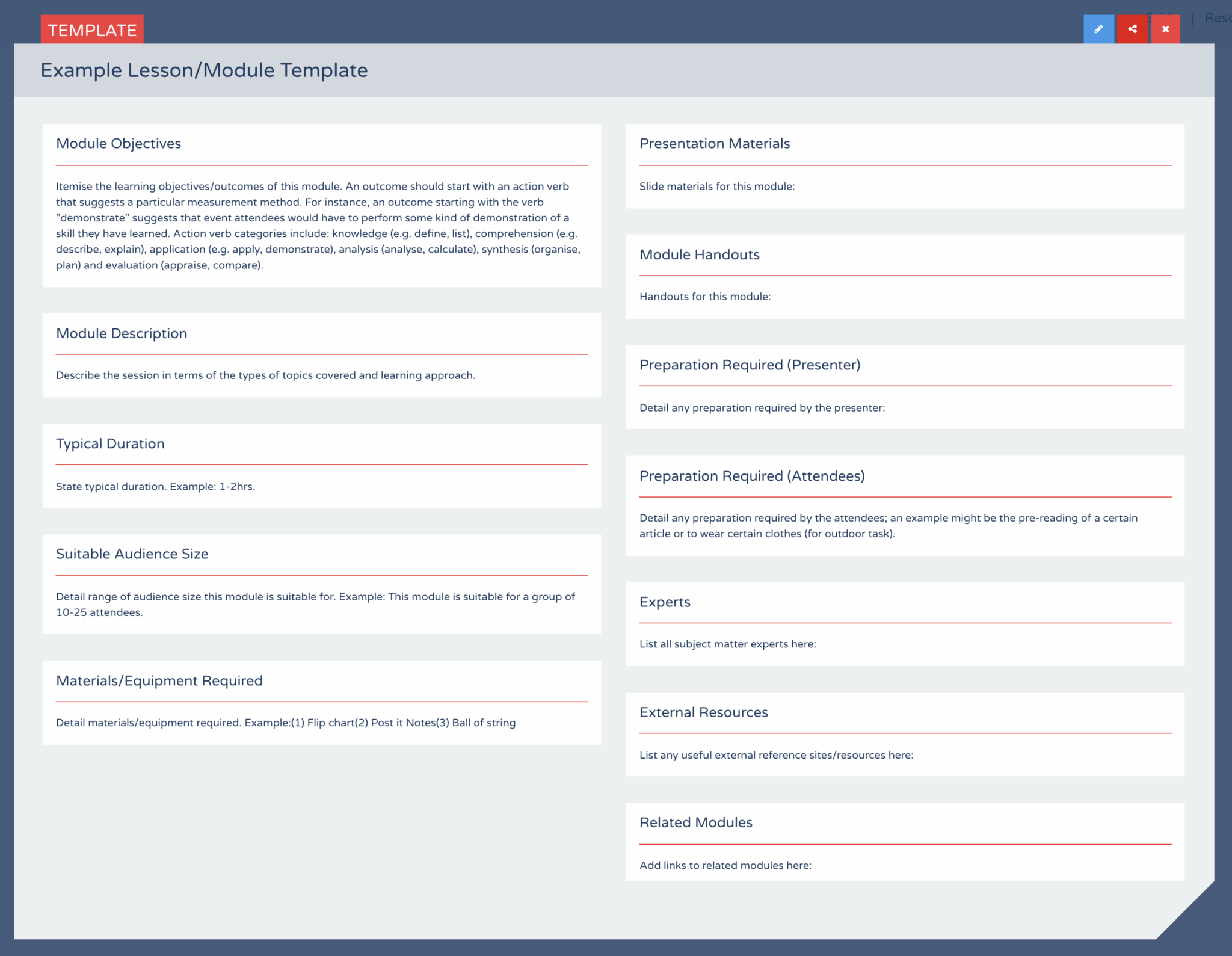

 Project and Program Management
Project and Program Management  Project Governance Framework
Project Governance Framework  Benefits Management Framework
Benefits Management Framework