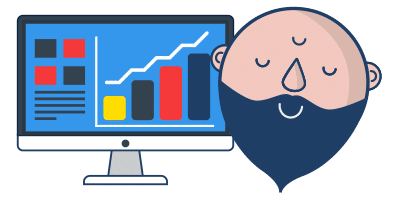Accurate forecasting equals valuable business - Opportunity pipeline - P1 to P4 - Probability weighting - The most important picture you need to develop (and regularly update!)
Last week we looked at the central importance of your sales pipeline. This week, I want to explore the closely related process of tracking sales opportunities. As a reminder of the interconnectivity – see the diagram here.
Tracking sales opportunities
Having covered the tracking of people through the core relationship-build process, we turn now to the tracking of opportunities that emanate from this activity. The pipeline view that you build from this side of the equation is the key feed into your forward revenue forecasting. And, remember, being able to demonstrate that you have an accurate forecasting capability is probably one of the most important multiple enhancers your business can ever have (see blog – valuation of a professional services firm).
Opportunities come from many directions and sources. Primarily, they come from your proactive development of relationships – be that new contacts or existing clients. You may even have some contacts that generate multiple opportunities. Further, some opportunities do occasionally come from outside your people pipeline; be that through a commercial framework agreement you reside on or just an unsolicited approach. Regardless, as soon as you are able to estimate (even crudely) the dimensions of the potential work (start time, likely tenure, team size, contract value etc) and the probability of winning it you should add it to your opportunity pipeline.
Again, allow me to illustrate the types of category you may choose to have when tracking sales opportunities:
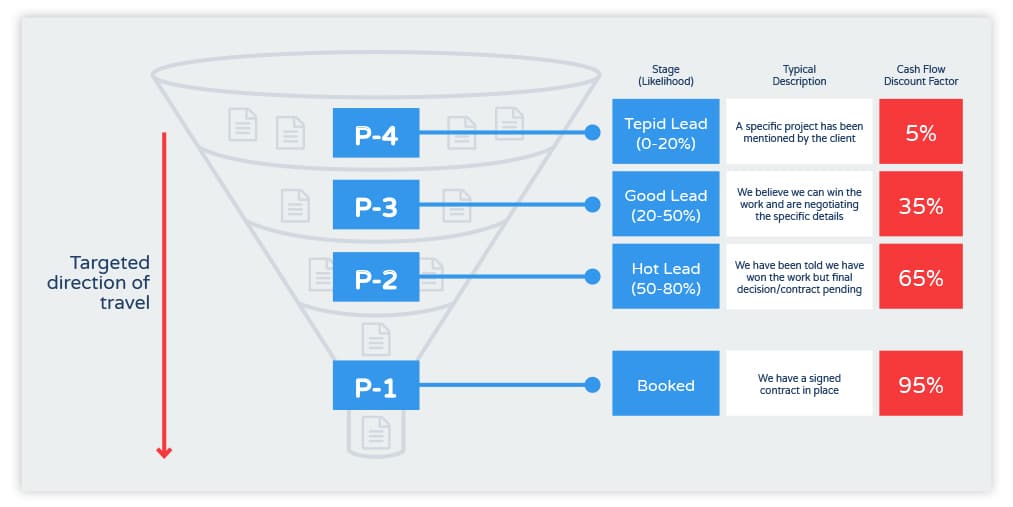
Figure: Illustrative opportunity stage categorisation
There are a few features to note here. Firstly, an opportunity can enter this pipeline at any level (certainly P-2 to P-4) as it may be the case that it arrives ‘hot’. Typically, however, you will fill this pipeline at the P-4 and P-3 levels. You should also note that each level gets assigned a cash flow discount factor. This is the probability weighting you apply to each opportunity level as a prediction of whether the related forward revenue will actually manifest. Even when the work is essentially won (we would only ever assign P-1 when we had a signed contract) you will note that this is 95% and not 100%. This is to account for the reality of credit risk (i.e. not getting paid for work delivered).
As I will cover in future blogs, you should review this pipeline weekly – holding each opportunity owner to account as to whether their categorisations are realistic (whilst, of course, supporting them in the efforts to get it to P-1!). Over time and experience, you will get better at placing opportunities at the right level such that – with the assigned discount factor – the aggregate, probability-weighted revenue forecast falls increasingly closer to your actuals. Clearly, the more opportunities you have in the pipeline, the less ‘lumpy’ and the more accurate this forecast becomes also.
As I will explain in future blogs (re: Management Information and Decision Making), for a number of professional service businesses it makes sense to combine this with a forward scheduling view (as you are ultimately selling a derivative of your team’s time). In such a view, you might even assign the opportunity category at a team member level to reflect the fact that each may have a separate probability attached to them. For example, a potential client may still be clarifying the scope of the work and, dependent on their final decision, your offered team size will differ. Such a view might look as follows (Note. the ‘%’ column here relates to an estimate of resource utilisation not the probability of the work being sold).
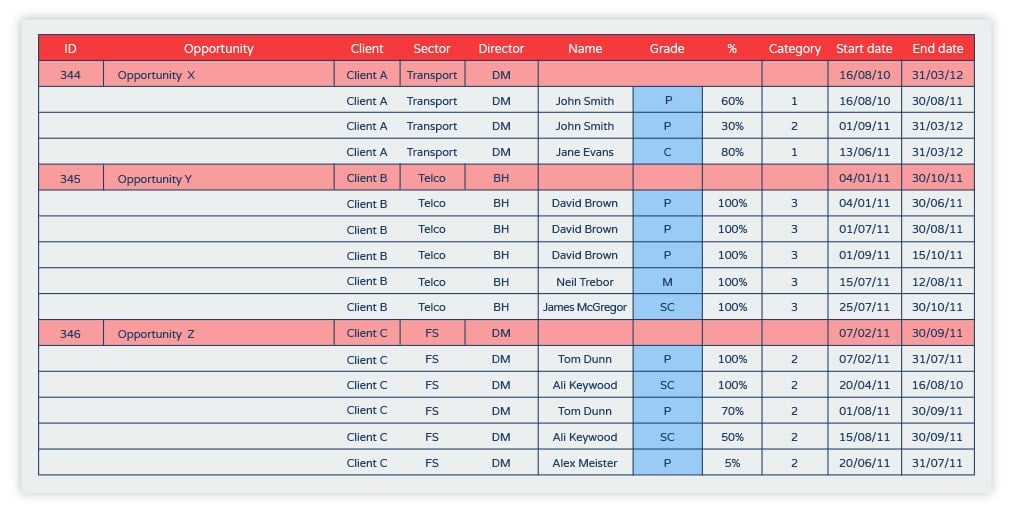
Figure: Illustrative view combining forward resource scheduling and opportunity categorisation
Regardless, you should build/find a tool that produces a simple, visual summary of your forward pipeline (say, looking out 6-12 months). Not only does this help you manage your opportunity pipeline (making clear how much activity is required to meet plan etc), it gives you invaluable MI that you can use to run the business (managing costs if forecast revenue running low etc). An example of such a view is as follows:
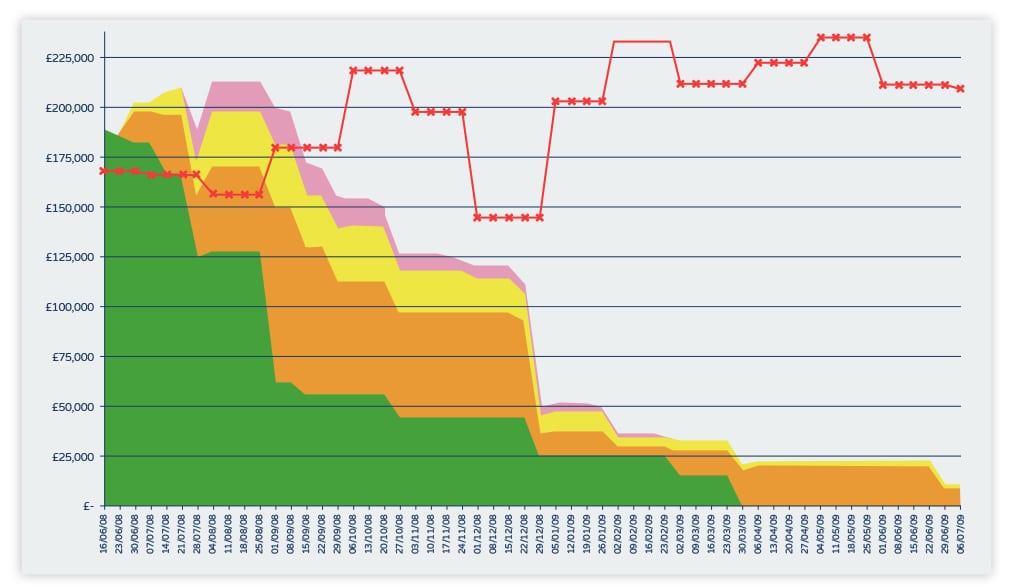
Figure: Illustrative forward (discounted) revenue pipeline profile
This illustrative view shows the cumulative chart layers of all opportunity categories. In this instance, it shows category P-1 (green), category P-2 (orange), category P-3 (yellow) and category P-4 (purple). The revenues attached to each of these opportunities have been weighted as per the associated cash flow discount factor. As such, the overall profile line (the upper line on the cumulative chart) presents your best estimate as to what revenue will actually manifest. The chart looks out a year forward. The timeline (x axis) is broken down into weekly granularity with the y axis showing revenues/week. Overlaid on this chart is the planned revenue target (red dashed line) with seasonal (week-based) peaks and troughs.
The reader of such a chart will be stood – in time – at the far-left point and can, as such, draw much useful inference from this view. It can be seen, for instance, that the sold work meets plan for the coming month; thereafter, by weighted probability, the firm will meet its plan for the next couple of months. At roughly the three-month out point, however, the profile takes a sharp drop away from plan (as at the point of the vertical dashed line). Much work needs to be done to convert opportunities in the two-to-three-month frame and filling in the sales gap in months four and beyond. You should see now why such a view needs to become a regular, core feature of your management reviews!
ACTIVITY
As per the People Pipeline, if you do not have anything equivalent in place … tracking sales opportunities is far too important to leave a moment longer. Develop your category labelling system and load in your current opportunities in order to build your first graphical pipeline view. Whilst there are now many cloud solutions in this space, this can all be done initially in a spreadsheet application … so may be the time to ‘blow off the cobwebs’ on your working knowledge of such apps!

 Project and Program Management
Project and Program Management  Project Governance Framework
Project Governance Framework  Benefits Management Framework
Benefits Management Framework