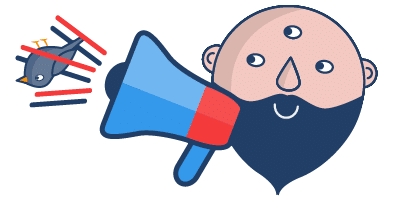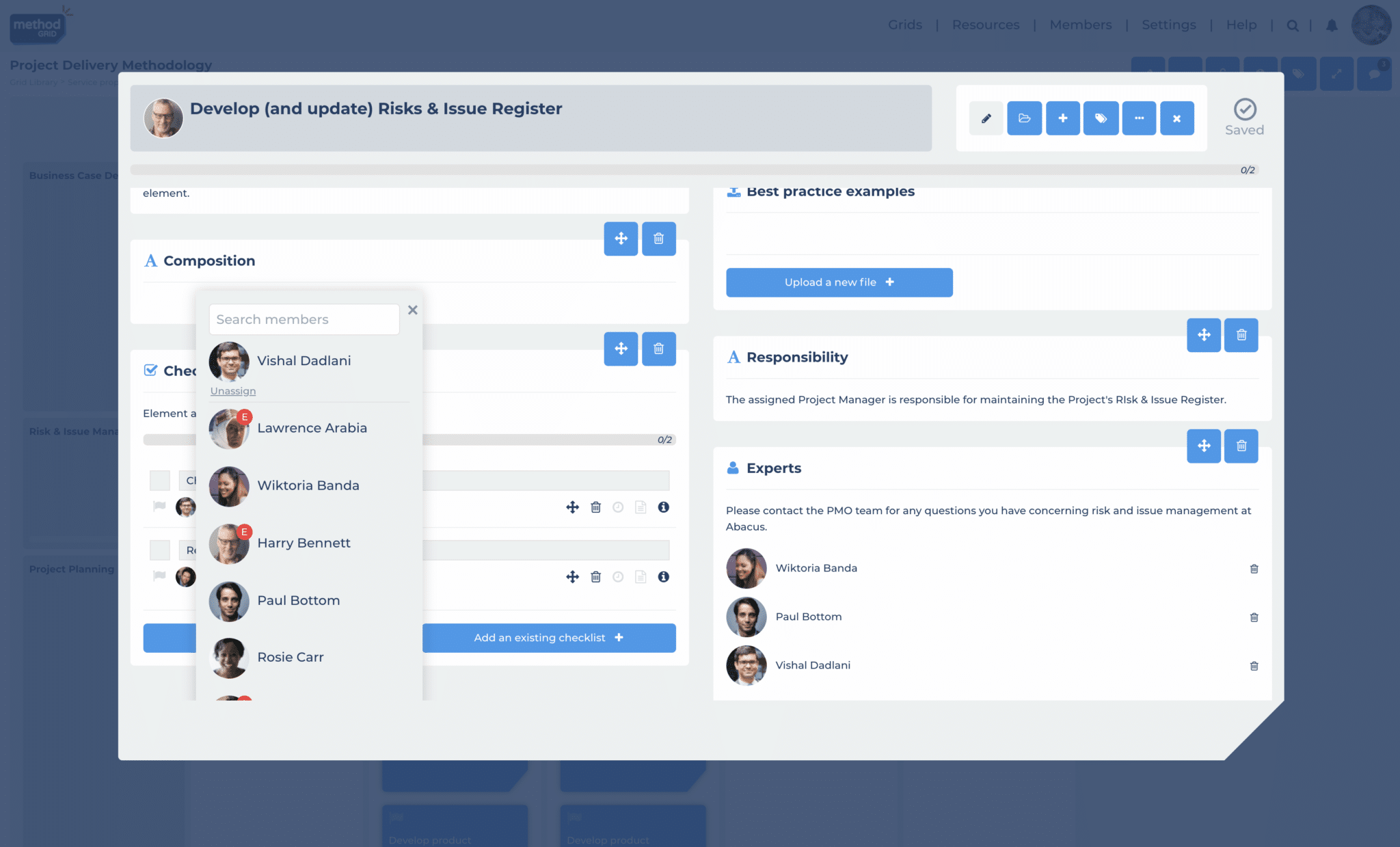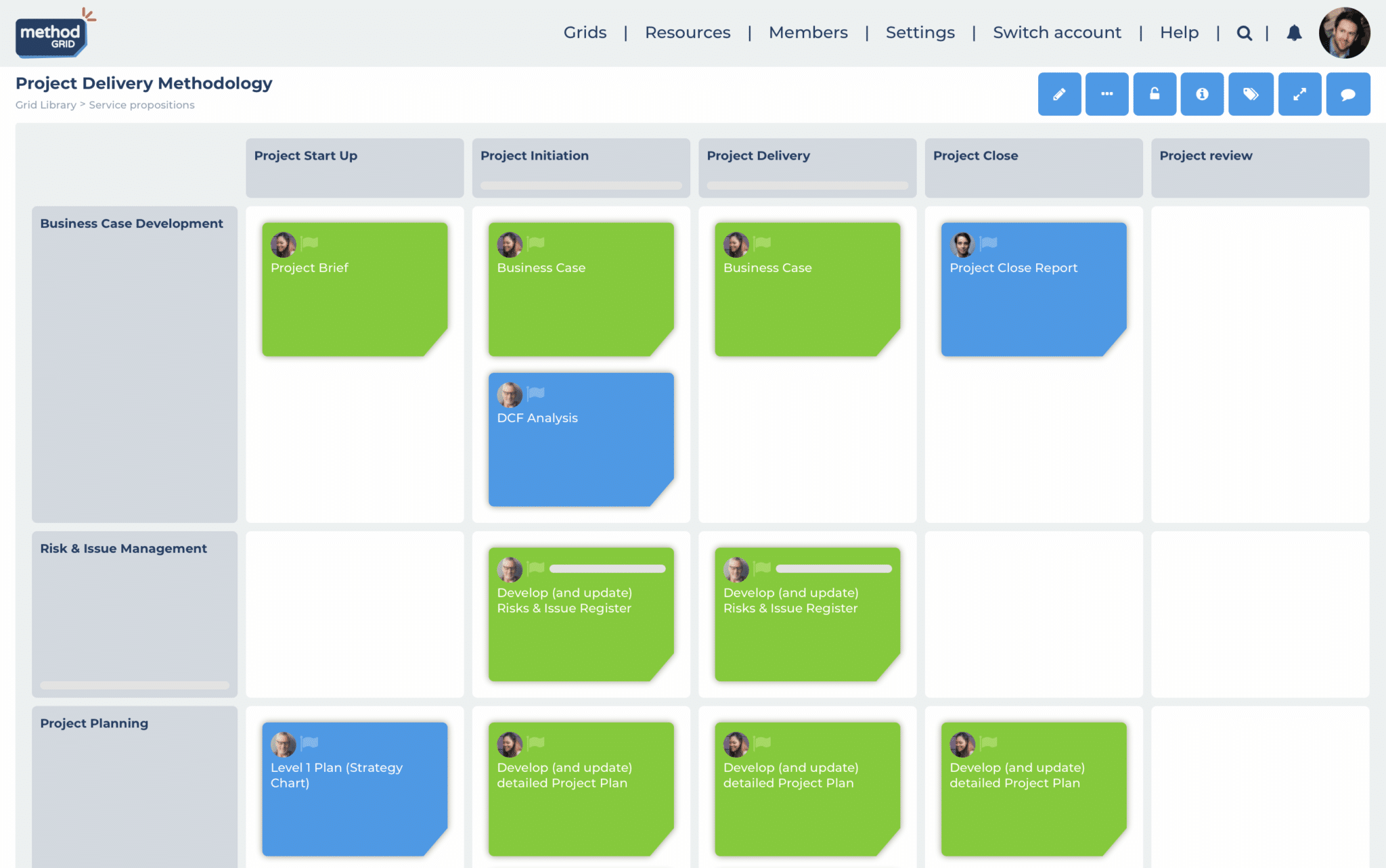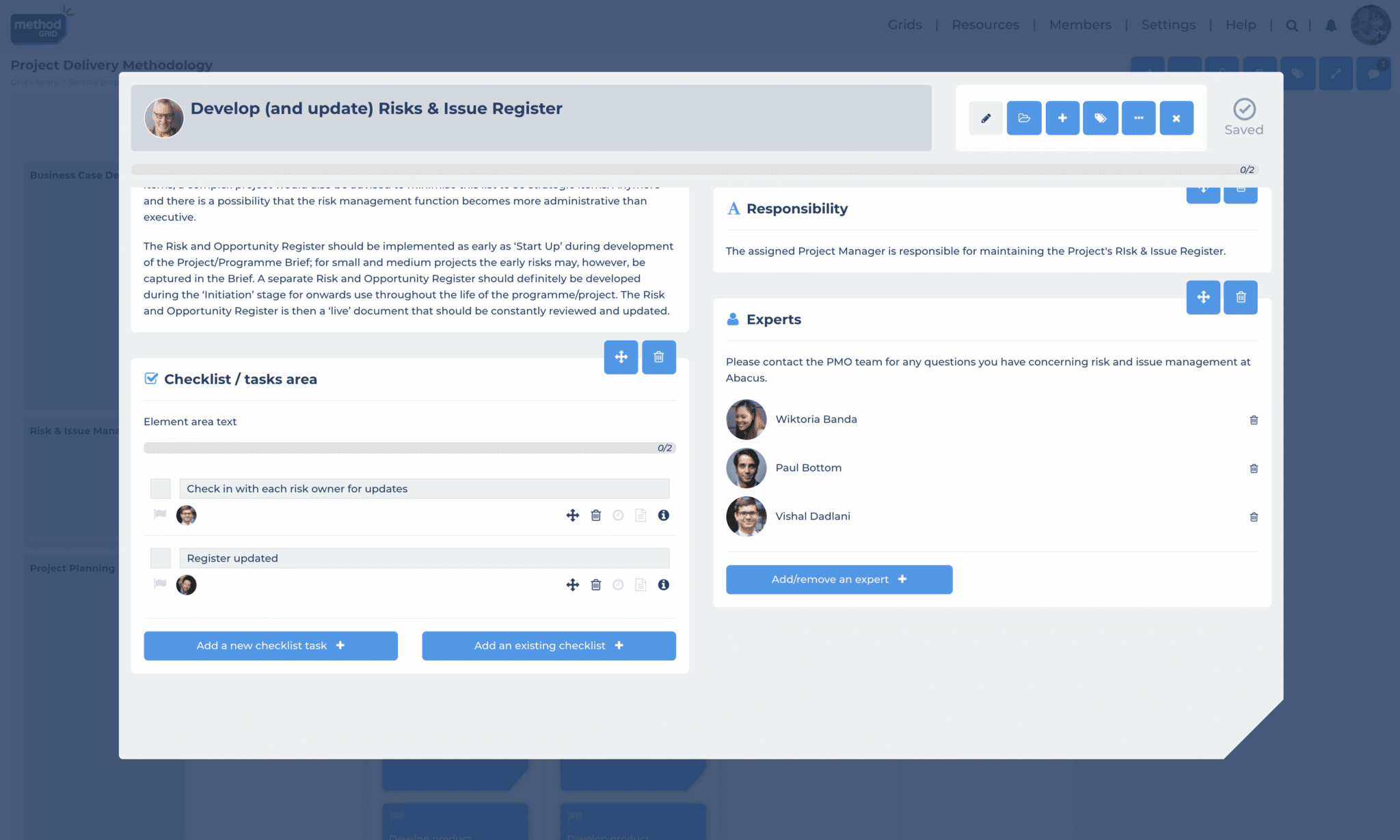We are very pleased to announce that you can now assign members to elements and checklist tasks!
We hope you agree that this is a major, tangible new feature taking us ever close to the full vision of our project management roadmap.
A full description of this latest release is as follows:
- Improved element design
- Ability to assign members to elements and checklist tasks
- Search feature available when adding experts (improved large enterprise experience)
- External members visually accentuated
- Tasks allocated to yourself are visually accentuated in open element view
- Checklist tasks can only be completed by the assigned member or by grid members with edit rights
- Small update to text editor – you can now add hyperlink text within any text field area
We have also thrown in a few other ‘new feature’ buttons (not all of them), that will hopefully help you visualise what is heading your way in the coming weeks and months.
Just in case you don’t know what is coming up next, then here is a quick summary of the next imminent set of updates: revamp of notifications, task logs (to do lists), due date scheduling, task/element flags, executive reporting, recurring tasks to name a few …
We won’t go through everything involved in this release in laborious detail here. Rather, we suggest you just dive into your account (or create one if you haven’t already!) and have a play; you will find it intuitive and easy to use in typical Method Grid fashion.
Here are some screenshots to give you a little taste …
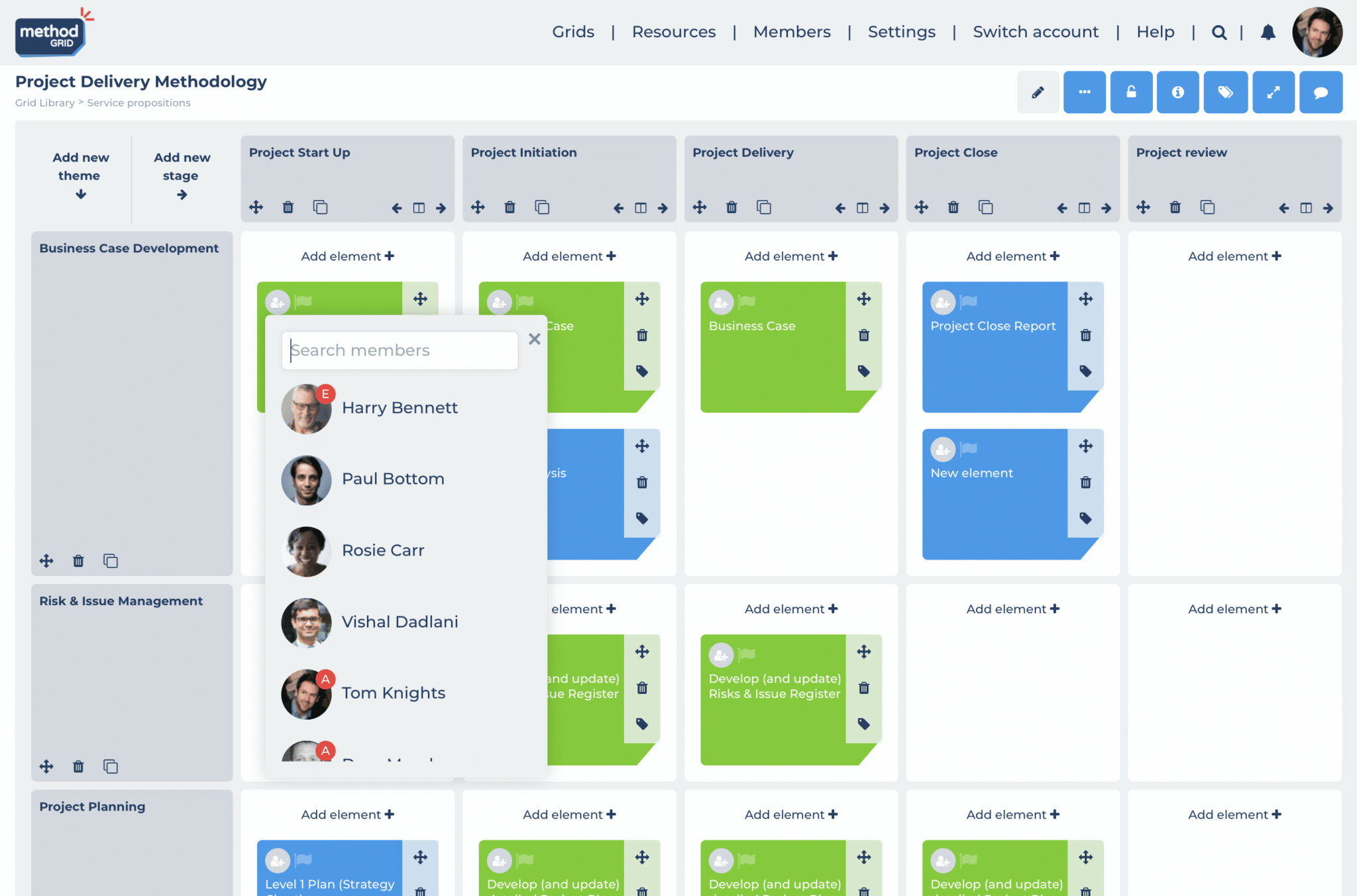
Assigning a member to an element at the grid level

 Project and Program Management
Project and Program Management  Project Governance Framework
Project Governance Framework  Benefits Management Framework
Benefits Management Framework