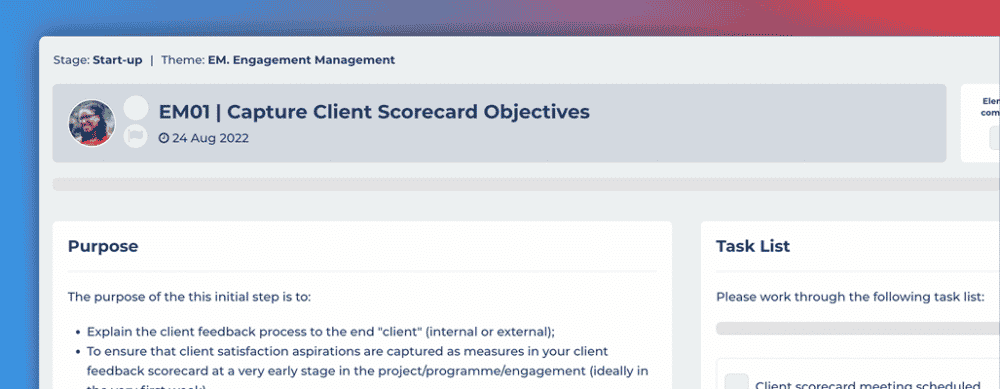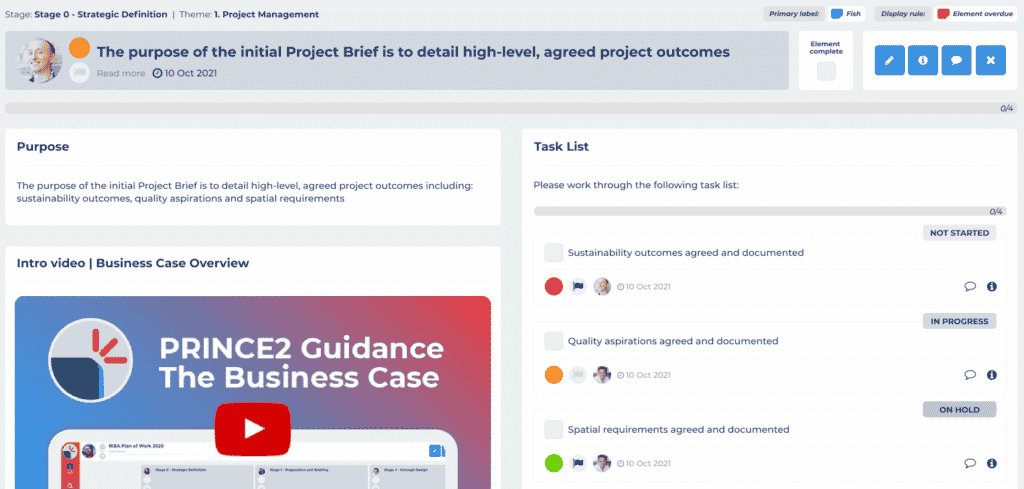You can now view the stage and theme location of an element within the element header area.
We have added more information to the header of your knowledge elements. We now include the grid position of the element by showing its stage and theme location at the top, above the element title:
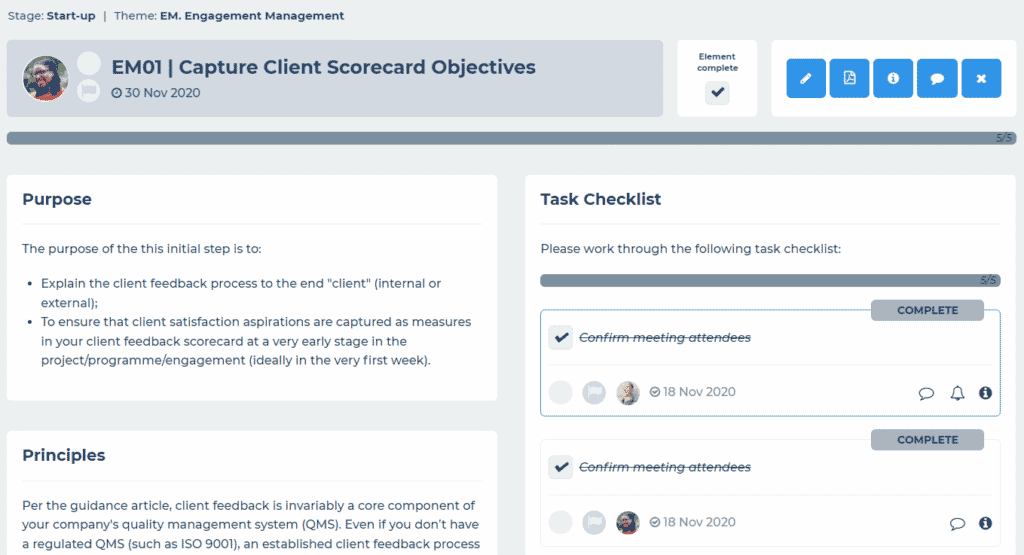

 Project and Program Management
Project and Program Management  Project Governance Framework
Project Governance Framework  Benefits Management Framework
Benefits Management Framework