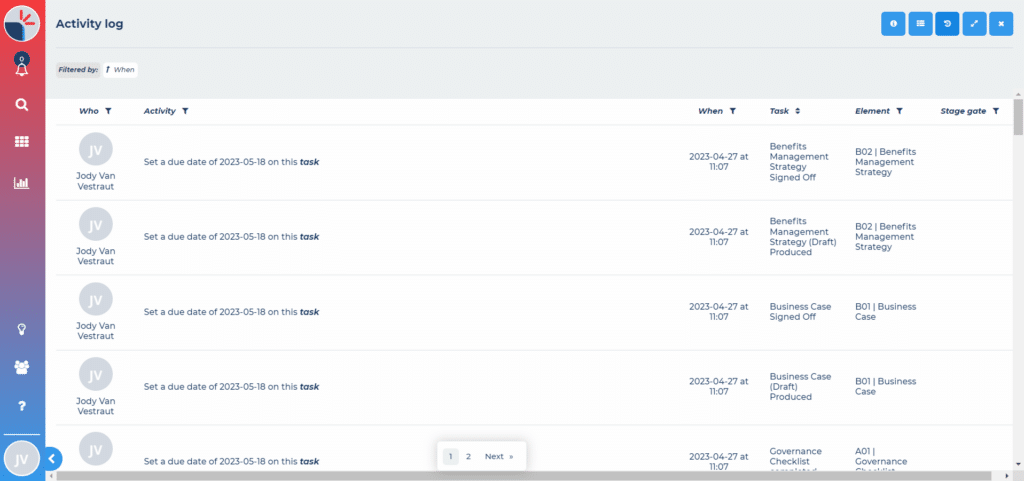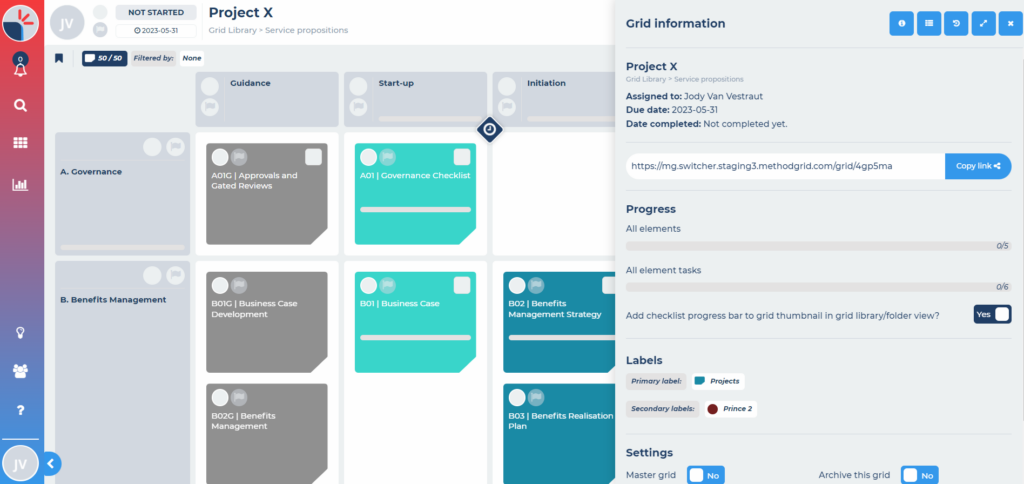In our latest release, we have added shortcuts to the primary grid views and tools, and made some improvements to the grid UI (user interface).
These UI changes in the grid serve to split out the grid tools and views (task log, grid information and activity log) from the grid actions (commenting, filtering etc.). This gives you quicker access to the key tools and views within a grid and a clear definition between tools and actions.
Grid Views/Tools
You can now quickly access grid tools and views:
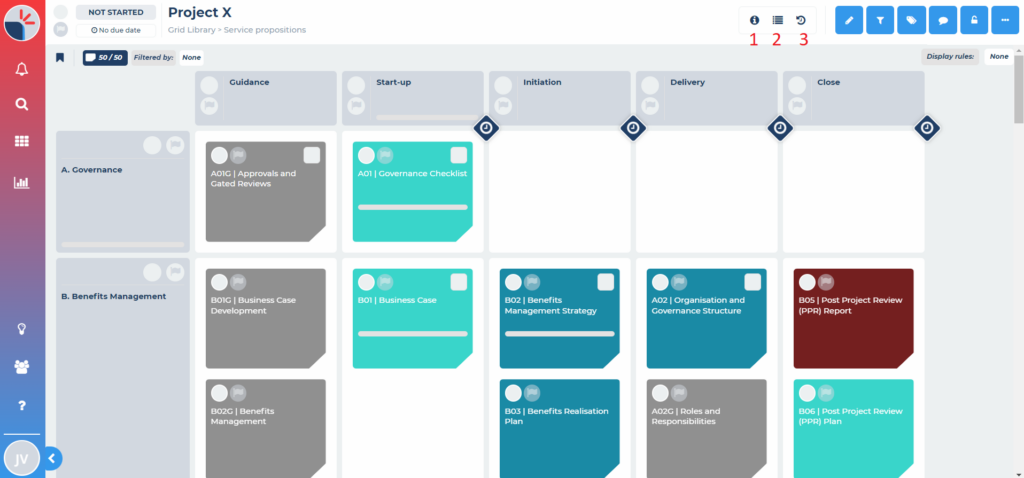
- Opens the grid information (previously this was in the action buttons)
- Opens the grid task log (previously accessed via the grid information action button)
- Opens the grid activity log (previously accessed via the grid information action button)
Each of these tools can also be access within their UI so you can easily switch between them.
Grid information
The grid information contains everything you need to know about this grid including; it’s folder location, name and description, who it is assigned to, it’s due date, it’s completion status, the completion progress of completable elements and tasks, the grid’s labels and settings.
Grid task log
The grid task log summarises all the tasks in the grid in a table. This table can be filtered and sorted by column so you can work with tasks across the entire grid (both element and stage gate tasks) in one simple tool. You can also bulk assign and schedule tasks in the task log. You can learn more about log views here.
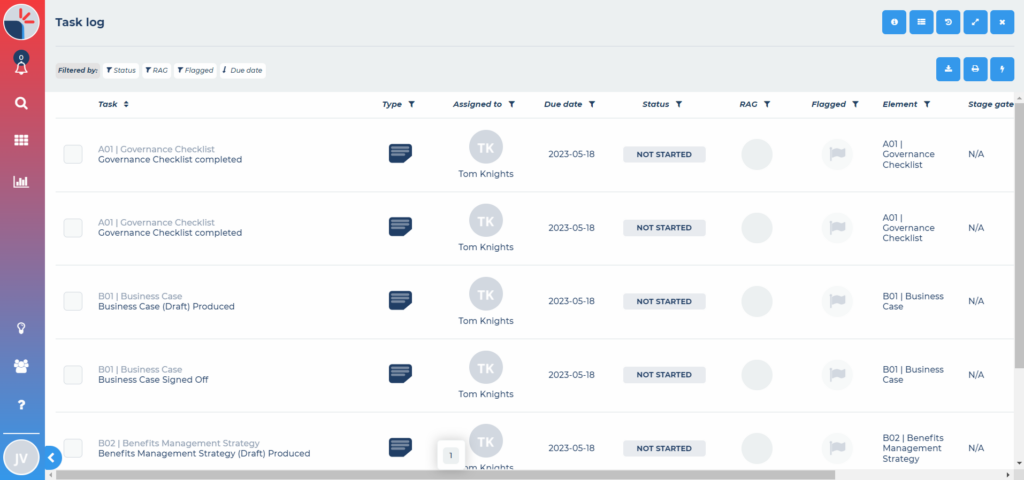

 Project and Program Management
Project and Program Management  Project Governance Framework
Project Governance Framework  Benefits Management Framework
Benefits Management Framework