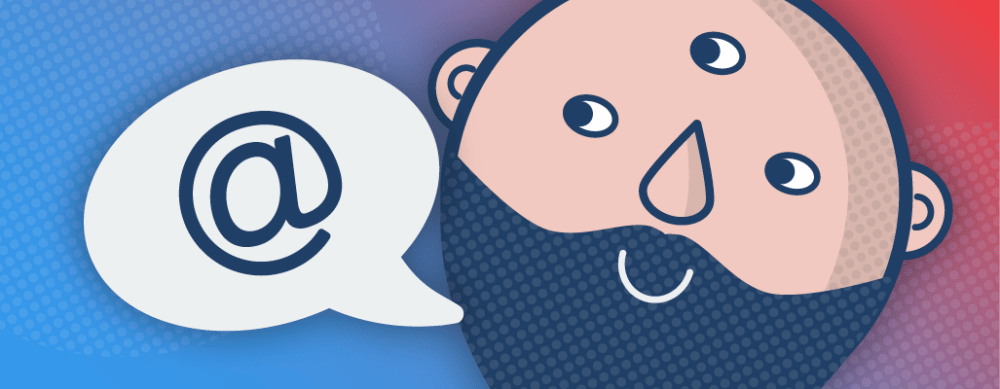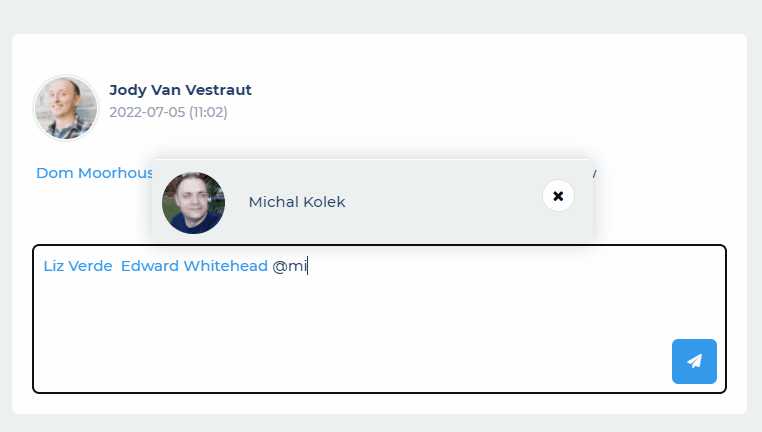In our latest release we have improved the way @mentions work in the Method Grid commenting system.
In Method Grid you can comment on:
- Grids (projects, methodologies, processes etc.)
- Elements (knowledge and work packages within your grids)
- Tasks (specific tasks within your elements)
When adding comments you can mention specific members of your Method Grid account using @mentions. When you @mention members they receive a notification of your comment in:
- The Method Grid application
- As a browser notification (if enabled)
- As an email (if enabled)
- In your team’s chat application i.e. Teams, Google Chat or Slack (if enabled)
How to use @mentions
The new and improved @mention functionality lets you view a full list of members to mention which you can then search to narrow down as required. You can also now select multiple members at once which greatly increases the speed at which you can mention several of your team.
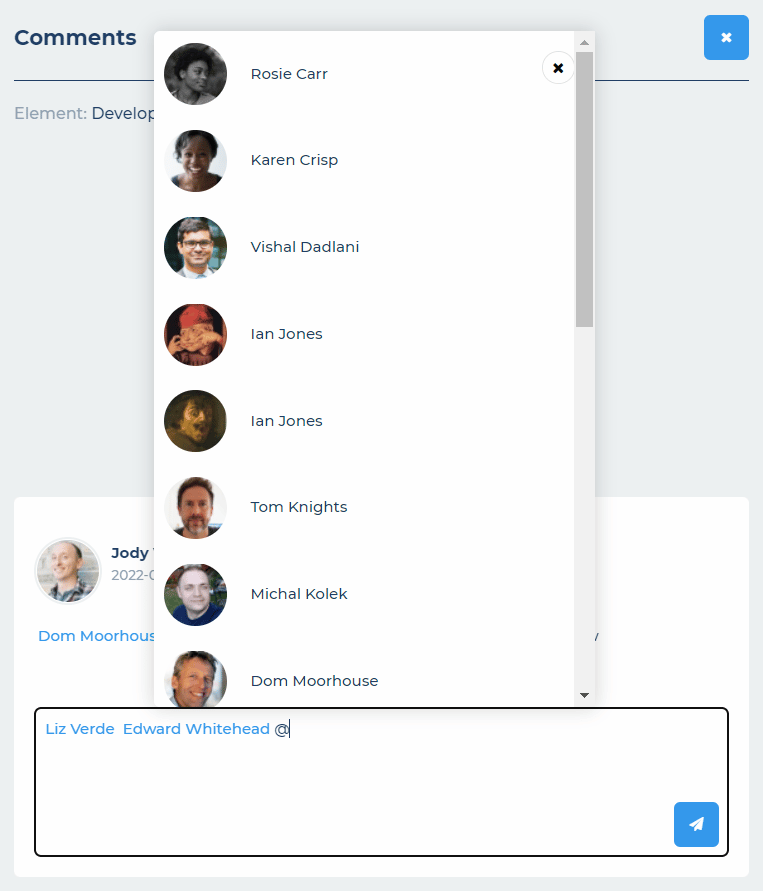

 Project and Program Management
Project and Program Management  Project Governance Framework
Project Governance Framework  Benefits Management Framework
Benefits Management Framework