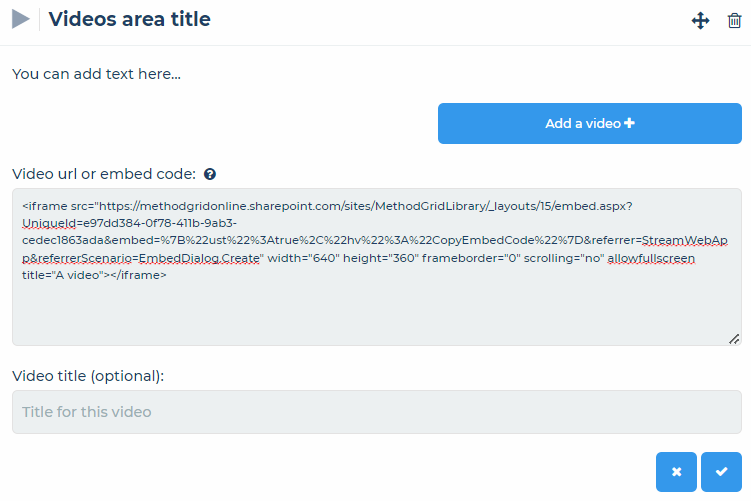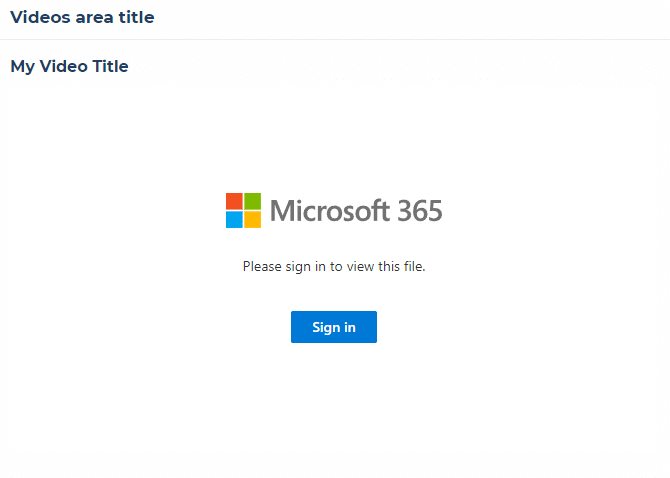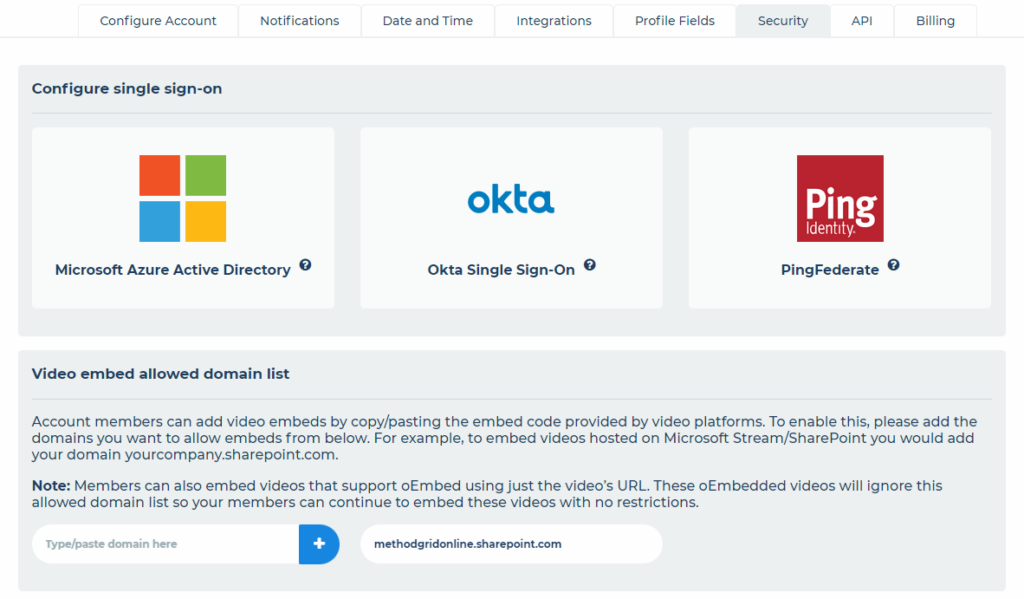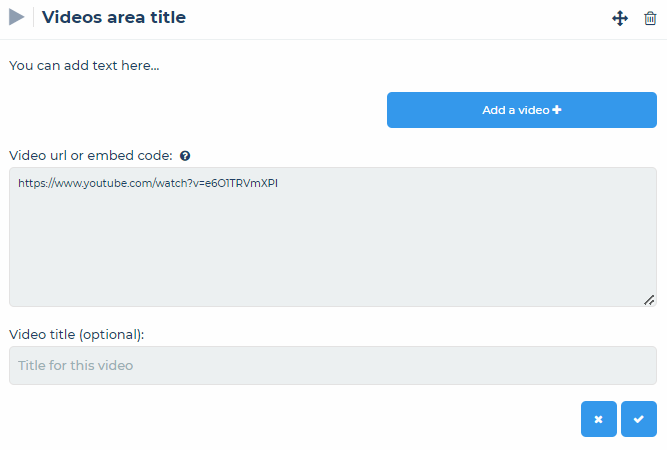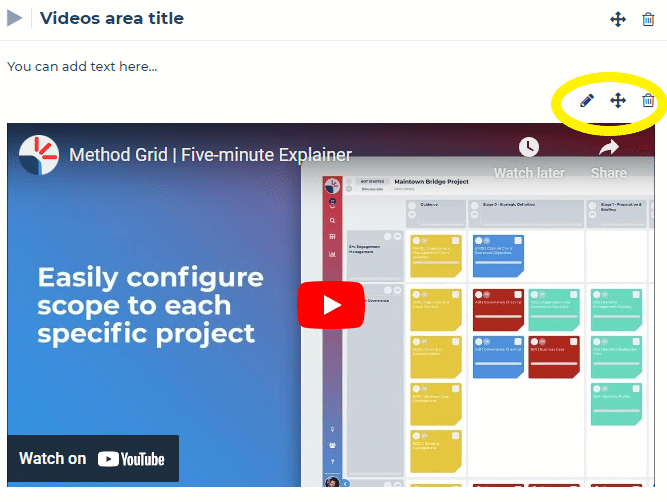With our latest release, you can now embed private as well as public videos within your content.
When adding video content areas to your elements or stage gates, you now have two ways in which you can embed your videos. As before, you can enter the URL of a public video and Method Grid will do the rest for you and embed the video automatically using oEmbed. You can now also copy/paste the embed code provided by any video hosting platform in order to embed private/gated videos within your content.
Private Videos
For videos that are private and require login authentication to view, you can now copy/paste the embed code (usually provided in the share options of your video hosting platform) into the Method Grid video area.
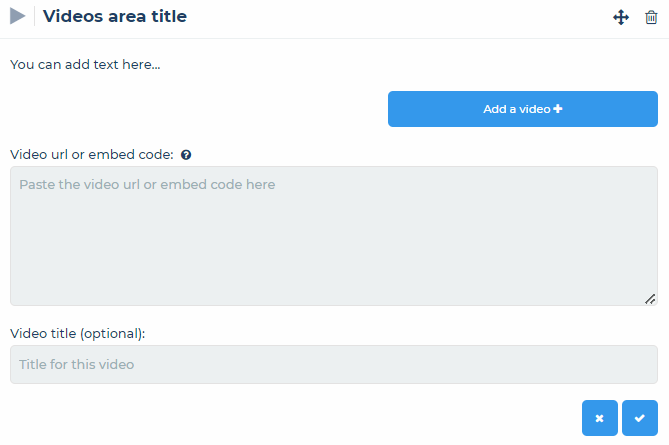

 Project and Program Management
Project and Program Management  Project Governance Framework
Project Governance Framework  Benefits Management Framework
Benefits Management Framework