The new ‘Task files’ feature allows project/process managers to specify that certain tasks can only be completed if file ‘evidence’ is attached to the task.
With such attribution applied, this new release includes the ability for project/process team members to add (upload/link) file evidence to such tasks.
This has been a common request from many Method Grid pro users to cater for all manners of project (grid) categories and types of task deliverable; for example, within complex engineering/construction delivery grids to capture: statements of work, engineering blueprints and designs, business cases, contracts etc.
Let’s use this scenario to illustrate how the feature works:
1. A project task needs to be ‘evidenced’ with a file artefact – “file required” is toggled “on”
Sonja (the Project Lead) seeks to link a checklist task in her project (as based on a detailed methodology built in Method Grid) on specific evidence of work; for example, a link to a draft client deliverable stored on the company’s document management system (say, Sharepoint, Dropbox, Google Drive etc).
Sonja can now toggle “on” the “task file” requirement (document icon) associated with this task (grid editor in edit mode).
2. Now, the task can only be marked complete with an uploaded or linked file
Let’s say that Shan (Project Team) is assigned to the task and, subsequently, completes the draft client deliverable required. He adds this link to the requisite task, allowing him to check it off as complete. Shan is also able to add additional links, or files, as necessary.
3. Sonja (and all other members of the project team) can view the files.
Now, Sonja (and all other members of the project – as set via access control) can click on the task’s associated ‘Task files’ icon to view the files.
As such, this feature also allows for a complete project repository (and archived audit) of all completed steps.
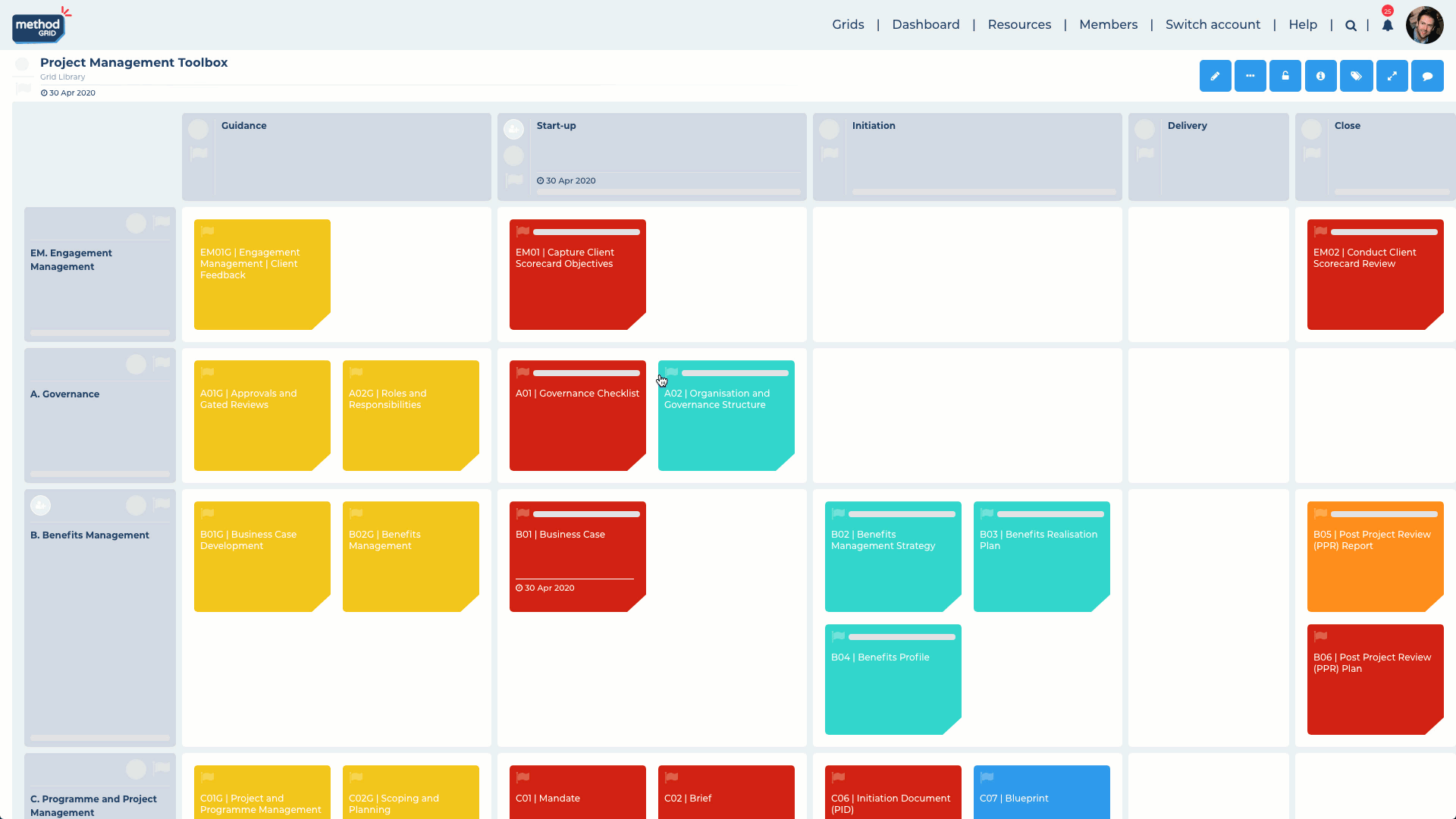
Task files can be added as either a link to a file stored online (e.g. Google Drive) or uploaded to your account.

 Project and Program Management
Project and Program Management  Project Governance Framework
Project Governance Framework  Benefits Management Framework
Benefits Management Framework 







Thank you Tom, we will test this along with the grid, stage and element due dates.
Hi Mark – grid, stage and element due dates now in final testing and due imminently. Thanks for taking the time to review new features, please don’t hesitate to drop us a message with any feedback. Hearing from real world users about their experience using Method Grid is vital to how we develop the app. Thanks, Tom.