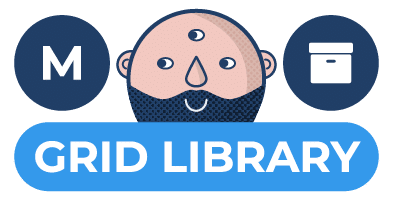The grid library has a new look!
Our latest release introduces a rich new grid library interface; each grid thumbnail now allows you to see – at a glance – the grid’s: owner, status, due-date and whether it has been flagged. You can also now update a grid’s status and flag in this library view.
Introducing master grids
The major new concept feature here is the introduction of the master grid type.
As experienced users know, at the heart of the Method Grid philosophy, is the idea of building out core grids – those central operational processes, service methodologies, operating procedures, playbooks (or whatever term you like to use!) within your business i.e. the high-value, repeatable “best practice” aspects of your work.
These grids are effectively your master grids and such grids can then be cloned to create separate project/delivery instances. In turn, such instances can be quickly scope-configured (albeit most users will say that this follows the 80:20 rule i.e. 20% bespoke to each instance, 80% repeatable) and then assigned to specific members (element/task assignment, “due date” scheduling etc.).
Typically, this master/instance distinction was just handled via grid title naming but, with this new release, this fundamental grid type difference can be captured formally. Now, the attribute of master is toggled on/off via a switch on each grid thumbnail (in the library view) – visible in edit mode. With the master attribute applied, an M in a circle denotes this visually on the grid’s thumbnail for easy identification.
This new feature is available in the professional (paid) mode.
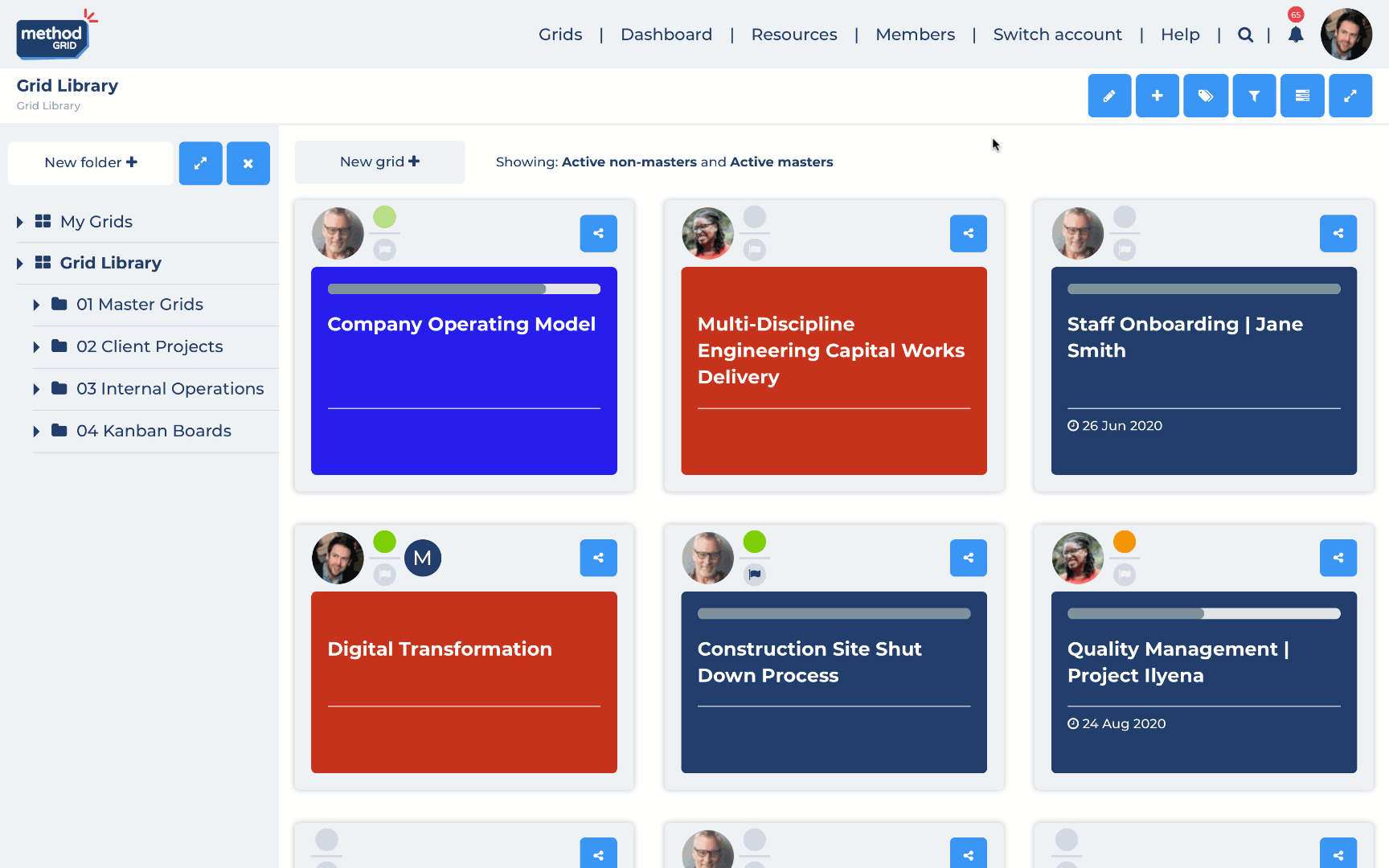
Filtering in the Grid Library view
Archiving grids
This release also introduces the ability to formally archive grids via the new archive attribute switch. Now, if you wish to hide a grid from your standard presentations (grid library and dashboard views), this toggle will allow you to declutter such completed/old grids from these views.
This feature will be especially relevant to users who heavily adopt the master grid cloned to separate project/delivery instances as now, completed such instances (e.g. old projects) can be removed from your standard presentations/reports.
This new feature is available in the professional (paid) mode.
Along with these new attributes, the release introduces a powerful new filter tool (at the grid library and Overview dashboard) to allow flexible configuration of such presentational views across the following options:
- Active non-master
- Active master
- Archived non-master
- Archived master
Note: The default grid library filter is active grids only (master and non-master) i.e. archived grids hidden. The default Overview dashboard filter is active non-master grids only (i.e. to focus on the portfolio of your live project grid instances). These default views are, however, all easily updated.
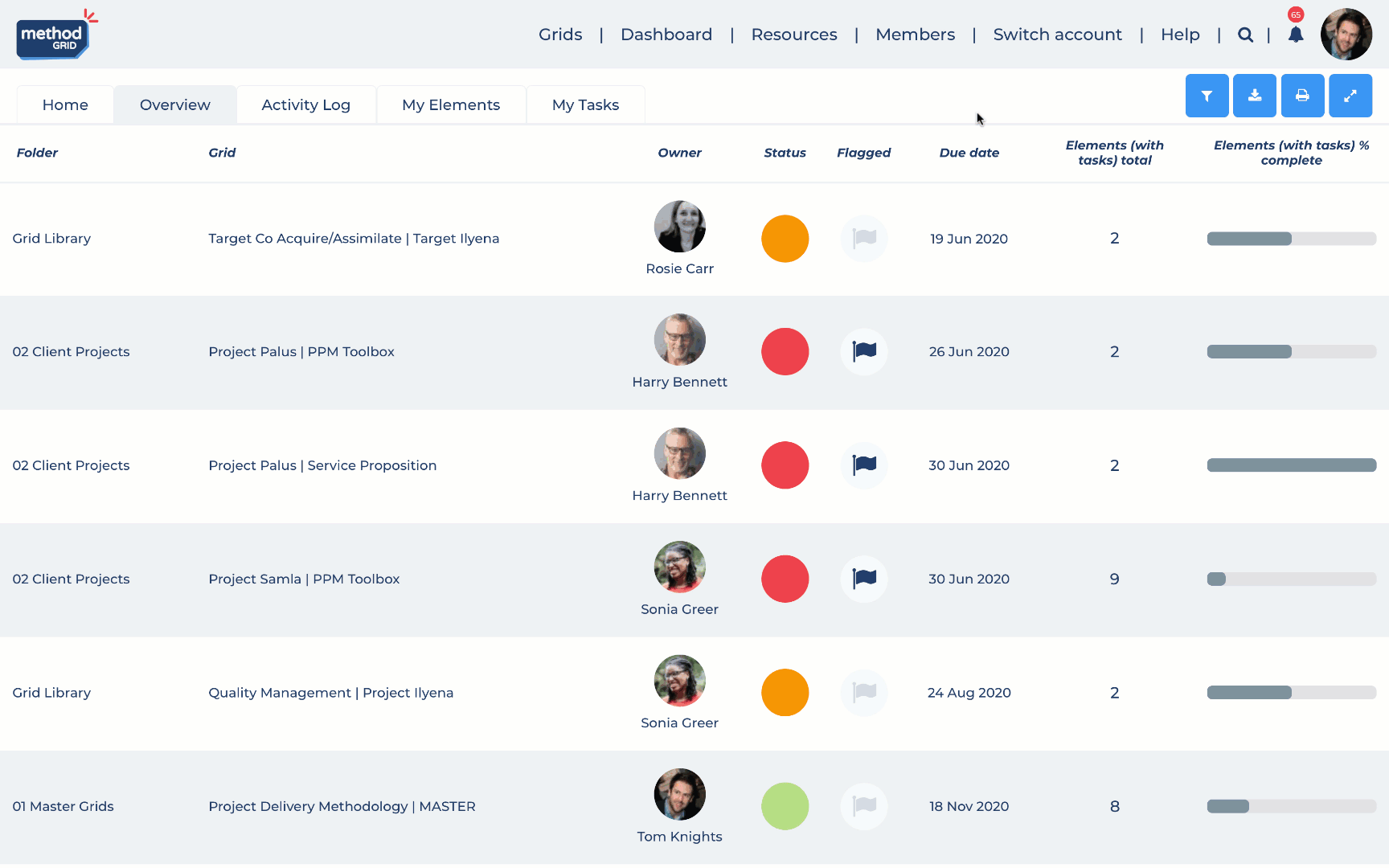

 Project and Program Management
Project and Program Management  Project Governance Framework
Project Governance Framework  Benefits Management Framework
Benefits Management Framework