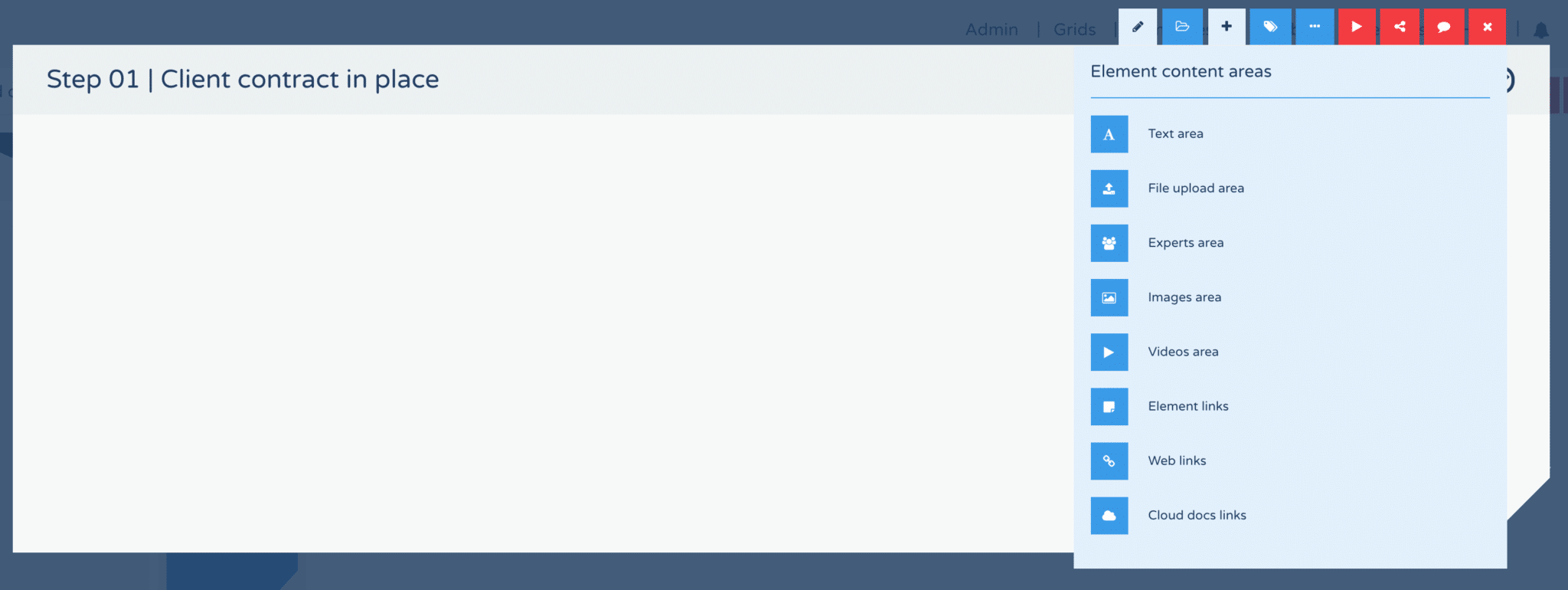In this latest release, we further refine your ability to add different link-based content areas to your elements.
Now, you can add a link-based content area for three distinct types of links:
(1) To your cloud hosted files; for example, as hosted on Google Drive, Dropbox, Office 365 or Sharepoint;
(2) To external web pages;
(3) To other Method Grid elements.
To add one of these element content areas, an architect/builder can select them from the “add element content areas” action button dropdown:

 Project and Program Management
Project and Program Management  Project Governance Framework
Project Governance Framework  Benefits Management Framework
Benefits Management Framework