Now that we are out of beta, with a full-time development team, expect to see the cadence of feature update releases go up a considerable notch. We are steadily working through a stack of excellent ideas for Method Grid enhancement: all based on suggestions from our awesome user community. On this front, if there is something you would like to see in the platform, something that would help make you more successful in your use of it then please shout the idea in!
In this release, we are bringing you in-app notifications and a whole host of UX improvement.
Let’s take each in turn.
Now when you log in, you will see a notifications icon (bell) to the left of your profile picture. This will indicate whether you have any notifications and how many >

 Project and Program Management
Project and Program Management  Project Governance Framework
Project Governance Framework  Benefits Management Framework
Benefits Management Framework 


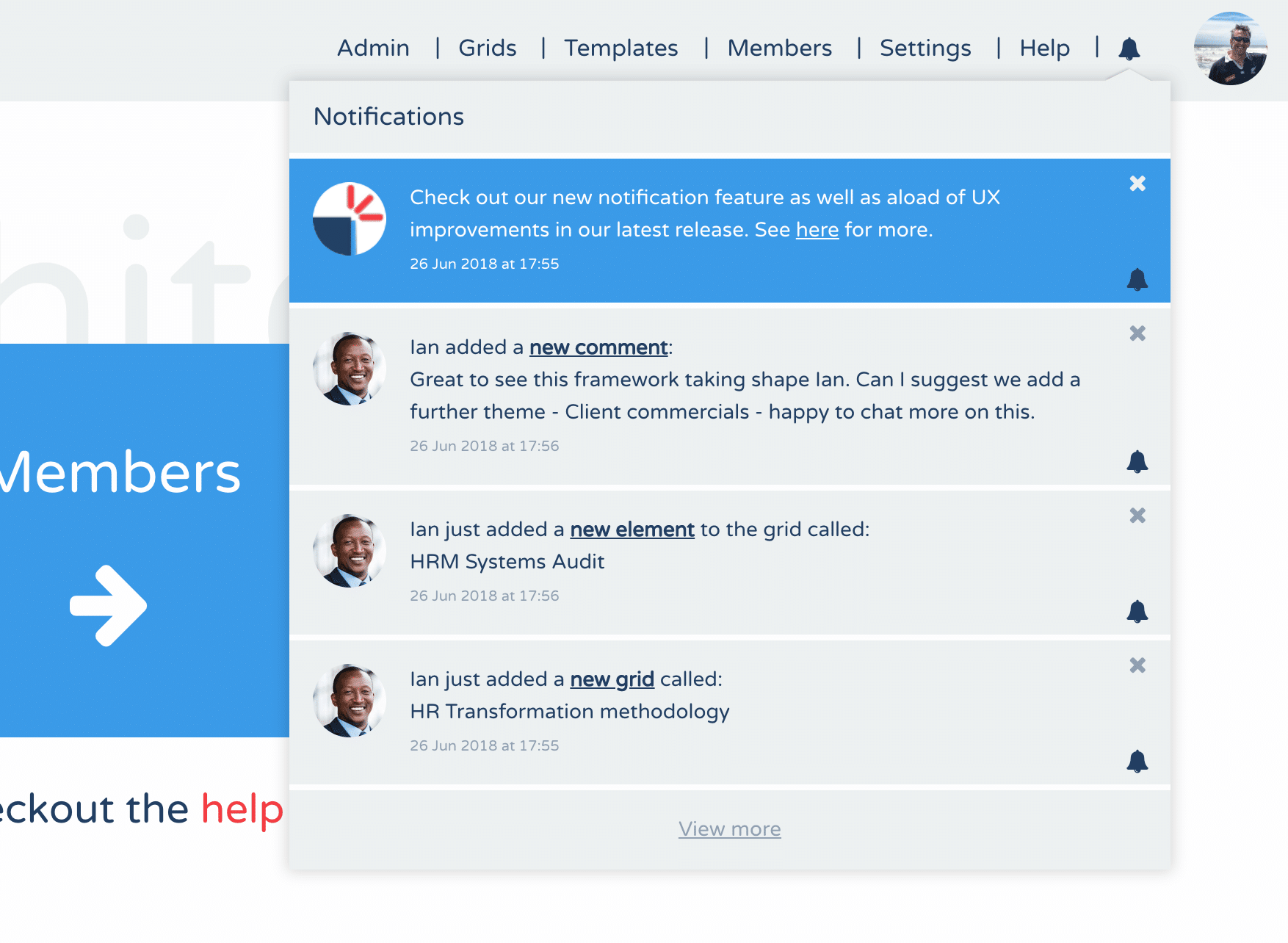







Good fixes, sounds like these will make it more user friendly. I look forward to future updates and seeing where MG gets to in the years to come.
Thanks for feedback Simon. Expect to see a real uptick in future releases now as we work our way through new features most requested.