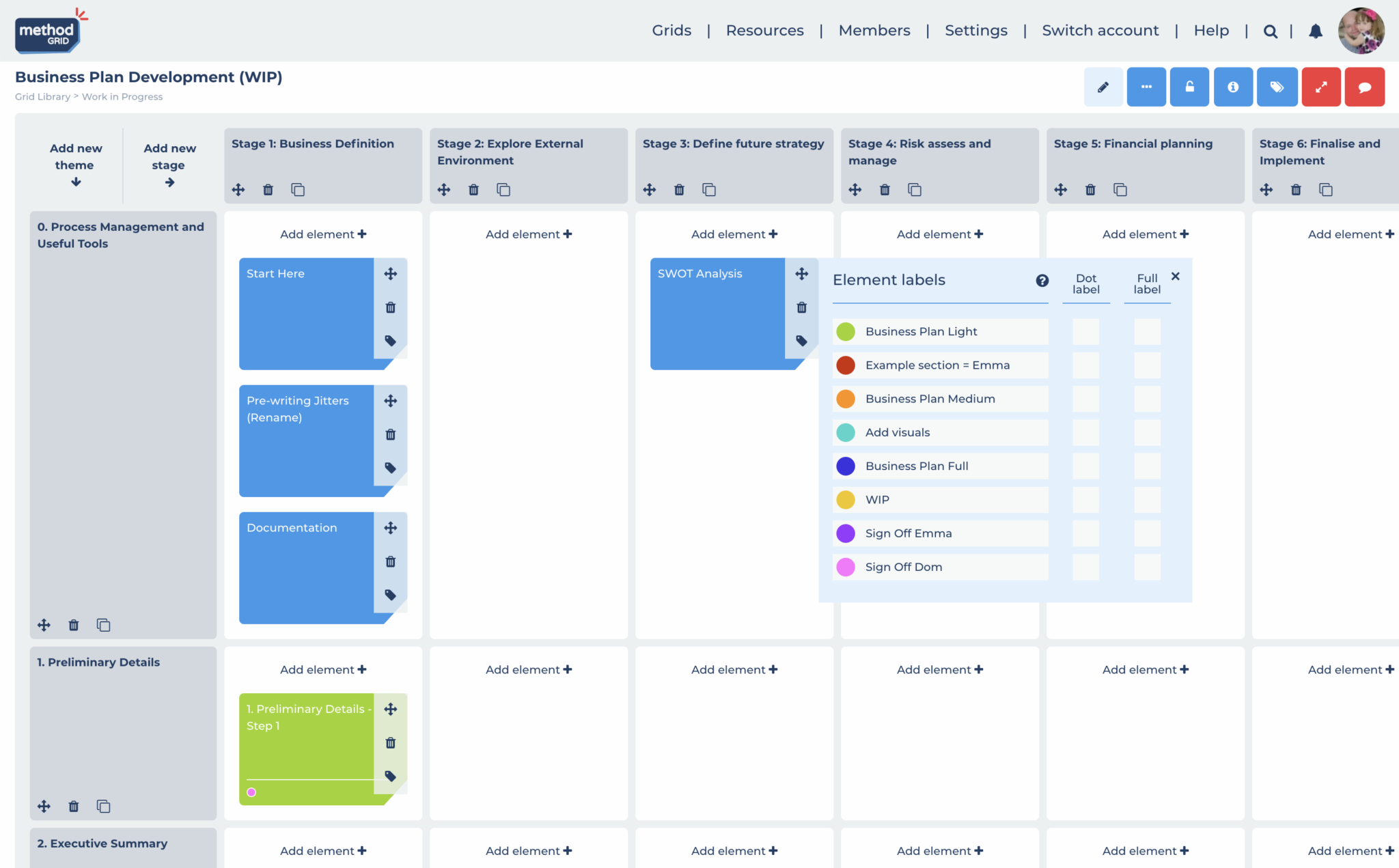Per our recent blog which describes the current phase of our development roadmap, this blog to announce the release of Phase 2 (quick delete and labelling function on element thumbnails).
As a first step towards multiple improvements to the grid/element presentation, this release responds to a known user irritation (thanks for the feedback!) of having to click into an element thumbnail (and then into the element menu) to undertake some core functions. Now you can delete and label an element by simply clicking on the relevant action button in the element thumbnail in grid display mode (you need to be in edit mode to do this).
The element move (drag/drop) function is now also signalled much clearer with the crosshairs action button.
A small, but positive, improvement – we hope you agree.
Next up for our fast-moving development team? Another much requested improvement tweak: the ability to have multi-column stages. Soon, with the simple click of a left or right arrow, you will be able to horizontally expand or reduce any stage width to allow for as many elements as required. This gives your more control over the presentation of the grid, eliminating deep grids that have element heavy stages.
Please continue to keep the feedback coming (there is nothing we like more) – first impressions with new look etc.
Is there a feature you would love to see us add to our development stack? If so, please let us know in the comments below or email [email protected]

 Project and Program Management
Project and Program Management  Project Governance Framework
Project Governance Framework  Benefits Management Framework
Benefits Management Framework