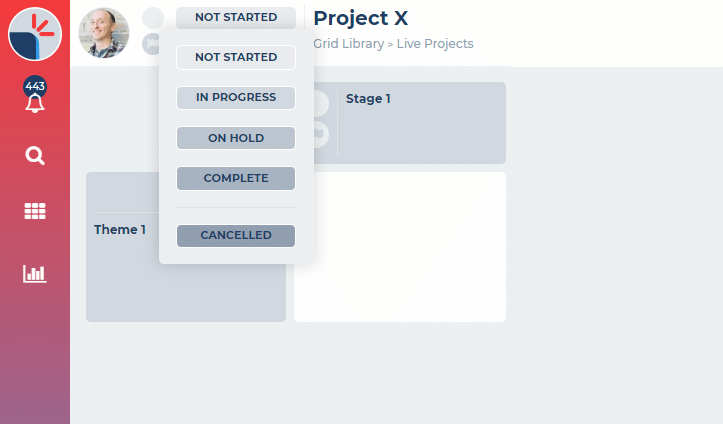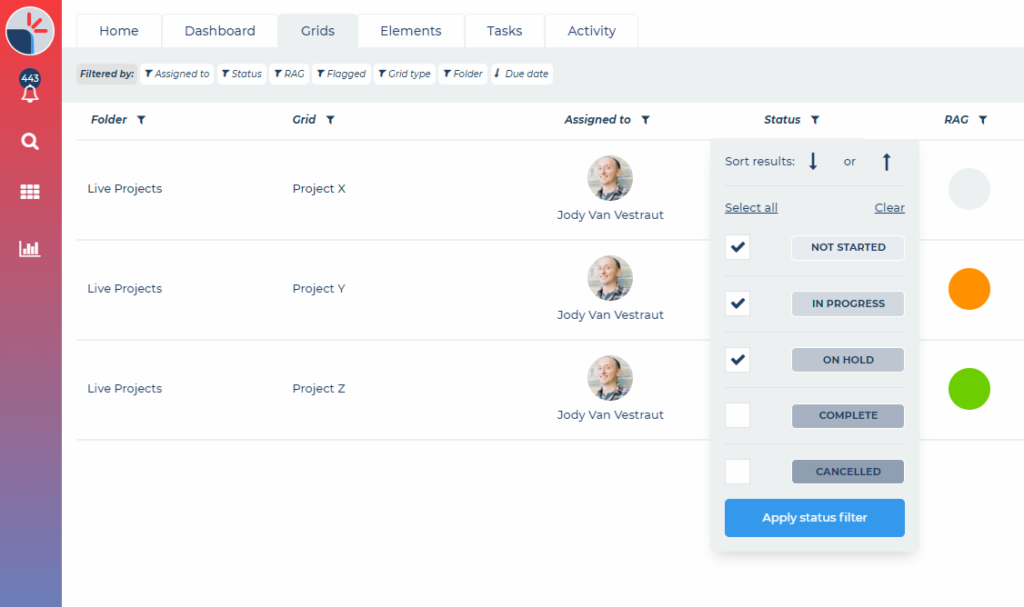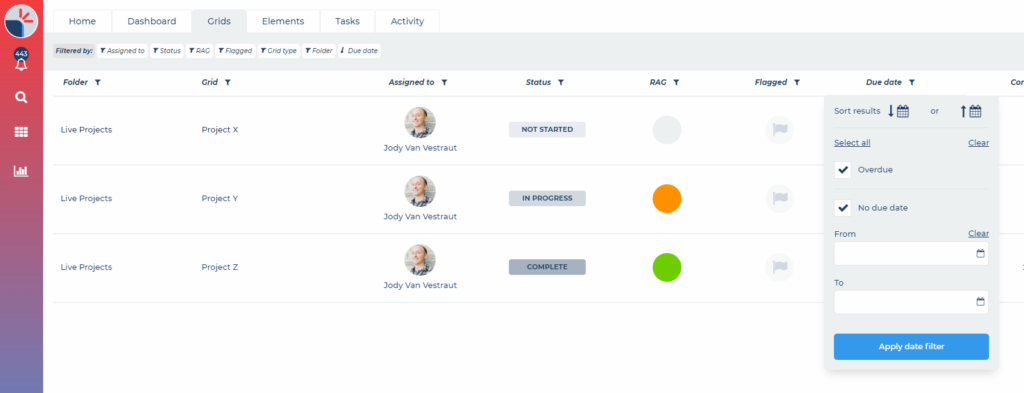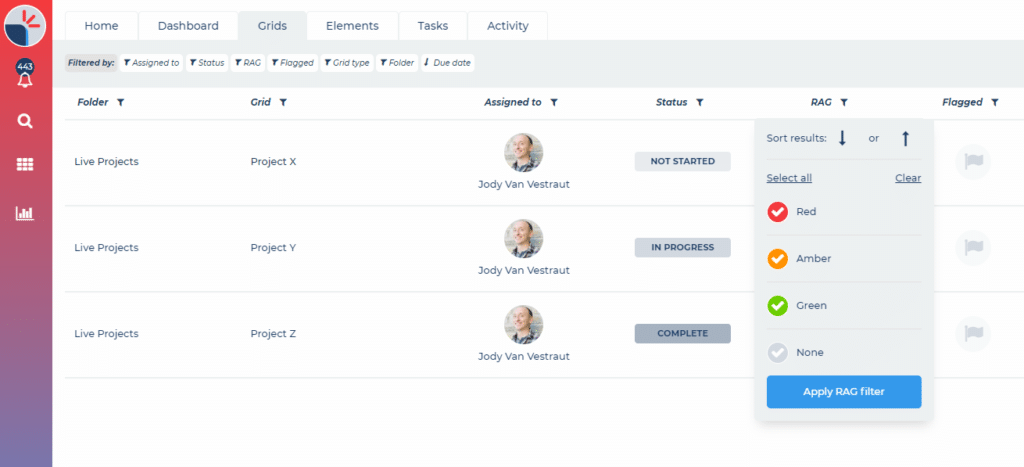You can now apply a status of not started, in progress, on hold, complete or cancelled to your grids. These new statuses are also now available in your grids dashboard.
In this latest feature release we have added five new grid statuses. These are quick and easy to apply, providing a new level of project overview and controls. Watch the video below or keep reading to learn more …
Setting A Grid Status
Team members with view access can change the status of the grid if it is either unassigned or assigned to them, they cannot change the status if the grid is assigned to another team member.. Members with edit or manage access can assign a status to the grid irrespective of whether it is assigned to another team member.
A grid can have a status of:
- Not started (this is the default and all new grids will be added with this status)
- In progress
- On hold
- Complete
- Cancelled
You can set the grid status in folders when viewing a list of grids …
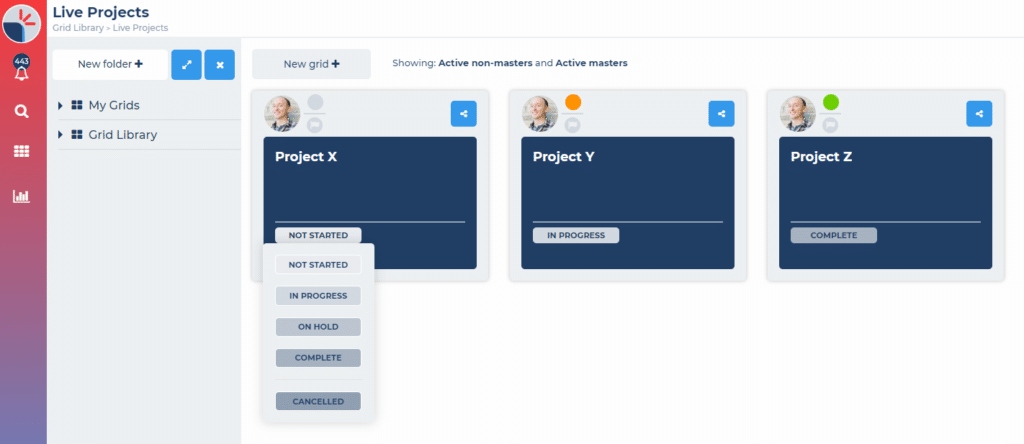

 Project and Program Management
Project and Program Management  Project Governance Framework
Project Governance Framework  Benefits Management Framework
Benefits Management Framework