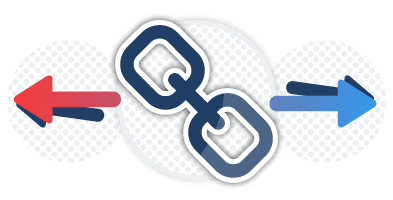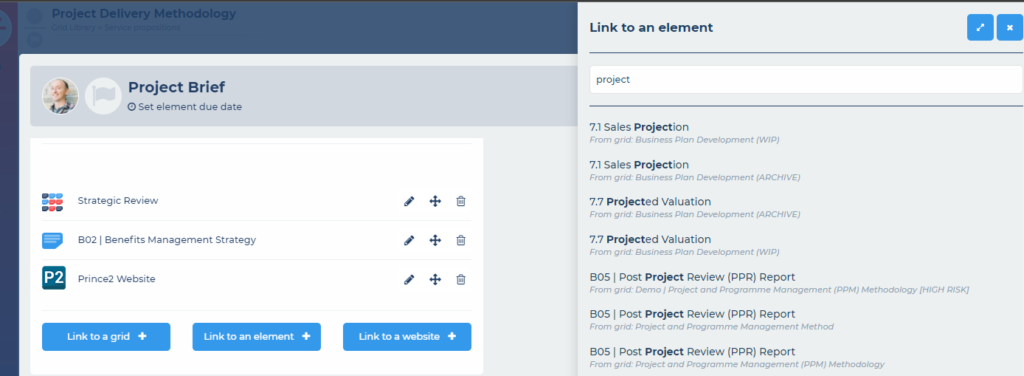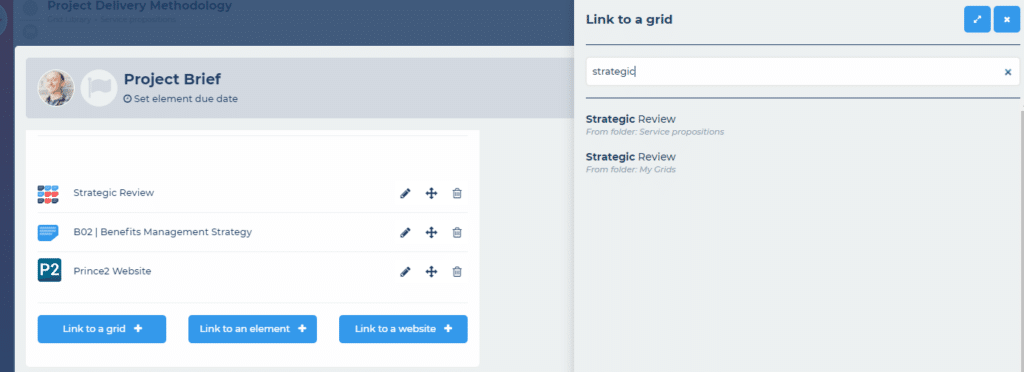A new and improved links area for links to websites and to other elements or grids in your account
In our latest feature release, we have made improvements to the way you add and manage links in your elements.
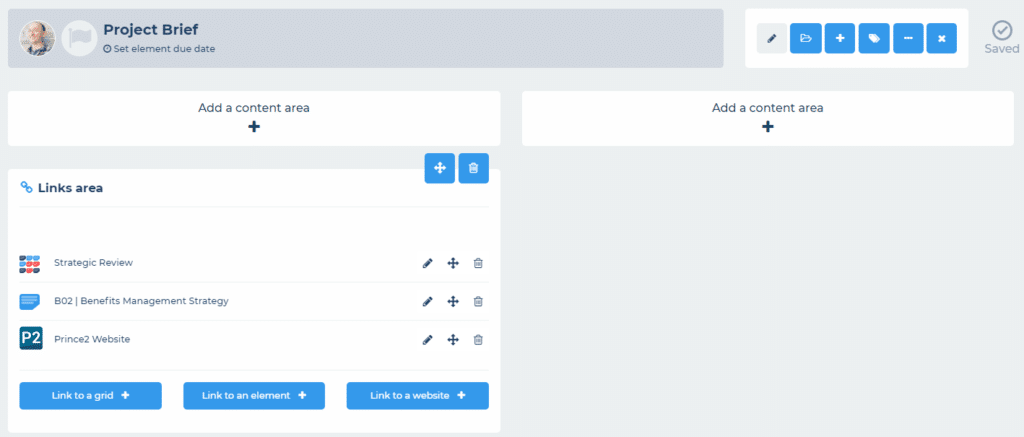
As part of this release, we have merged the web links area and the element links area into one new area called the links area. In this area you can add and manage links to websites/intranets, other elements in your account and a new option for links to other grids in your account. The video below provides a quick overview or keep reading for more.
Website links
You can quickly add and manage links to websites, intranets or anything with a link.
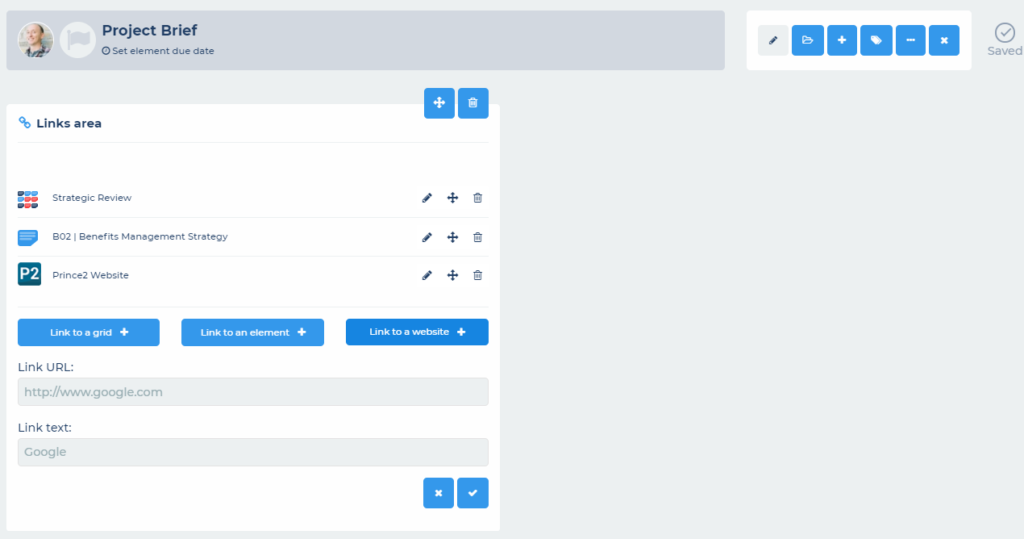

 Project and Program Management
Project and Program Management  Project Governance Framework
Project Governance Framework  Benefits Management Framework
Benefits Management Framework