As some of you may have already read about here, we have a very exciting and ambitious development roadmap for Method Grid throughout 2021, entitled “MG21”.
The feature set and development work has been organized into five core themes:
- Enhanced Engagement
- Intuitive Productivity
- Knowledge +
- Integration
- Deep MI
The new left hand menu starts to lay the foundation for theme 1. Enhanced Engagement, which aims to enhance our user engagement with modern UX and new, innovative views, content and features.
So, with 1. Enhanced Engagement in mind, we are super-excited to introduce this first major step into your new look, modern, Method Grid account. Feast your eyes on the screen shot below!
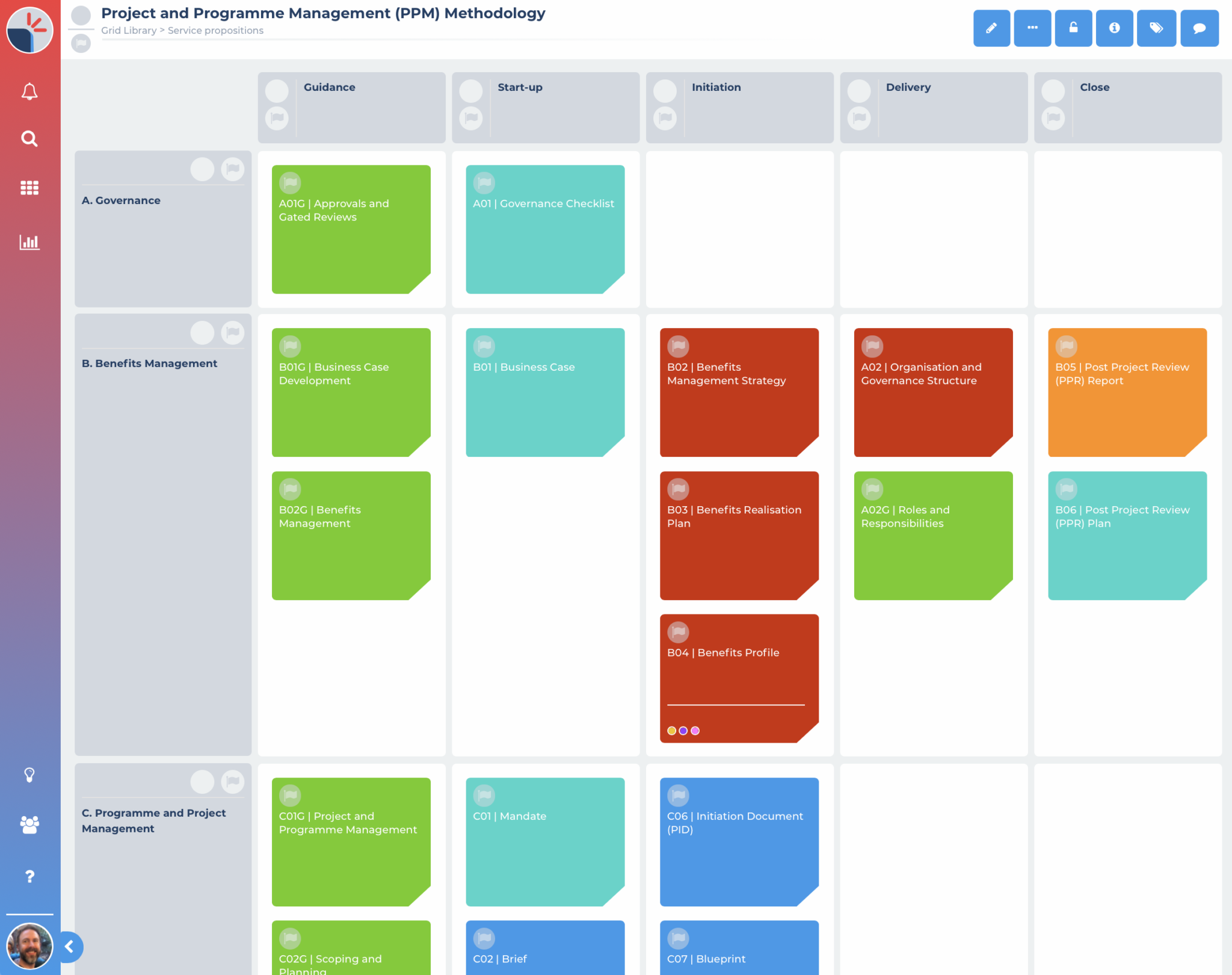
Hopefully, you will find the new navigation intuitive.
By way of a quick guide, working from the top down; the Method Grid avatar (or your company graphic for the Professional customers), is your link to your account home page (a page which will evolve into your “Productivity Hub” throughout 2021). Second is your notifications centre; third, the account search; fourth, your grid library; fifth, you dashboards; sixth, the light bulb, your link to element templates and example grids; seventh, your members and group pages; eighth, help and support; and finally your profile image, the place for profile and account settings, the switch account feature (for those with multiple accounts) and the other areas that currently sit there.
Expect to see a steady flow of releases over the coming weeks and months where many more such UX aspects will be overhauled to create a more modern, engaging, exciting interface.
We recommend logging in and checking it out for yourselves.
As with all change, we appreciate that this new style may take some getting used to, but as our roadmap outlines, these are all part of our plans to make Method Grid an even better solution – one that we hope will become an integral part of your day-to-day lives (if not so already!).
Thanks, as always, for sharing this ever-improving journey with us.
As always, we value all feedback and would love to hear what you think.
NB: Customising your account – an important message to our Professional customers.
Logo – If you have added your own logo to your Method Grid account, the new navigation may affect how it displays as it will constrain the width and height to a 50px square. Don’t worry, it won’t stretch or distort your logo, but it will resize it down accordingly, so if your logo is wide, it may end up looking quite small. We recommend using a square 50×50 pixel version of your logo. An avatar or favicon version would be ideal. For example, this could be your company LinkedIn profile image, or your website’s favicon (the icon that appears in browser tabs etc). Go to your Account settings page to update your logo.
Color – If you have added your own color scheme to your Method Grid account, these colors will be preserved and the new gradient style applied to them. If you want to update them, please go to your Account settings page to customise in the usual way. The gradient is made from the second and third colors.
The navigation icons are white and cannot be changed to a different color, so be careful to choose a color scheme that maintains their visibility.
Next up for our fast-moving development team?
We are hopeful to get out very soon our Microsoft Teams App integration – allowing MS Teams users to embed Method Grid within your Teams application. The integration has been built and we are now in the final stages of the accreditation process with Microsoft – which we hope to complete imminently.
Please continue to keep the feedback and new feature ideas coming (there is nothing we like more).
Is there a feature you would love to see us add to our development stack? If so, please let us know in the comments below or email [email protected]
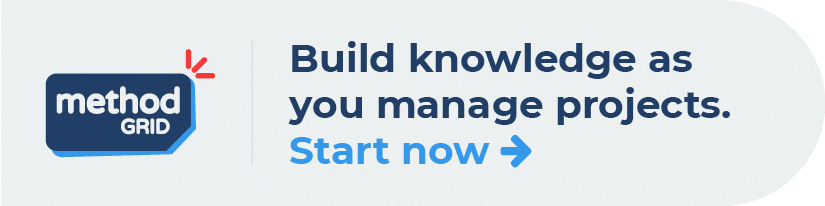

 Project and Program Management
Project and Program Management  Project Governance Framework
Project Governance Framework  Benefits Management Framework
Benefits Management Framework 






