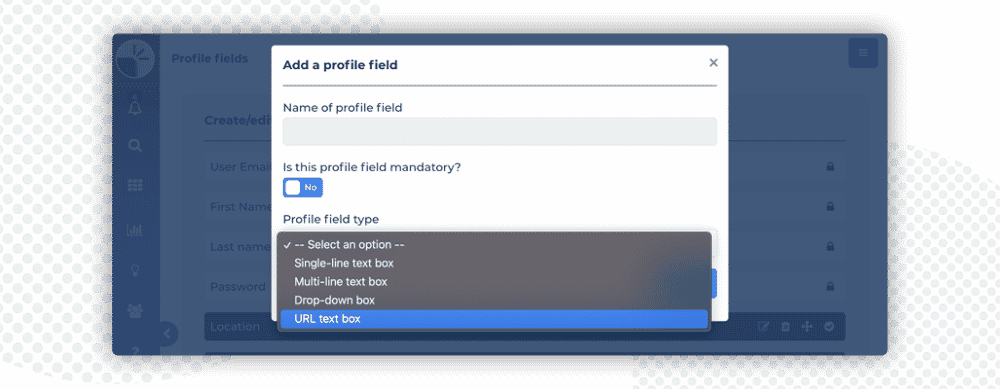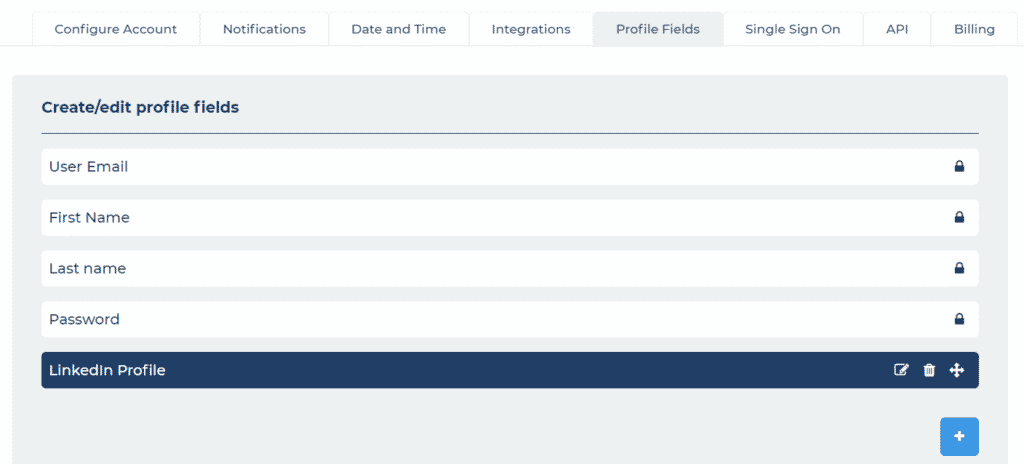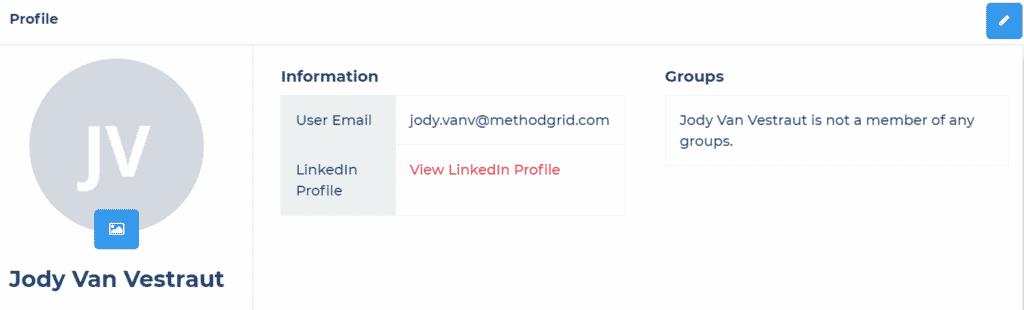You can now add links to your member's profiles
We have added a new custom profile field for links (URLs) so you can now add custom links to your member’s profile pages. This can be useful to add links to your team member’s social profiles, internal contact links and anything else you can think of.
How to add URL (link) fields to your member’s profiles
Account architects (super admins) only can configure custom profile fields for your member profiles.
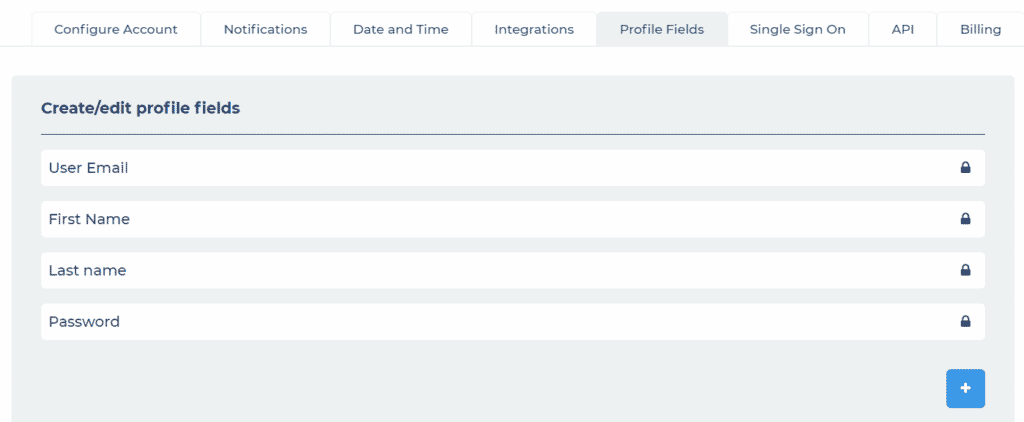
To do this:
- Go to account settings (click your profile image to access this)
- Select the profile fields tab
- You will now see the system default profile fields (these cannot be changed):
- First name
- Last name
- Password
- You can add new custom fields by clicking the plus button, there are 4 profile field types available:
- Single-line text box
- Multi-line text box
- Drop-down box
- URL text box
- Select URL text box and then complete the details
- Name of profile field – this describes the field e.g. LinkedIn Profile
- Is this field mandatory? This defaults to no, set it to yes if you want your members to complete this field before they can save their profile
- Profile field type – select URL text box
- Enter link text – this will be the text your members click on to follow the link e.g. View LinkedIn Profile
- Click the tick to save your new profile field
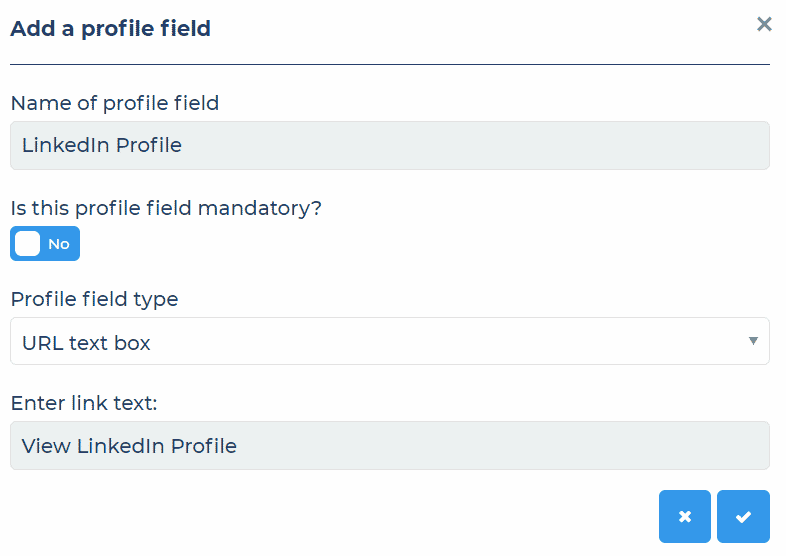

 Project and Program Management
Project and Program Management  Project Governance Framework
Project Governance Framework  Benefits Management Framework
Benefits Management Framework