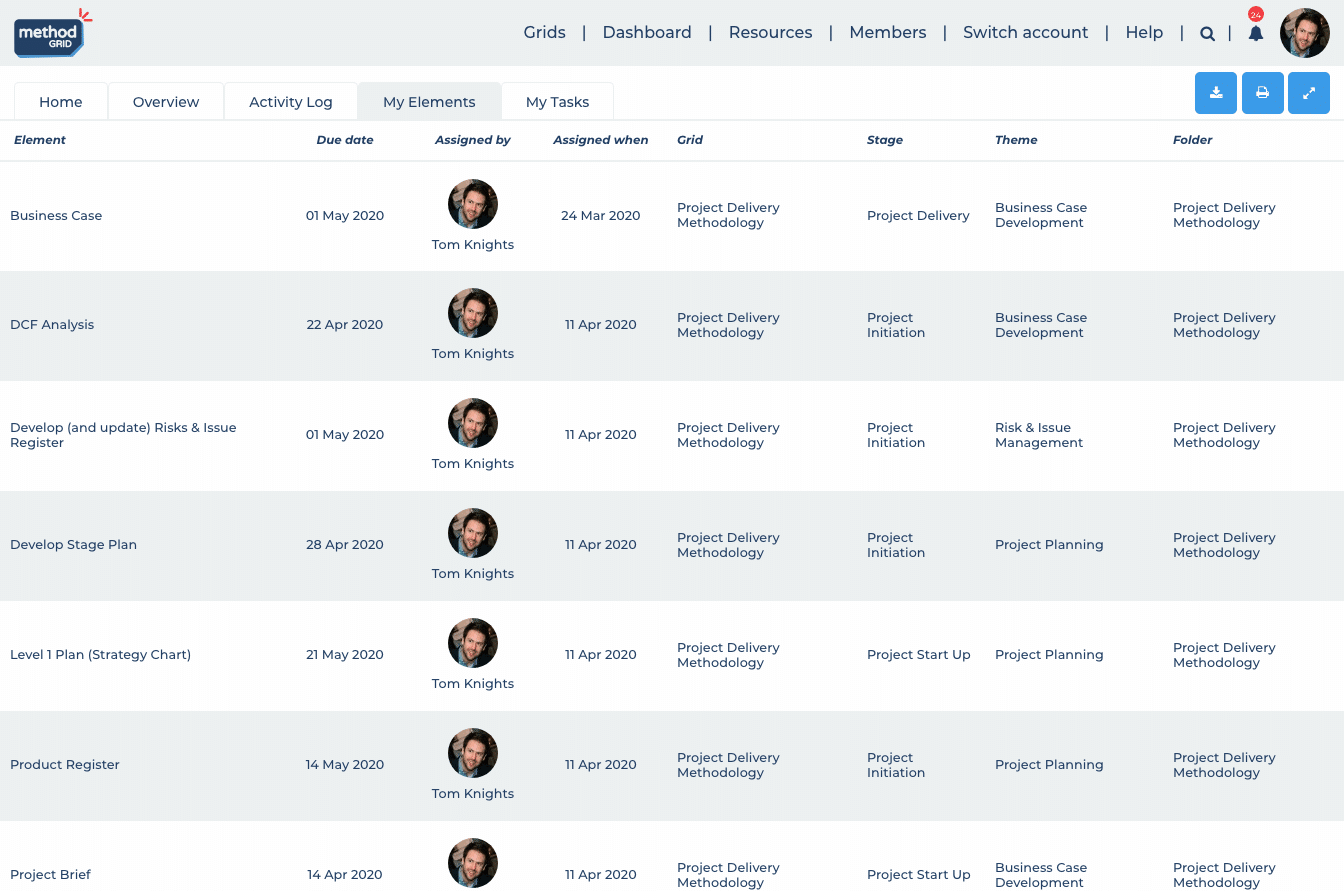New to Method Grid task logs, at both the grid and element level, is the quick-action, bulk-assignment feature.
This feature will be especially helpful for project managers configuring grids at the start of the live instance of a new project. Now, they can bulk-assign tasks to respective project team members – allowing for even very complex project/programme methodologies to be quickly tailored to a specific delivery or client commission. You can also bulk-assign schedule “due dates” in this really easy-to-navigate, summary-table view.
As a reminder, task logs can be found by clicking on the information (i) action button and then on the task log action button (task logs can then also be expanded into full screen view).
Depicted with a lightening bolt, this new button (visible to architects or any user with edit/manage rights to a grid) displays a new set of selectable circles (temporarily replacing the task-complete checkboxes) and two other buttons: “Assign” and “Schedule”.
Select some, or all, of the circles alongside each task row (you will see a bolt appear in the circle when selected) and then click “Assign” or “Schedule”: to bulk-assign or bulk-schedule the selected tasks.
Give it a go; hopefully, you’ll agree with the quick-action descriptive!
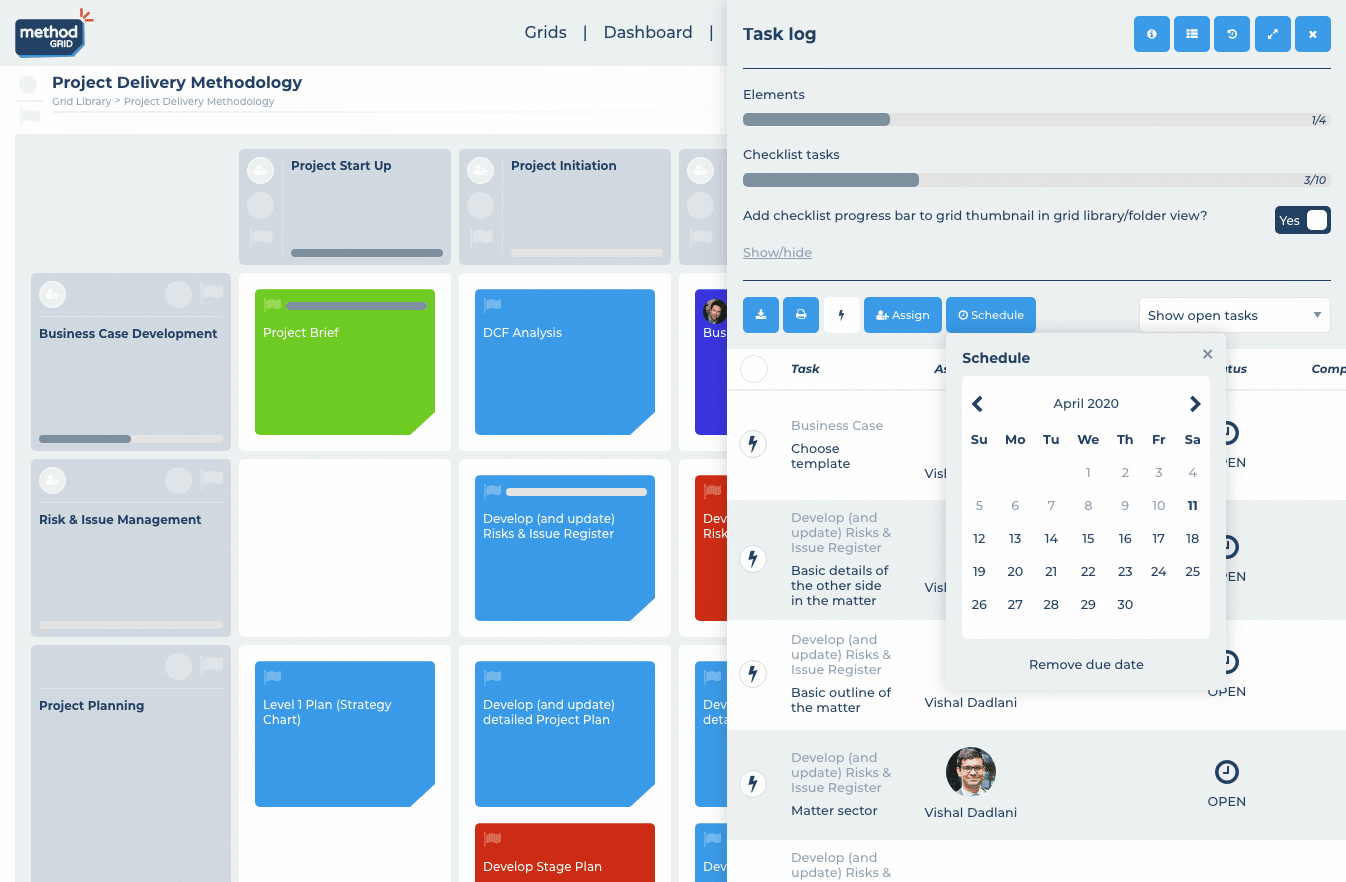

 Project and Program Management
Project and Program Management  Project Governance Framework
Project Governance Framework  Benefits Management Framework
Benefits Management Framework