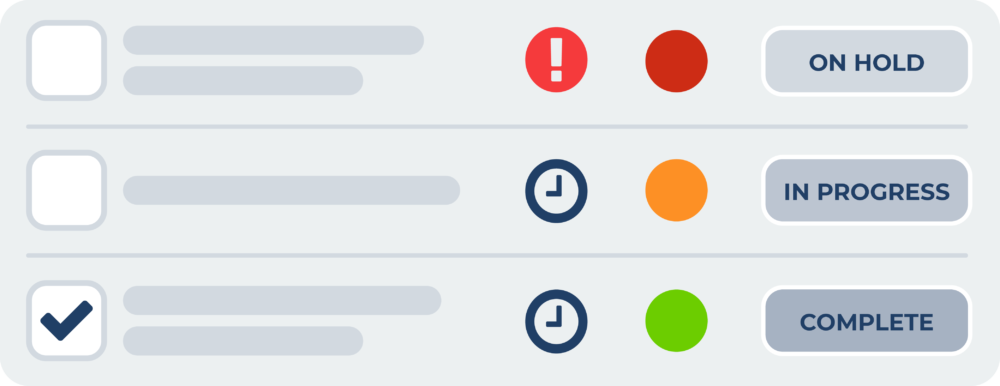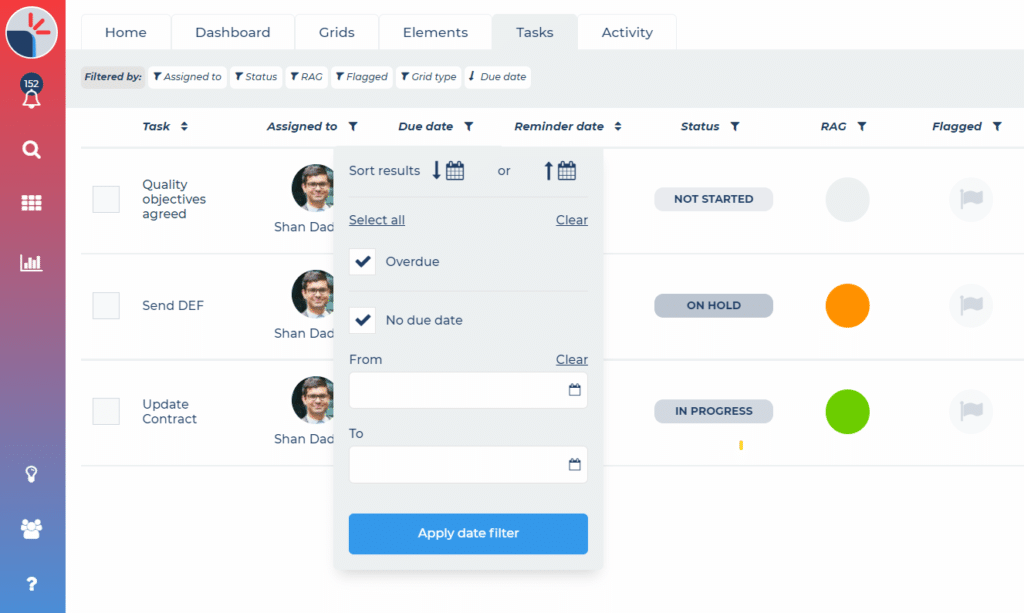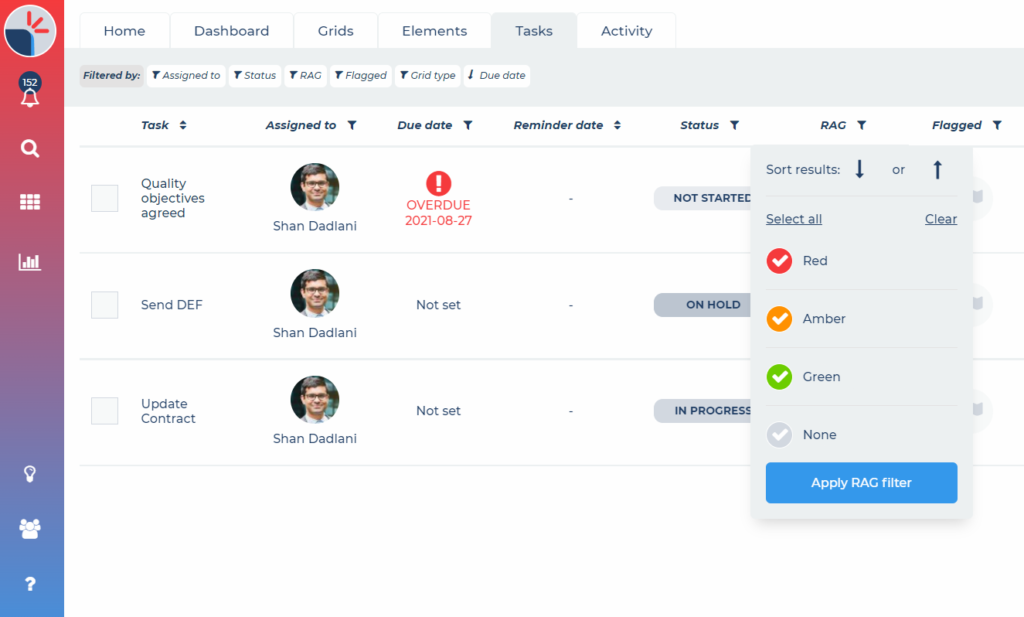In our latest release, we have updated your tasks dashboard and task logs (at the grid and element level), to include the new task statuses and RAG ratings. This update includes some key changes to the layout of the filters within your tasks dashboard and logs, these are detailed below.
Please note that all your existing filter bookmarks will continue to work as before.
Task Status
Previously, the task status column was a simple list to filter tasks by the status of open, overdue or complete. This has now been updated to allow you to filter by the new task statuses of:
- Not started
- In progress
- On hold
- Complete
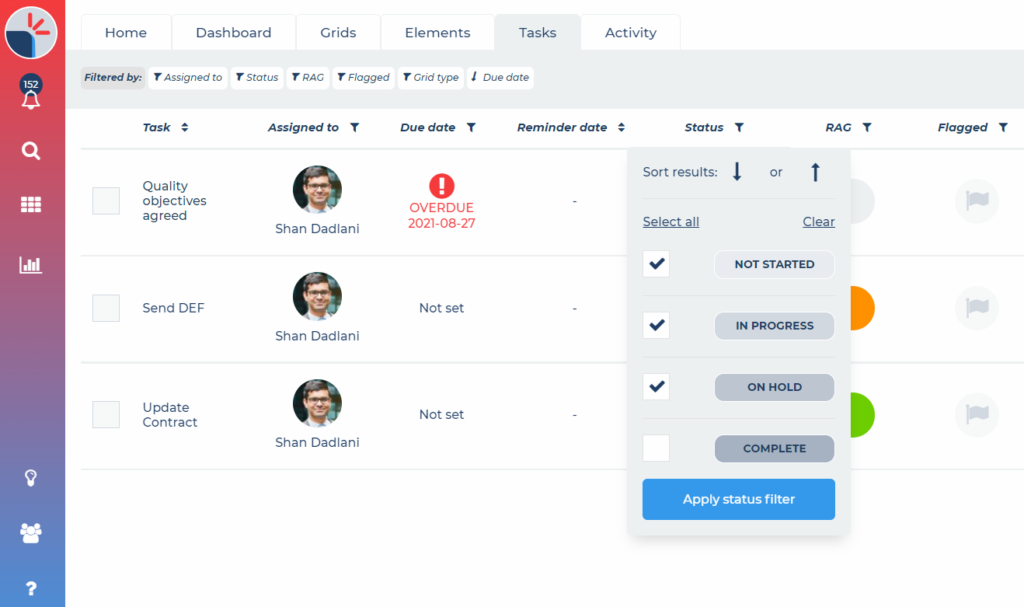

 Project and Program Management
Project and Program Management  Project Governance Framework
Project Governance Framework  Benefits Management Framework
Benefits Management Framework