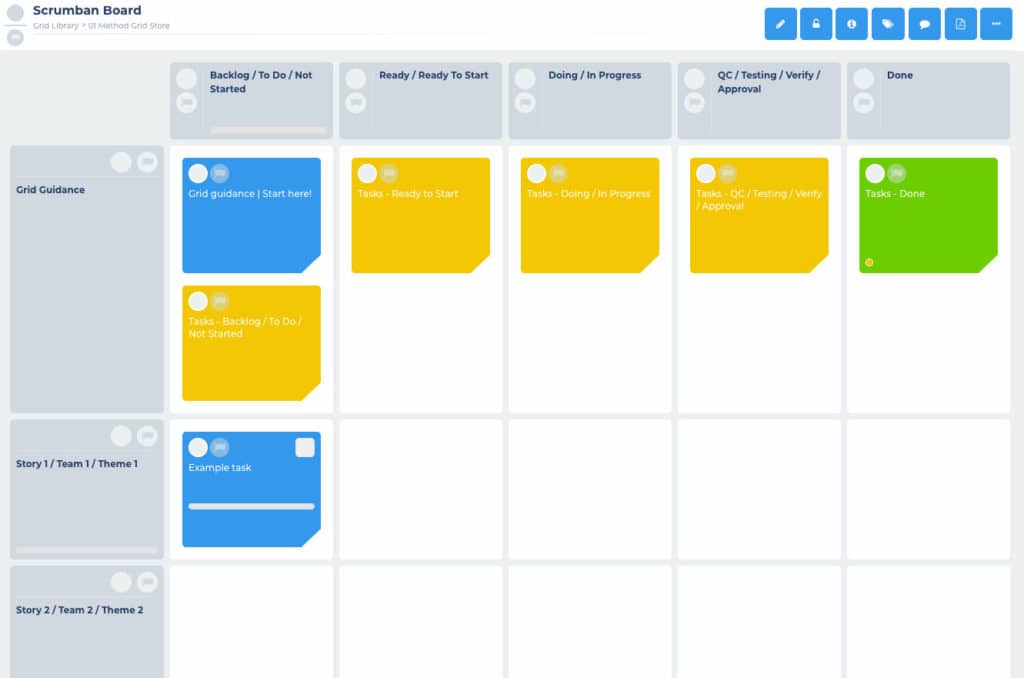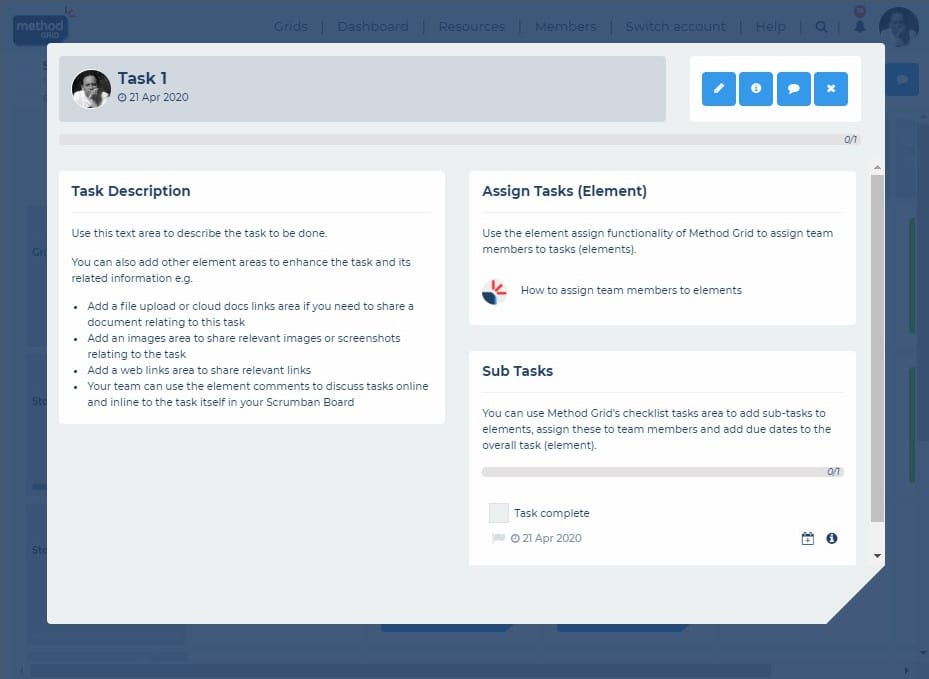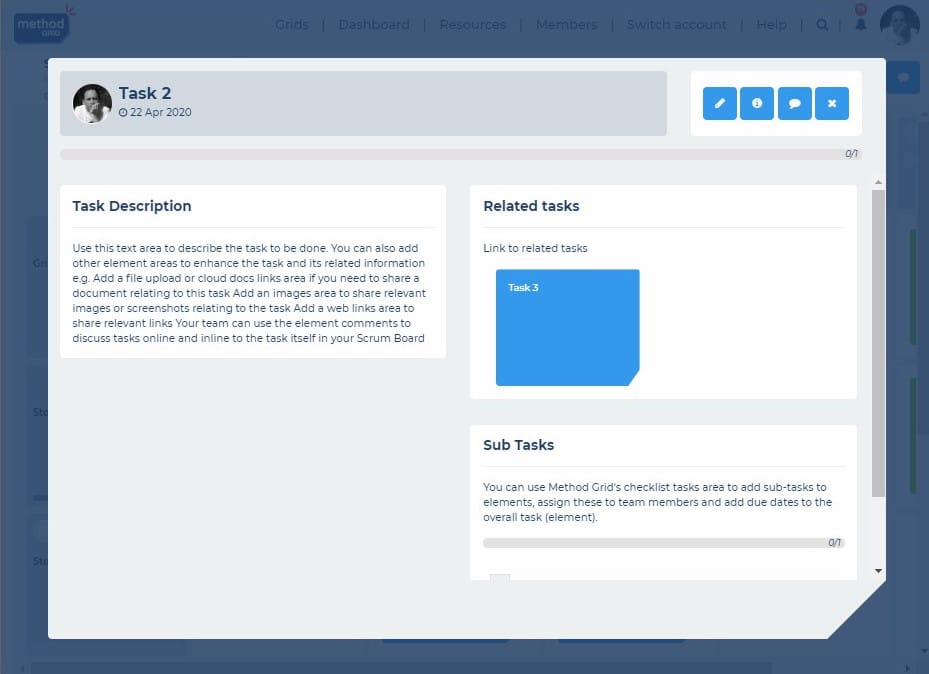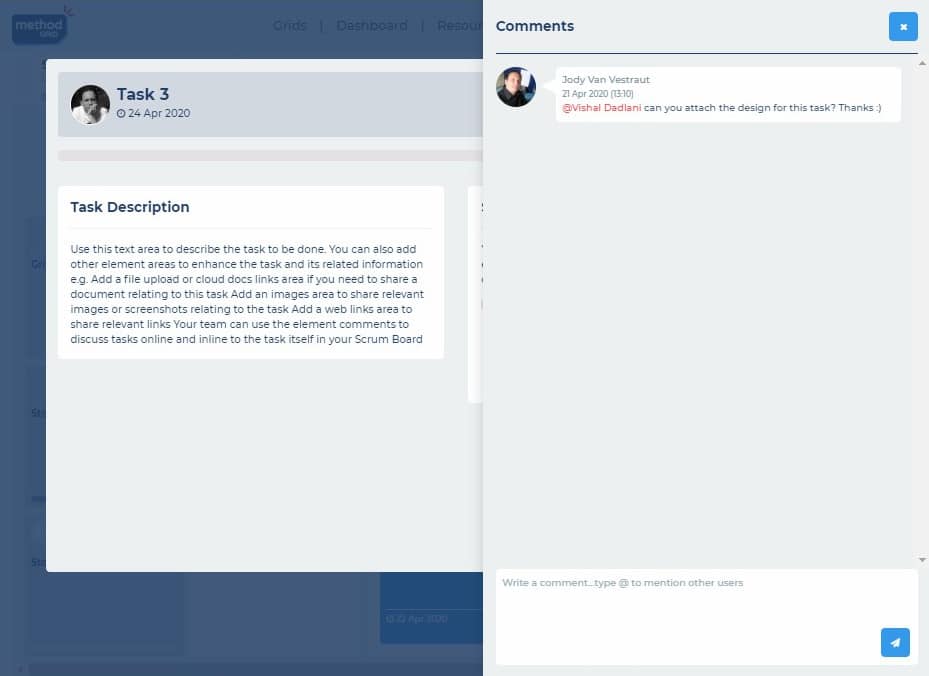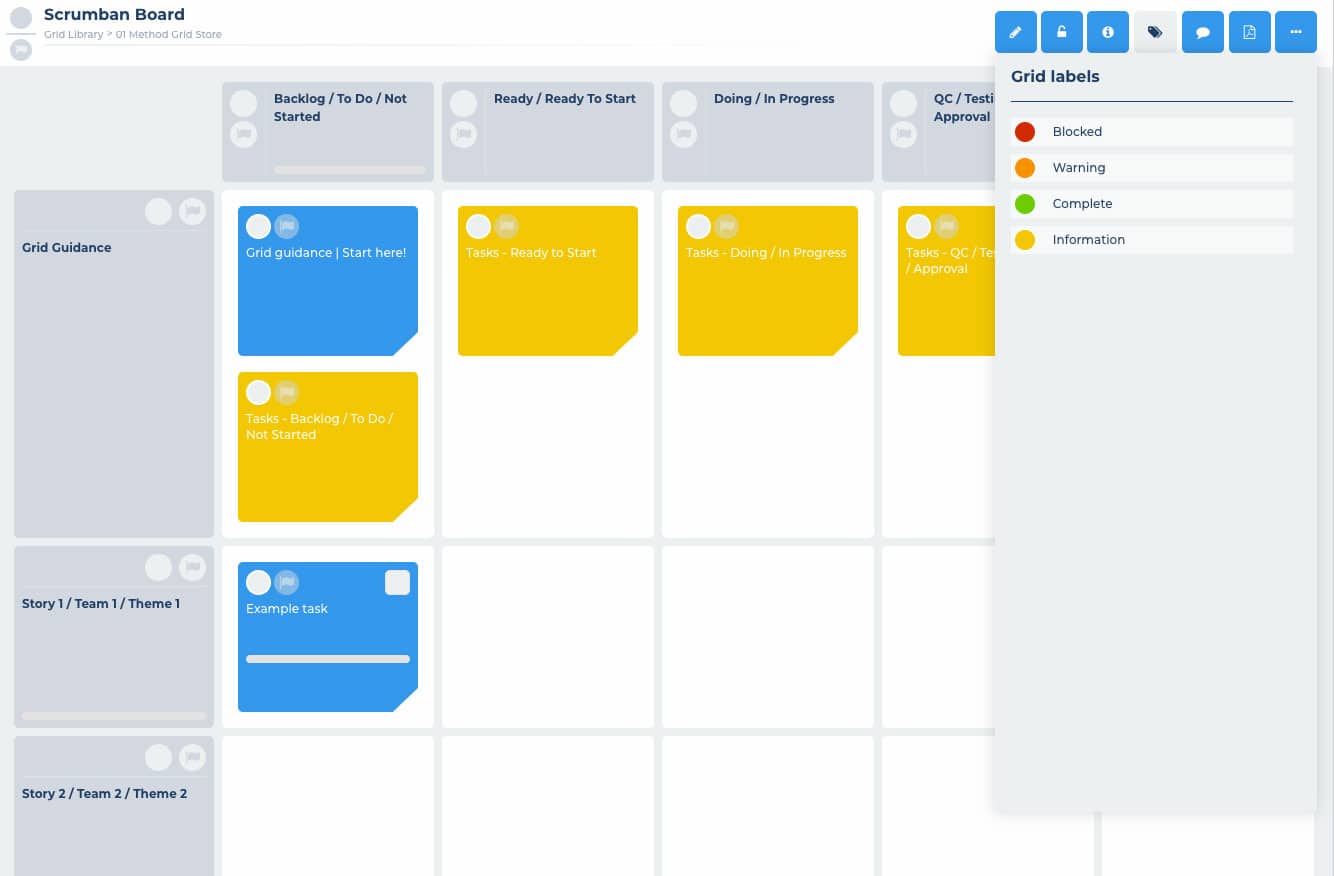Using the versatility of Method Grid we have created this example scrumban board template which you can import into your grid library for free from the Method Grid store.
The ideal online scrumban board and it’s completely free for small teams!
Who might this scrumban board be useful for?
This scrumban board will be of (repeatable) benefit for any organization using, or looking to use, agile with a combined scrum board / kanban board task management system.
How is it best used?
Simply copy this starter scrumban board into your Method Grid library and you have an instant scrumban ready to go. Adjust the themes (rows) and stages (columns) to best match your specific scrumban methodology and then just start adding your task elements (task cards/post-it-notes).
You can use Method Grid‘s versatile element content areas to add information for each task in whatever format best matches your scrumban working practices. Add text, comments, images, videos, cloud documents, files and more.
You can also use Method Grid‘s sophisticated assignment features to assign your team to tasks as well as labeling your task elements with your own color-coded system – easily tailored to your own working methods.
What does this scrumban board consist of?
This scrumban example grid gives you a quick and easy scrumban board template which you can clone and instantly use for your own scrumban boards time and time again:
- Stage (column) headings and theme (row) headings are completely editable and flexible – clone this example straight into your grid library whenever you need an instant scrumban board and you’re good to go.
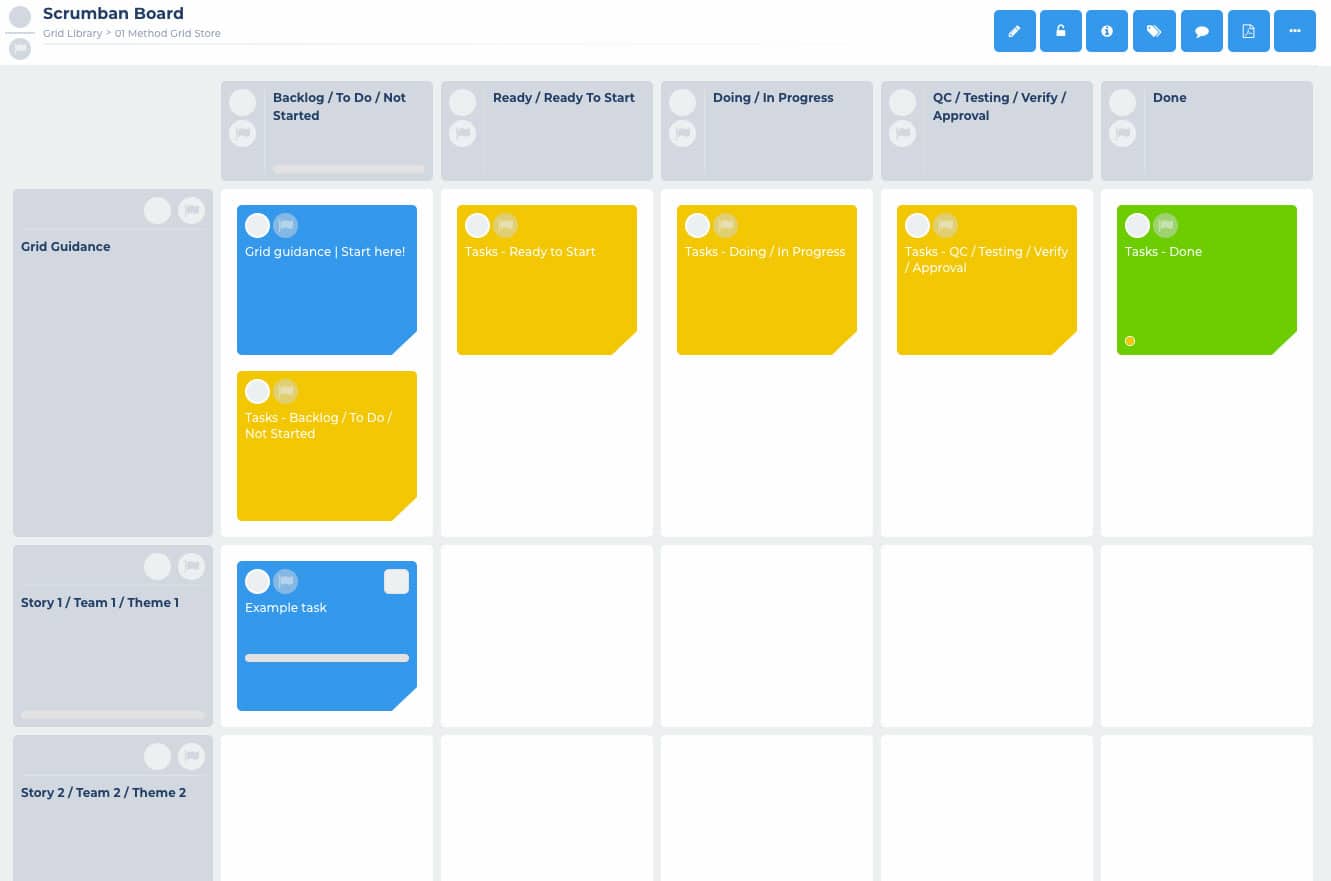

 Project and Program Management
Project and Program Management  Project Governance Framework
Project Governance Framework  Benefits Management Framework
Benefits Management Framework