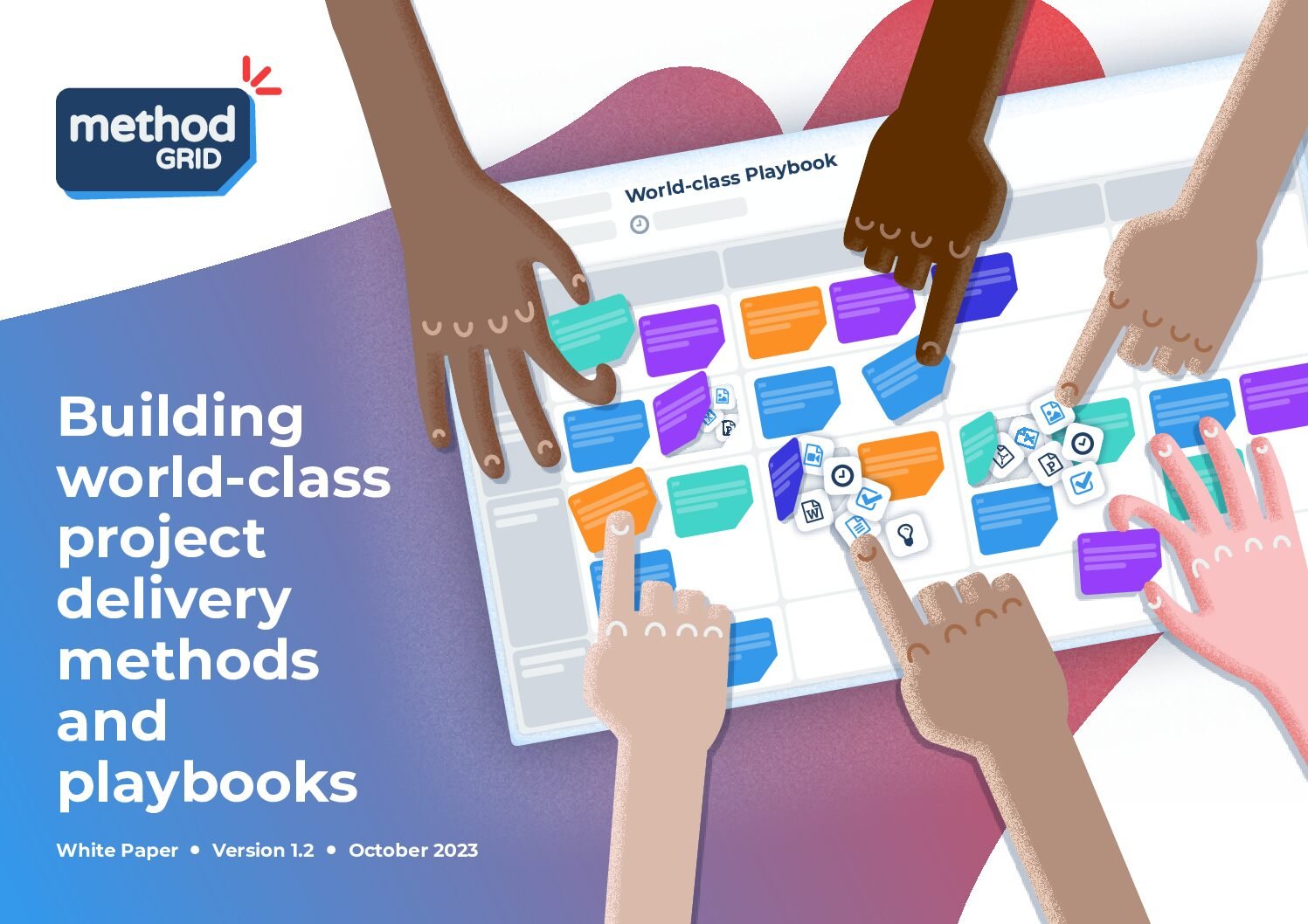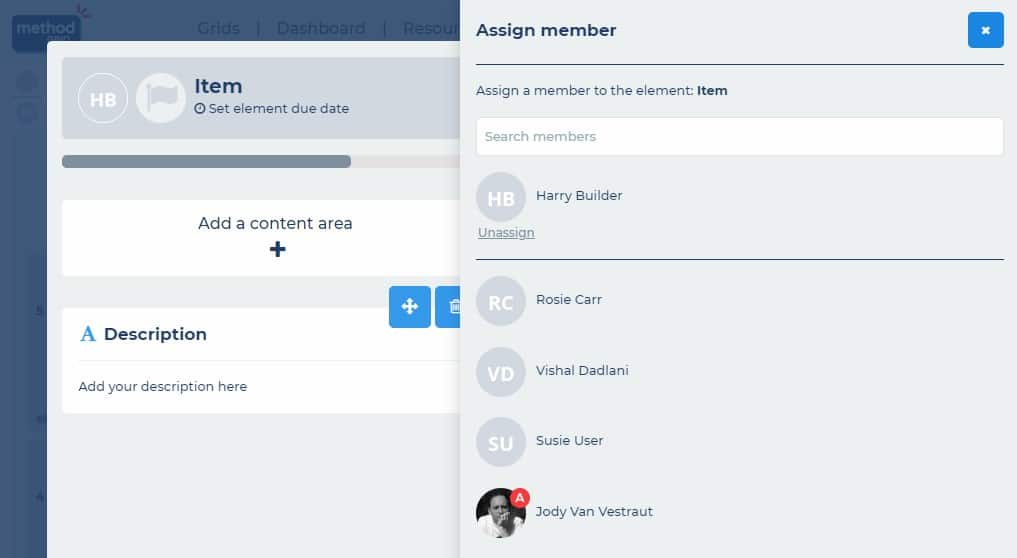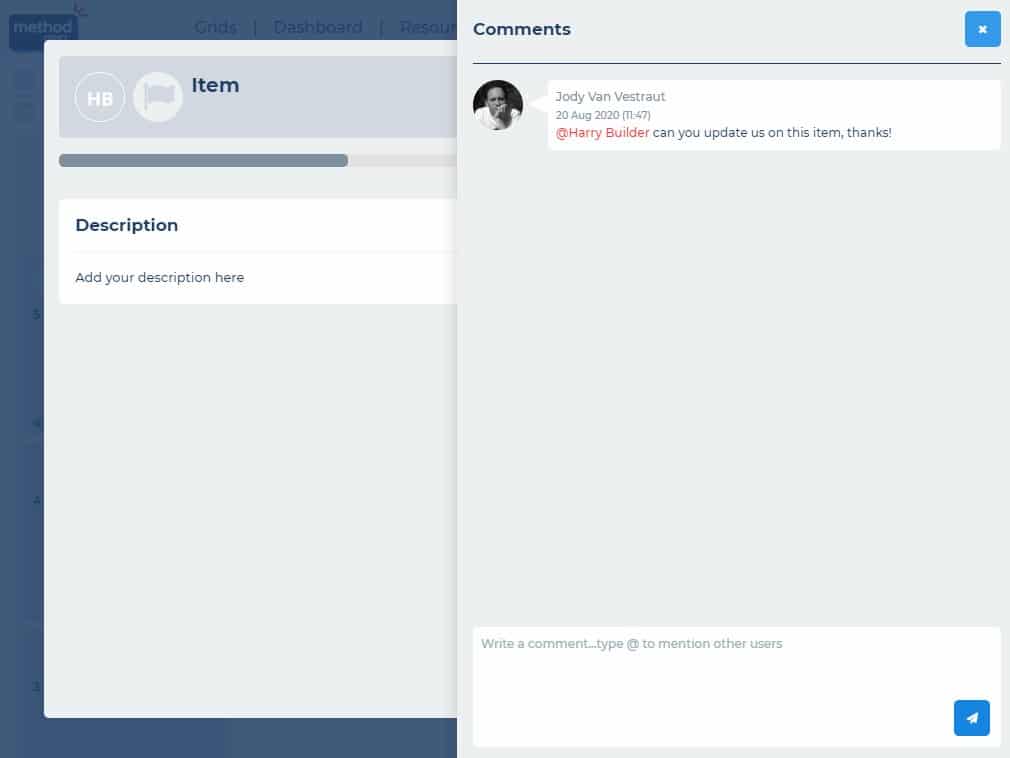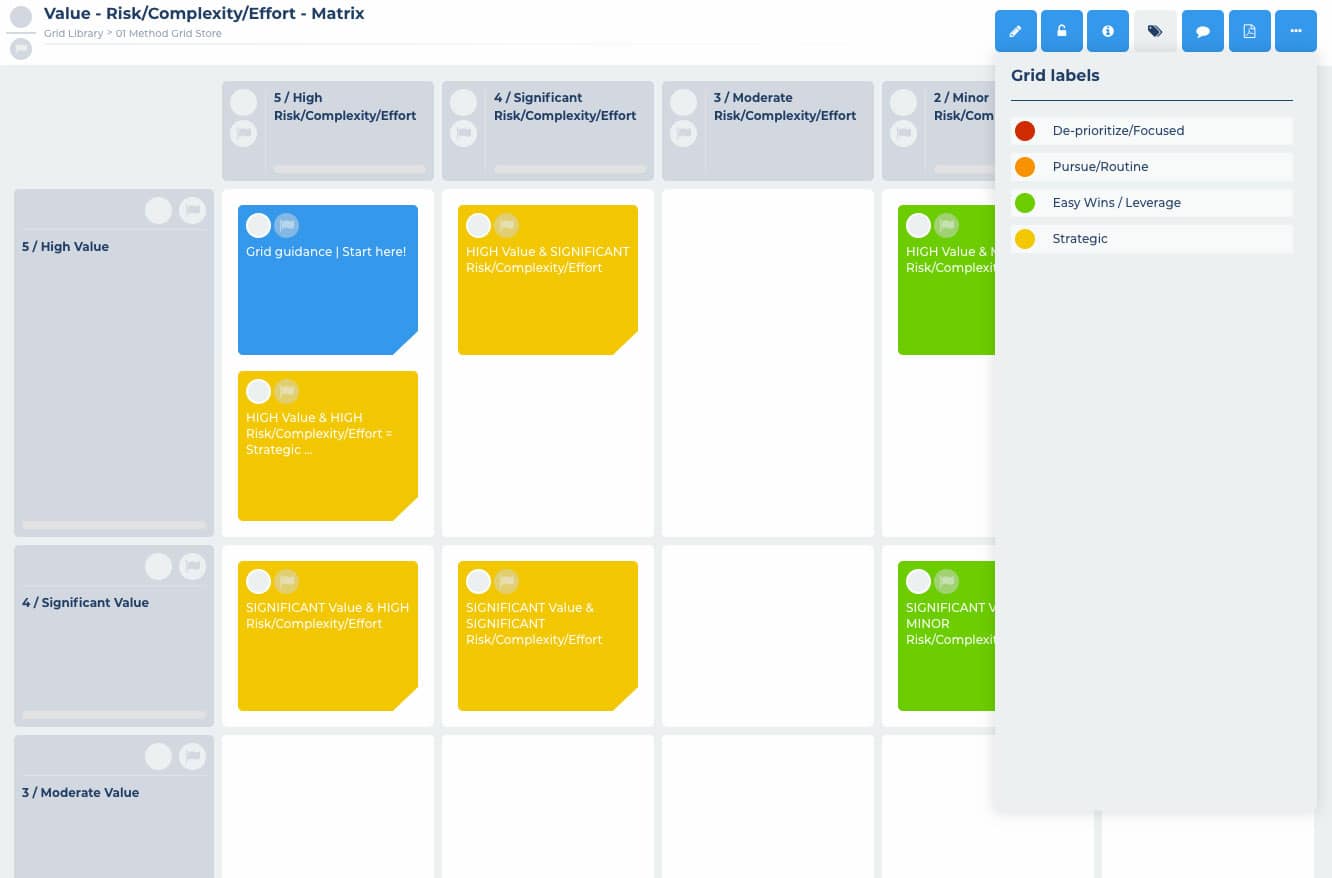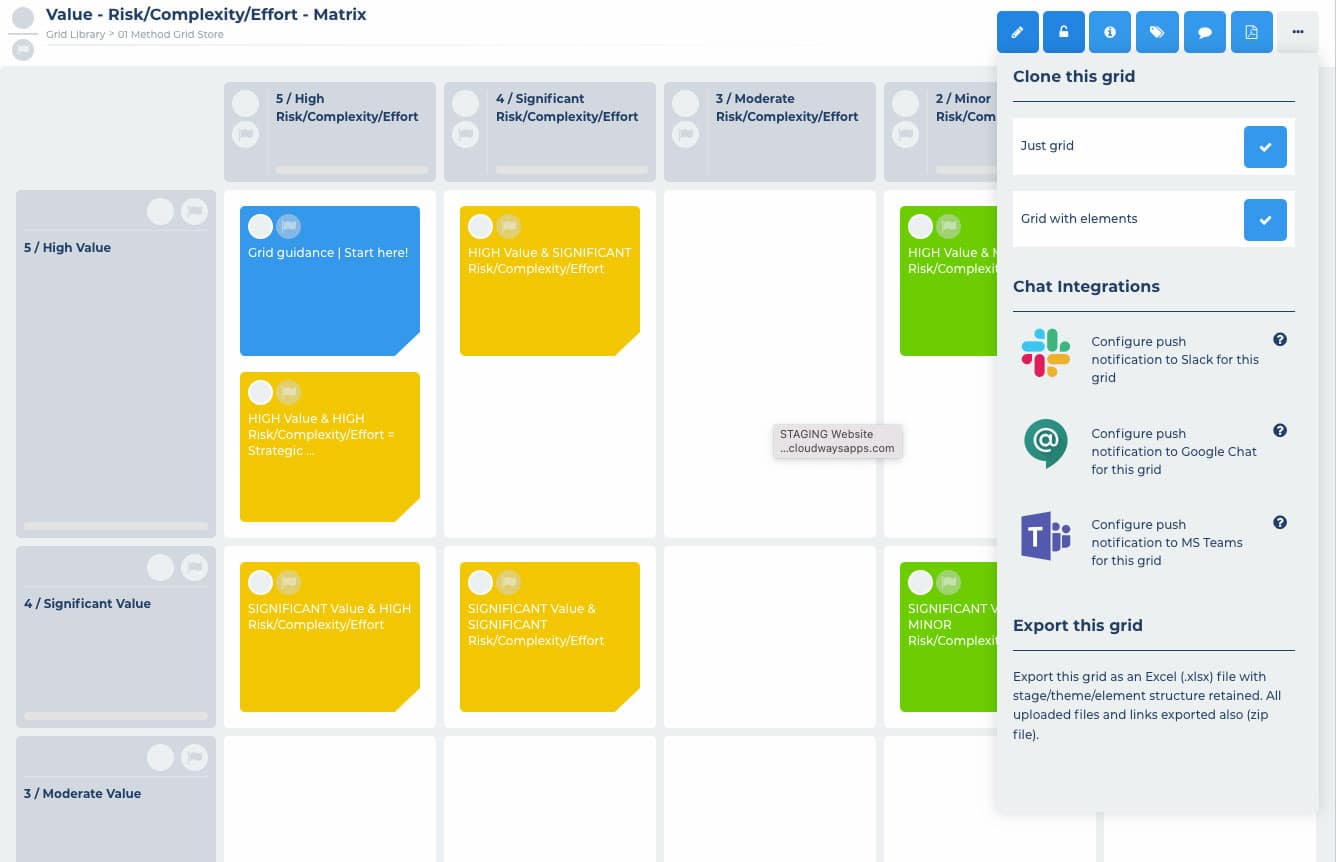A value matrix or value risk matrix is a simple grid matrix with a value axis and a risk / complexity / effort axis. Business ideas, product features etc. are then added to the matrix and positioned according to their expected value (high to low) and according to their risk / complexity / effort to implement, build etc. The resulting value matrix shows you which ideas, features etc. are worth pursuing i.e. high value and low risk / complexity / effort can be prioritised against those that have low value and high risk / complexity / effort which can be de-prioritised.
Using Method Grid we have created this re-usable value matrix template which you can use for free as a collaborative online value risk assessment tool.
Who might this value risk matrix be useful for?
This value matrix will be useful for any business looking to assess the value risk of any business activity; from contracts and strategies to product features and marketing. Using this template example in Method Grid you can get away from messy spreadsheets and work collaboratively on your value risk matrix – assign items in your matrix to your team members, create sub-tasks, add comments and more.
How is it best used?
Clone our example template into your Method Grid library and you have an instant matrix ready to go. You can drag/drop items quickly around your matrix and you can use Method Grid’s incredibly flexible content areas to add information to each item in your matrix – text, comments, sub tasks, images, videos, cloud documents, files and more.
You can also use Method Grid’s sophisticated team member assignment features to assign your team to your value matrices, item elements within your matrices and to sub tasks within your matrix items. You can also label your matrix items with your own colour-coded system – easily tailored to your own working practices.
What does this value matrix template consist of?
This value matrix gives you a quick and easy value risk template which you can clone and instantly use for your own matrices time and time again:
- Use Method Grid themes (rows) and stages (columns) to customise your value matrix axis.