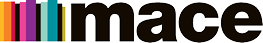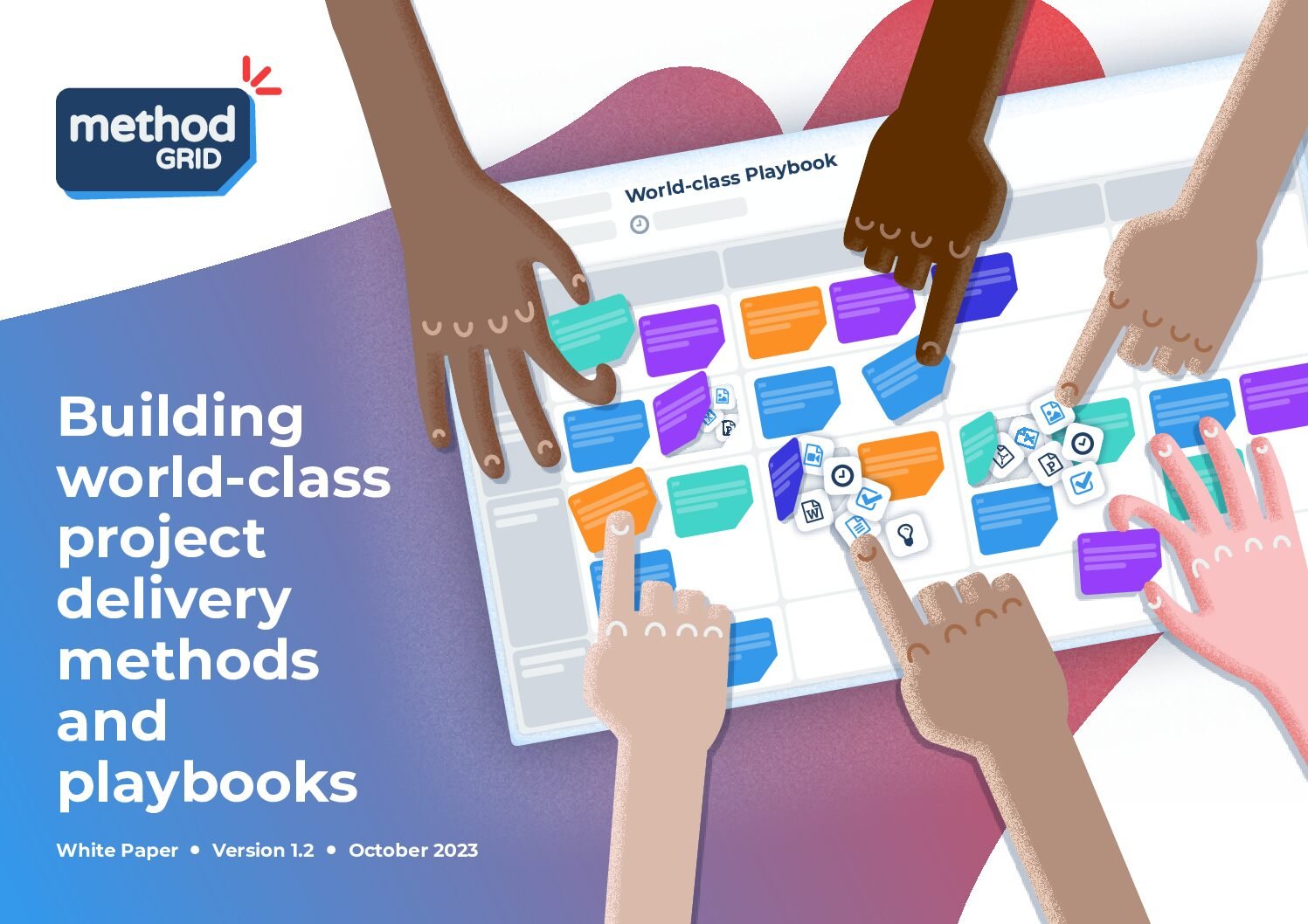Whatever your size or situation. There's a plan to suit you.There's a plan to suit you.
(MS Teams, Google Chat, Slack) Integrate Method Grid's chat and collaboration features into your primary chat application (Microsoft Teams, Google Chat, Slack)
Thousands of organisations worldwide depend on Method Grid.Method Grid.