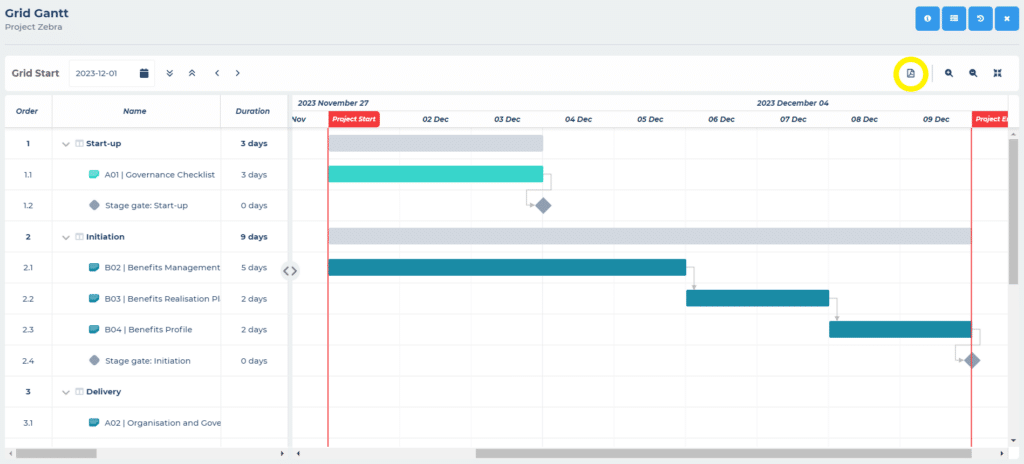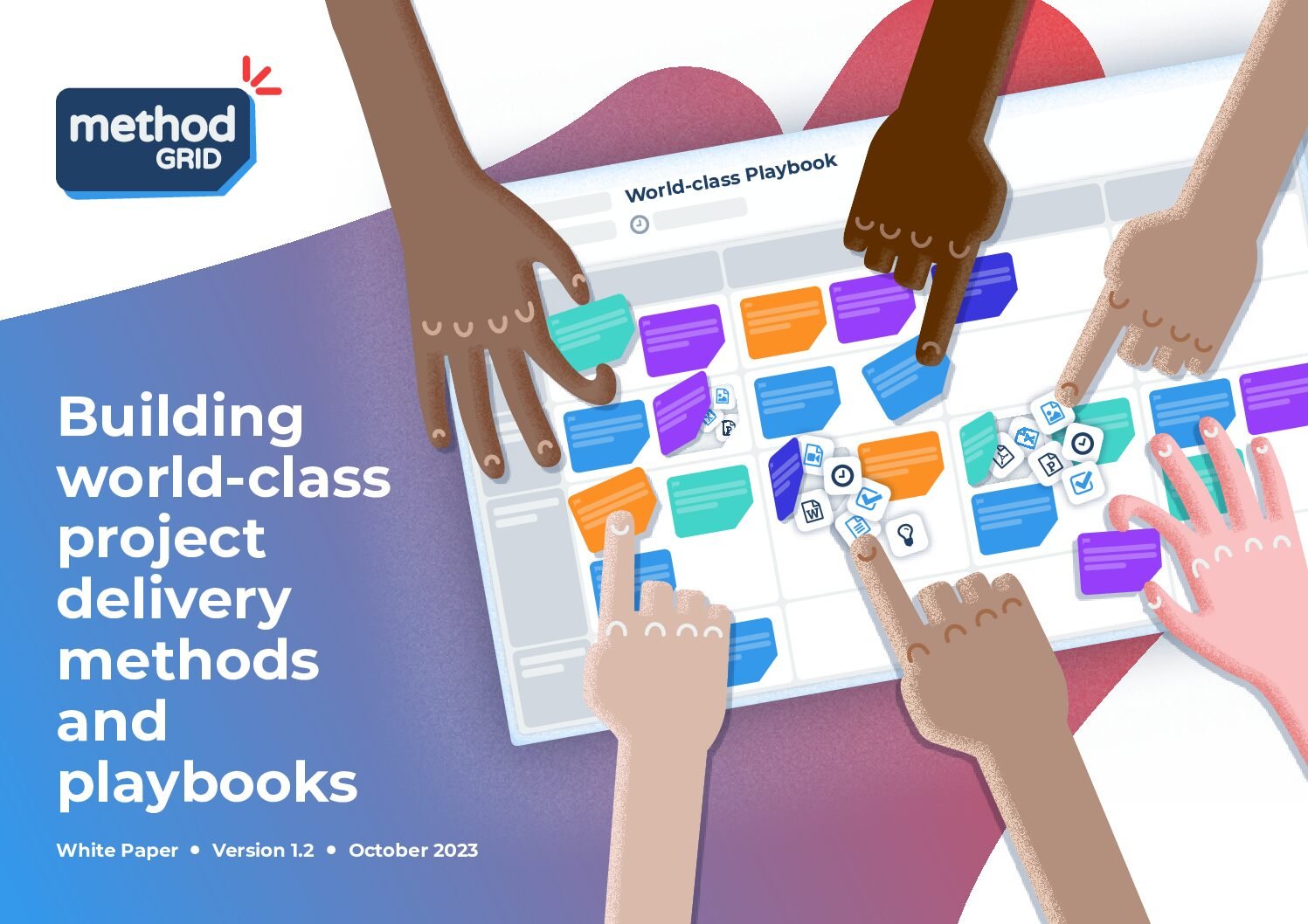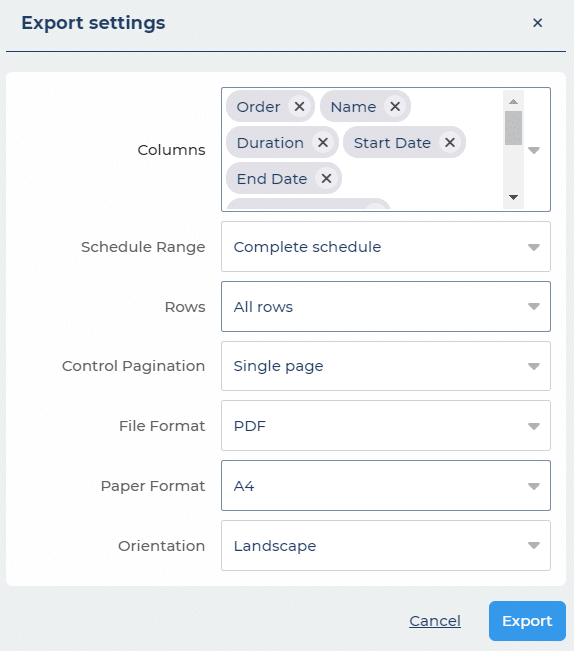You can now export your Gantt charts as PDFs.
We’ve introduced a tool that lets you export your Gantt charts to PDF. The tool has a number of export options including page orientation, size, date ranges and more. Once exported as a PDF, the Gantt can be shared or printed as required.
How to Export a Gantt Chart as a PDF
Open the Gantt chart you want to export and select the export to PDF button: