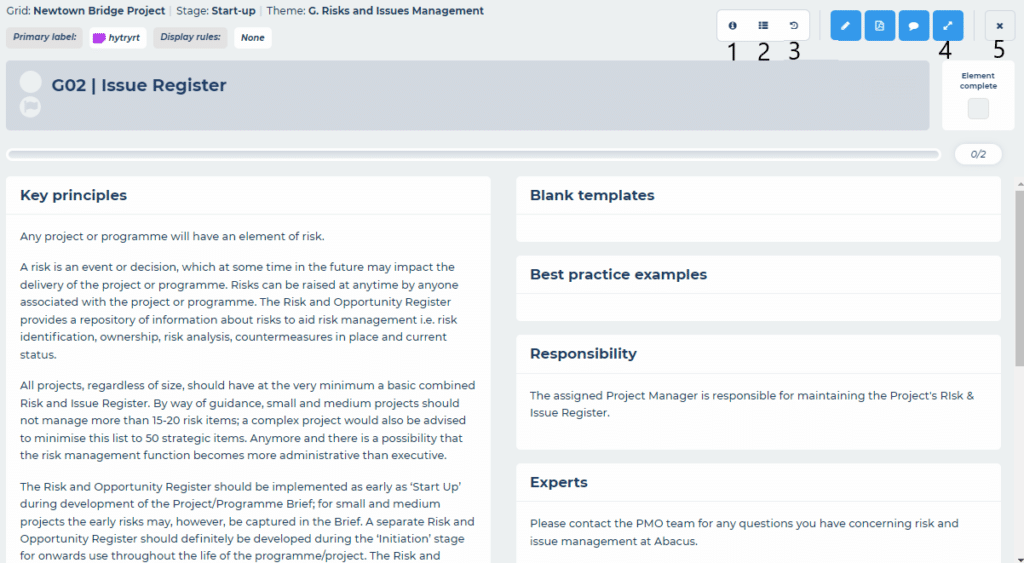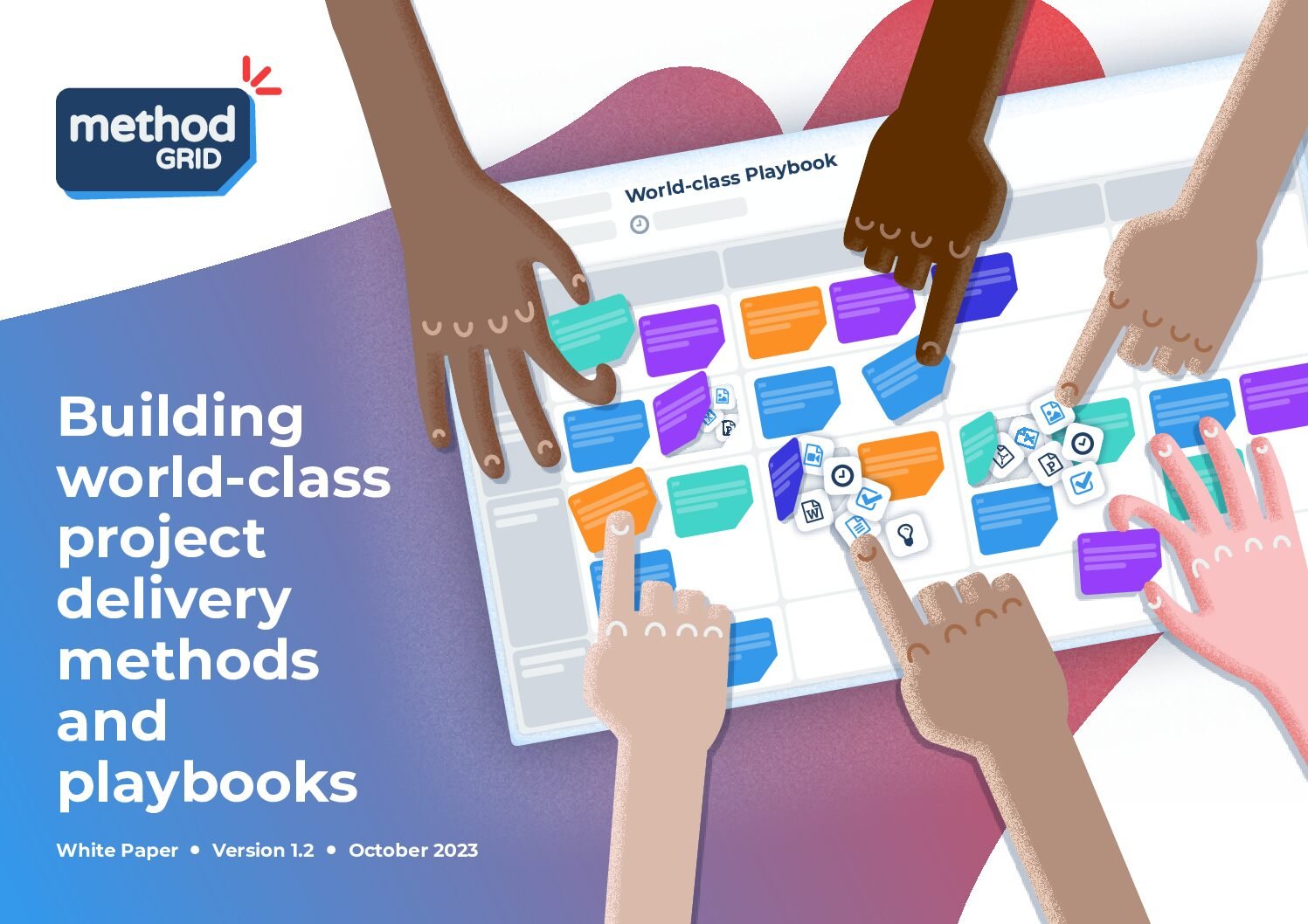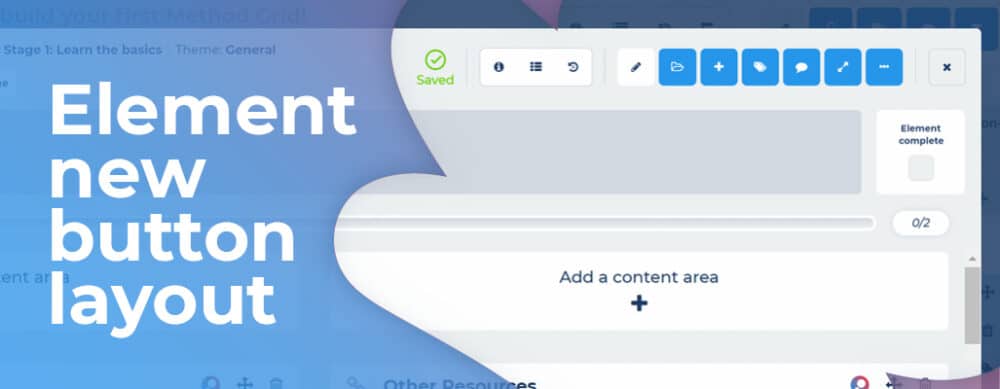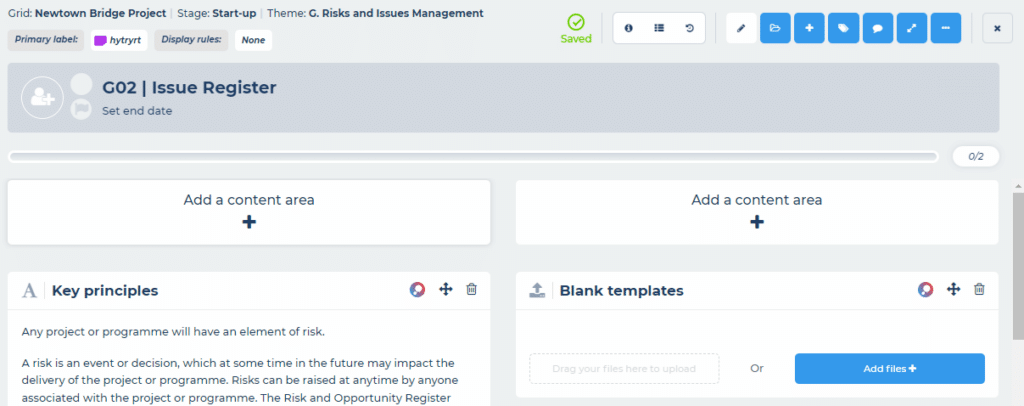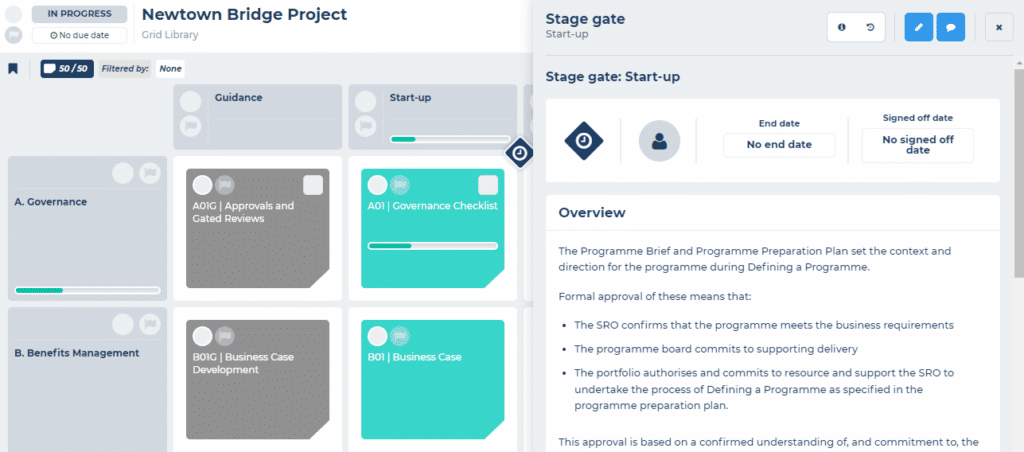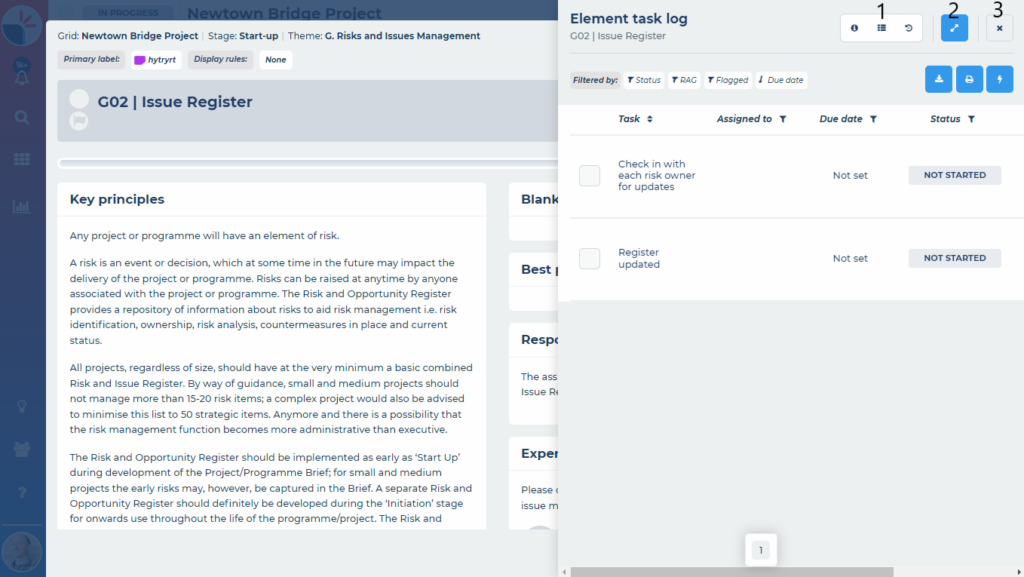In our latest release, we have made improvements to the UI (user interface) in elements and stage gates, including a new full screen option for your elements.
Continuing the roll out of the UI improvements that started with adding view/tool shortcuts to your grids and elements within your grid, we have now added the same UI to elements and stage gates.
TL;DR – Key Changes
- Buttons throughout Method Grid are now grouped by purpose:
- Switching between views/tools
- Actions
- Closing
- Toggling between edit and view modes in elements and stage gates no longer hides useful views/tools/actions, all are available based on your level of access, in either mode
- You can now toggle elements into a full screen mode
Element UI Improvements