This release introduces the addition of grid, stage and element “due dates” – available for our professional licence users.
This set of new features represents another significant step forward in empowering teams to use the solution as a powerful project/process management enabler.
A checklist task due date will still “bubble up” through the different levels (task > element > stage > grid), but with this new feature you can manually assign an override due date to an element, a stage or the overall grid (project).
This release maintains a logical link through component due dates (task > element > stage > grid); for example, you are only able to set a:
- manual due date on an element that comes later than any constituent task due date;
- manual due date on a stage that comes later than any constituent element due date; or
- manual due date on a grid that comes later than any constituent stage due date.
As users of the powerful checklist task feature already know: the function of ticking off a checklist task marks the task complete and this data is rendered in the various dashboard reporting tables.
With this release it should be further noted that element “completion” is satisfied solely as a logical result of the completion of ALL constituent tasks within the element. So, now, if you add a due date to an element that has no existing checklist tasks, the app will automatically add an “Element complete” checklist task to the element. This auto-added checklist task can now be edited in the usual way (the principal rule is that an element requires at least one checklist task to be “completable”).
Once all constituent checklist tasks within an element are ticked, the element will then be marked as complete in all relevant dashboard reporting tables.
Future releases will introduce a manual RAG status (including the status of “Complete”) for stages and grids and a toggle to archive individual grids once finished.
Also included in this release is an additional, configurable element display rule (“is an element overdue?”), more notification settings and updates to your increasingly powerful Method Grid dashboard (Overview, My Elements and My Tasks sections).
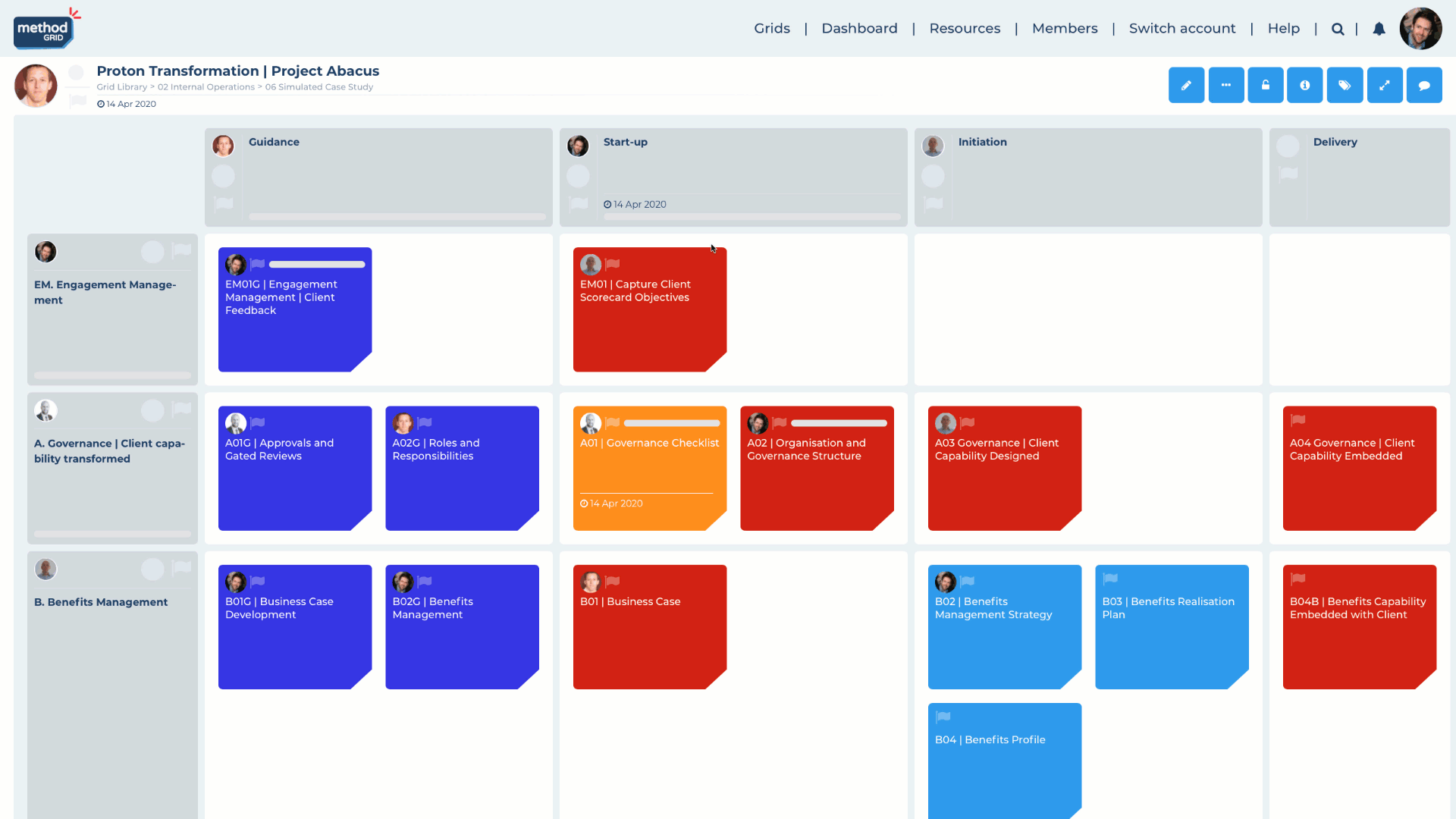

 Project and Program Management
Project and Program Management  Project Governance Framework
Project Governance Framework  Benefits Management Framework
Benefits Management Framework 






