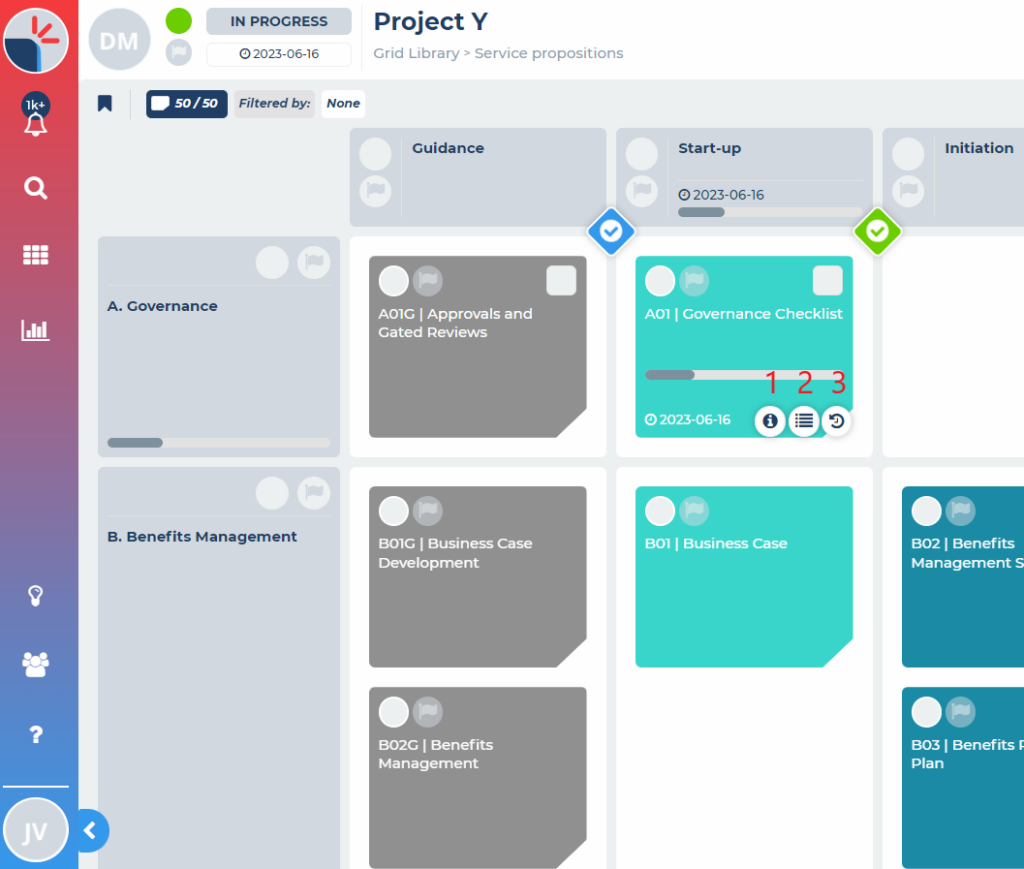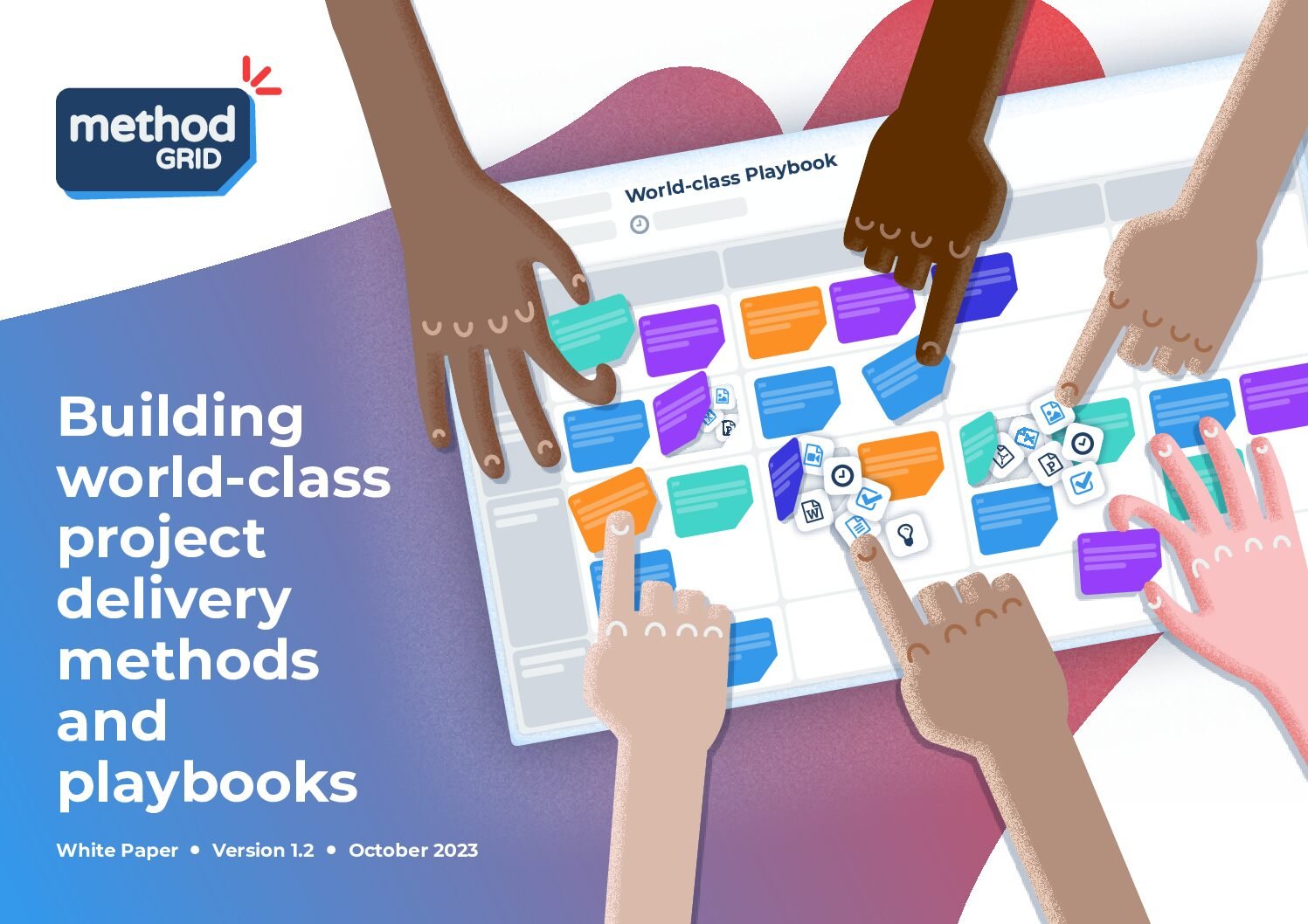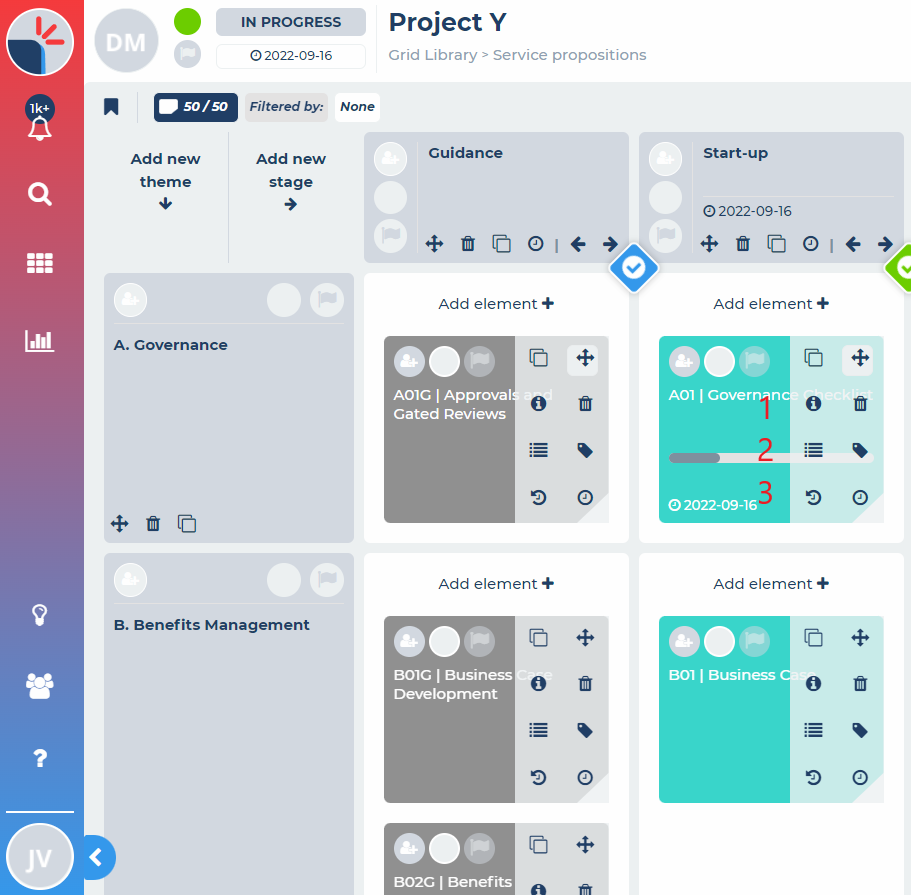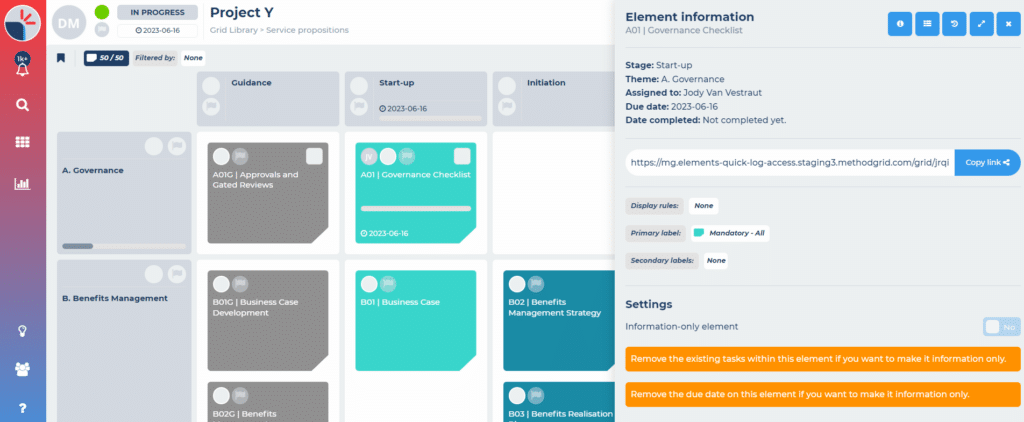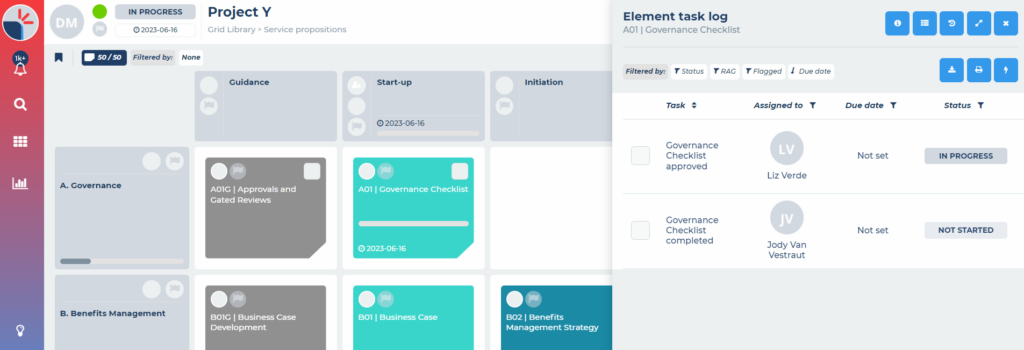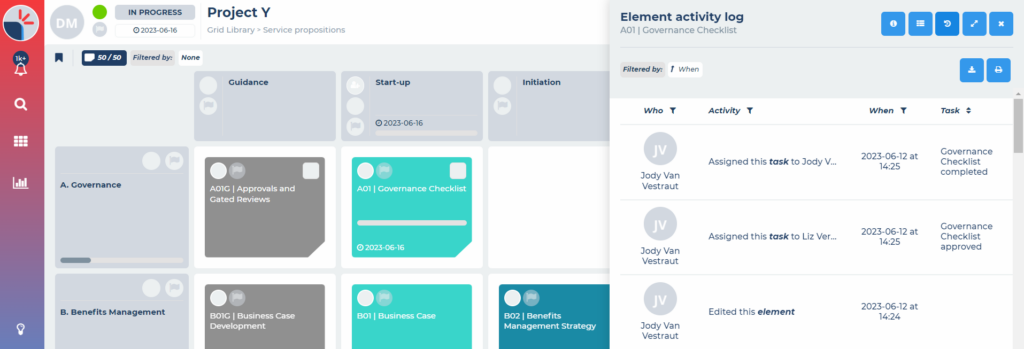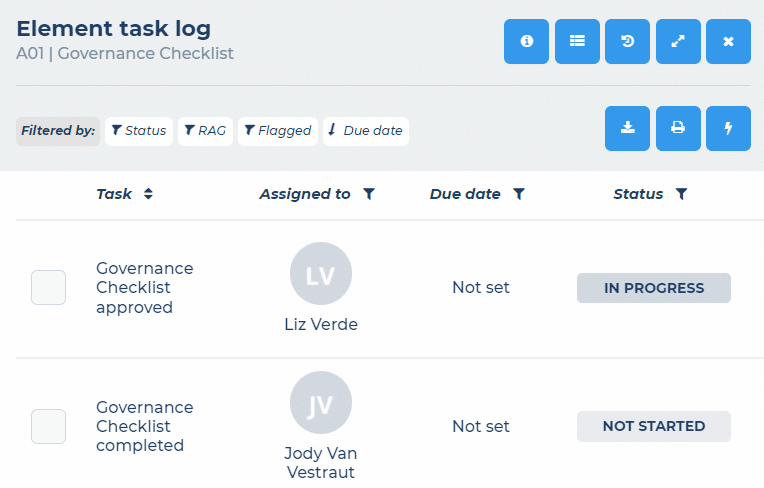In our latest release, we have added shortcuts to your element delivery tools and made some improvements to the UI (user interface) of these tools.
Using these new shortcuts, you can quickly open some of the key element delivery tools, including the element task log and activity log.
Element Tools
When viewing a grid, if you hover your cursor over an element, three new tool shortcuts will appear: