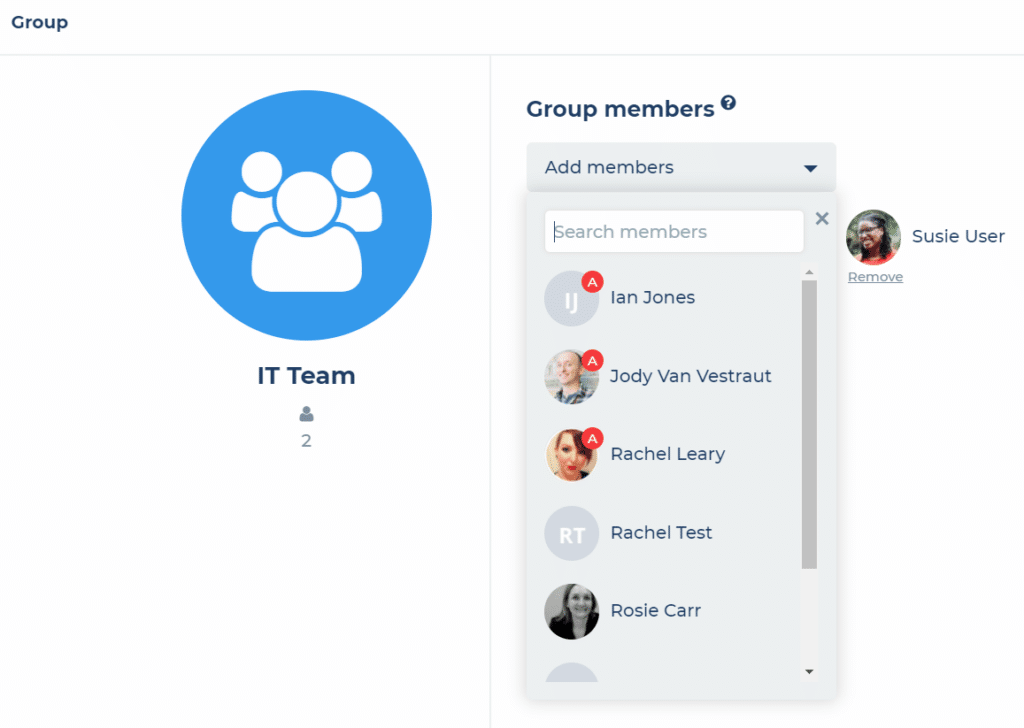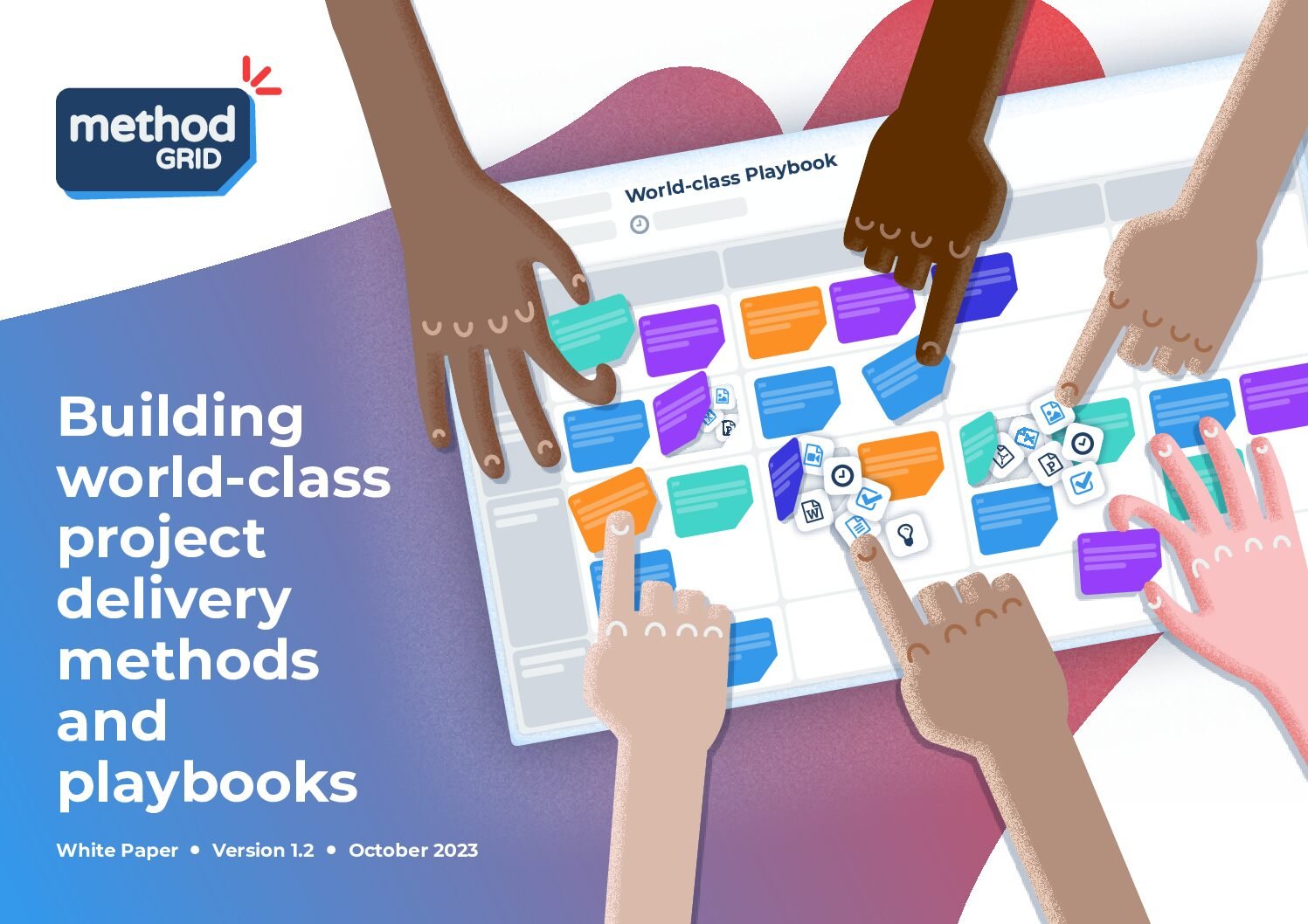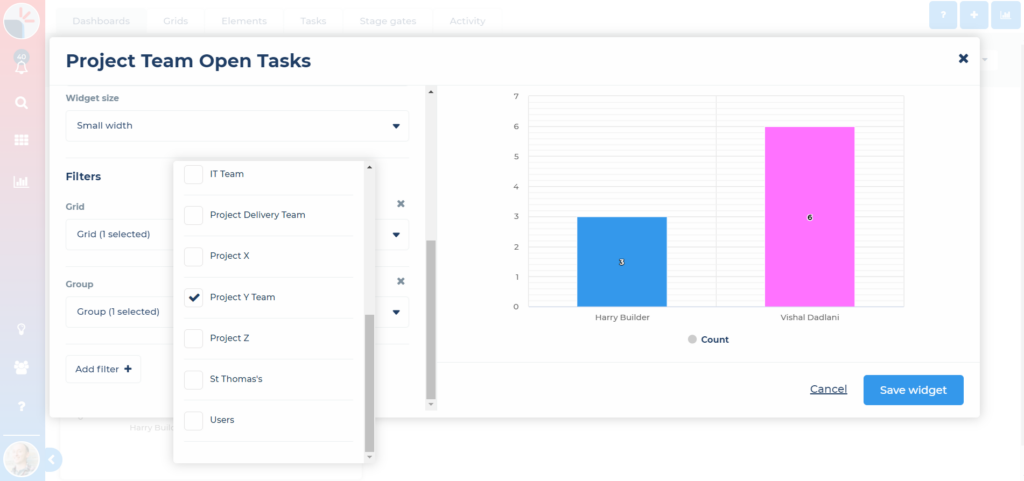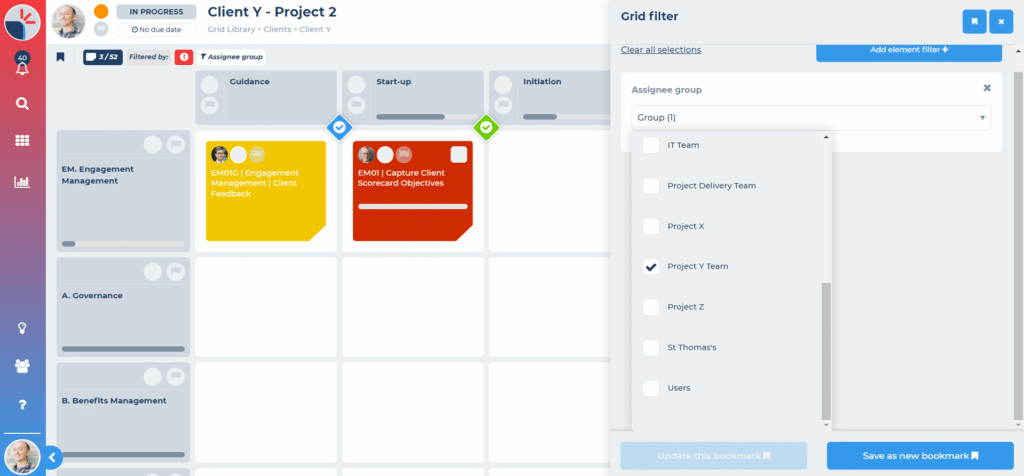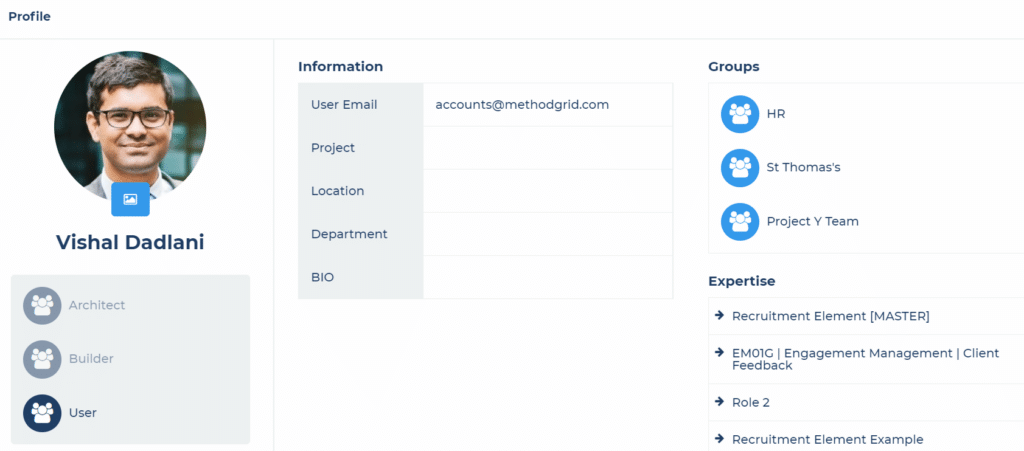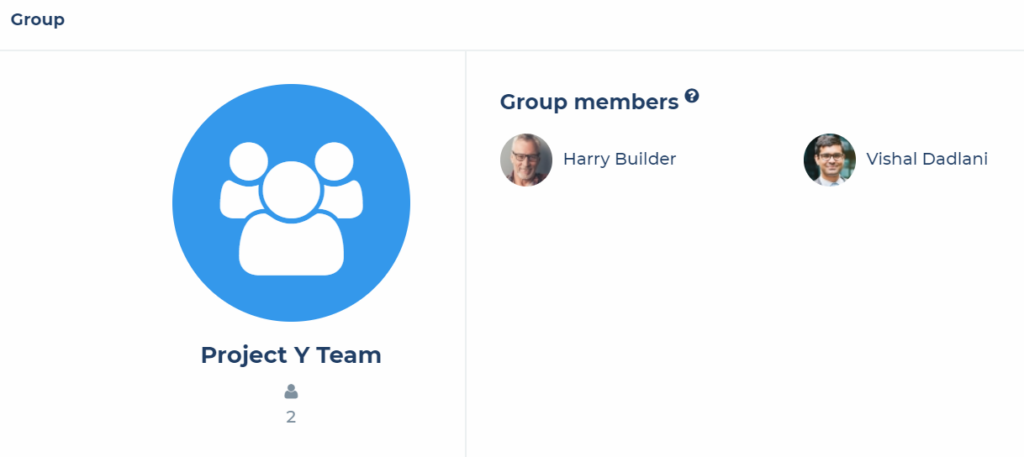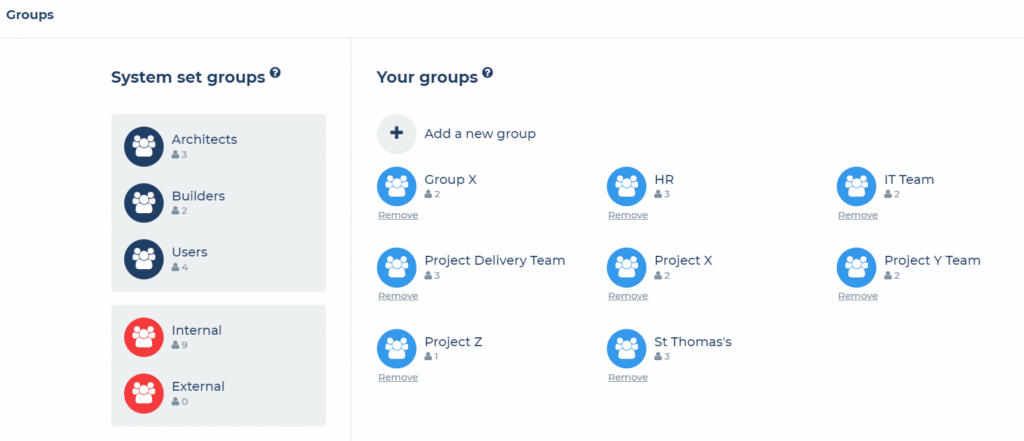We've made some key changes to the way member groups work.
In our latest release we’ve made a number of improvements to the way member groups work in Method Grid. Crucially, these changes make groups more effective when used in filters throughout Method Grid.
Architect members can now be added to groups
You can now add any member type to your groups; users, builders and architects. Previously, as groups were predominantly used for access control, architects were excluded as they have access to everything in your account by default. This change means you can now create more complete groups of members for use in reporting and grid filters.