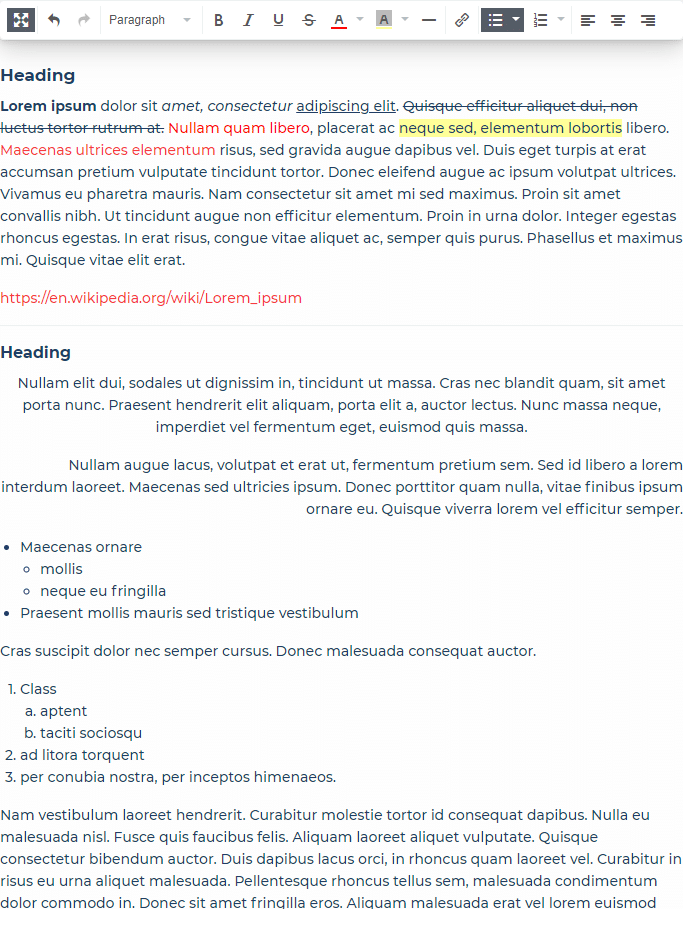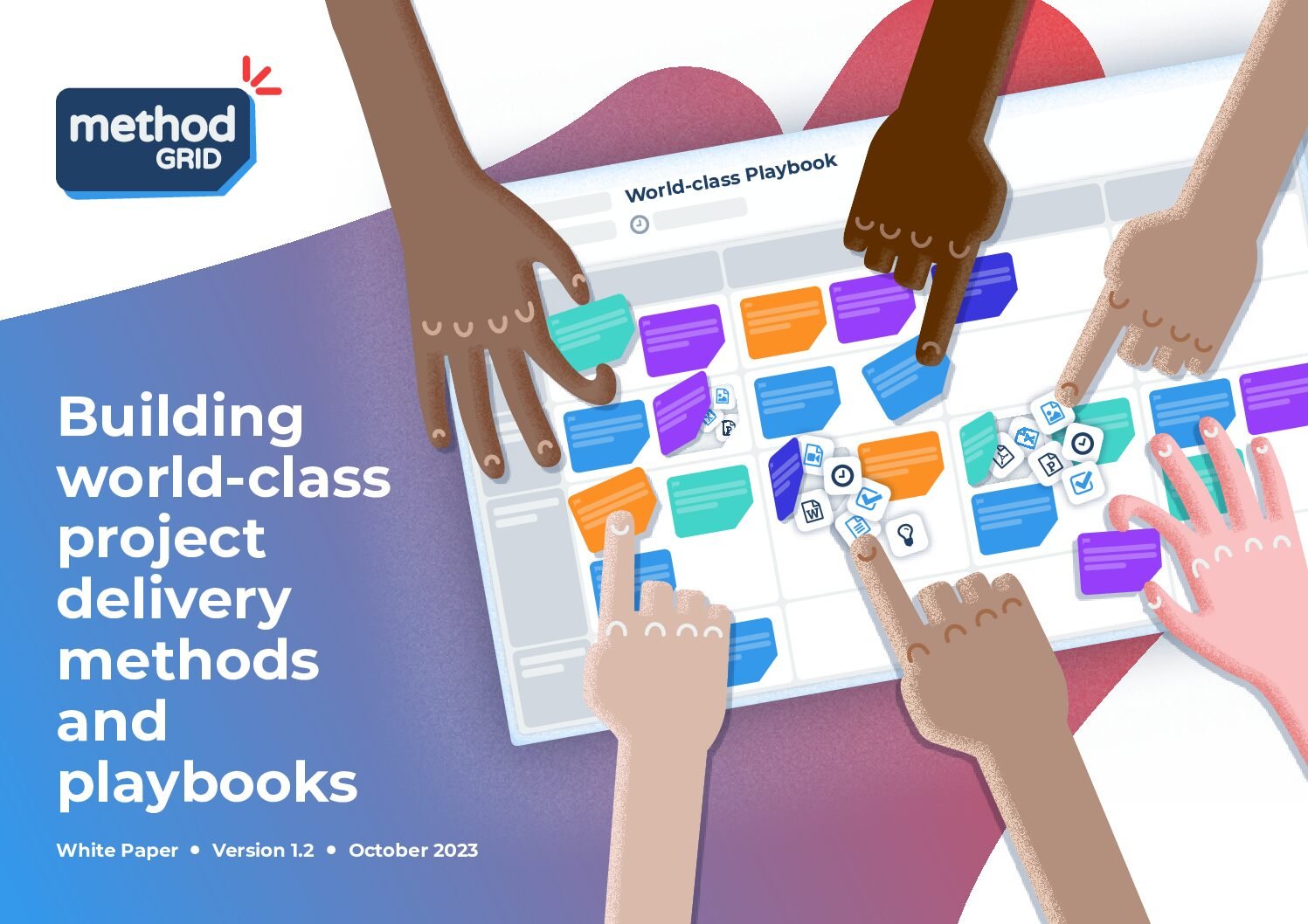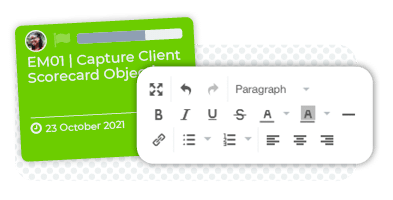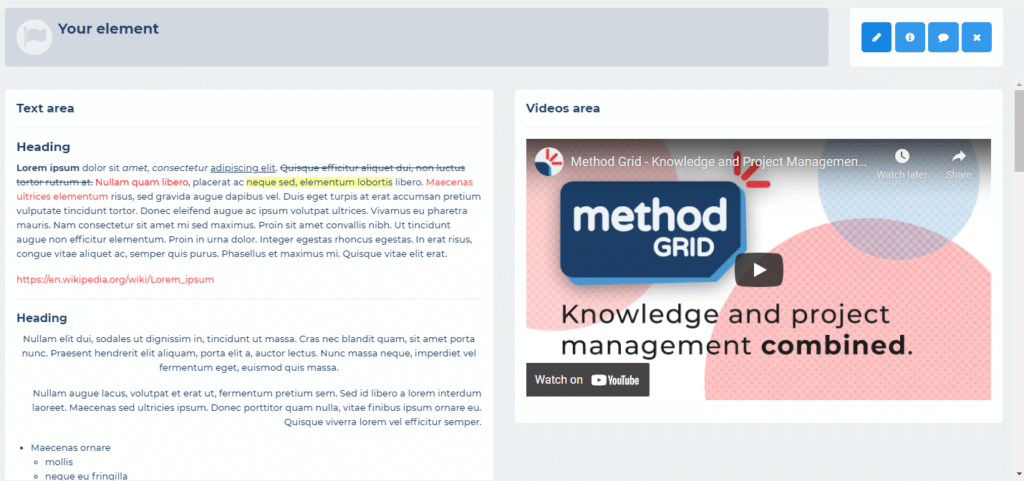Bring your knowledge to life with the improved rich text editor in Method Grid
We have made a number of improvements to the rich text editor in Method Grid. Watch the video below for a full overview of all the available text editing tools or read on for a quick summary.
Text Editor
Every element area includes an editable text area with a toolbar to format your content and bring your knowledge to life.