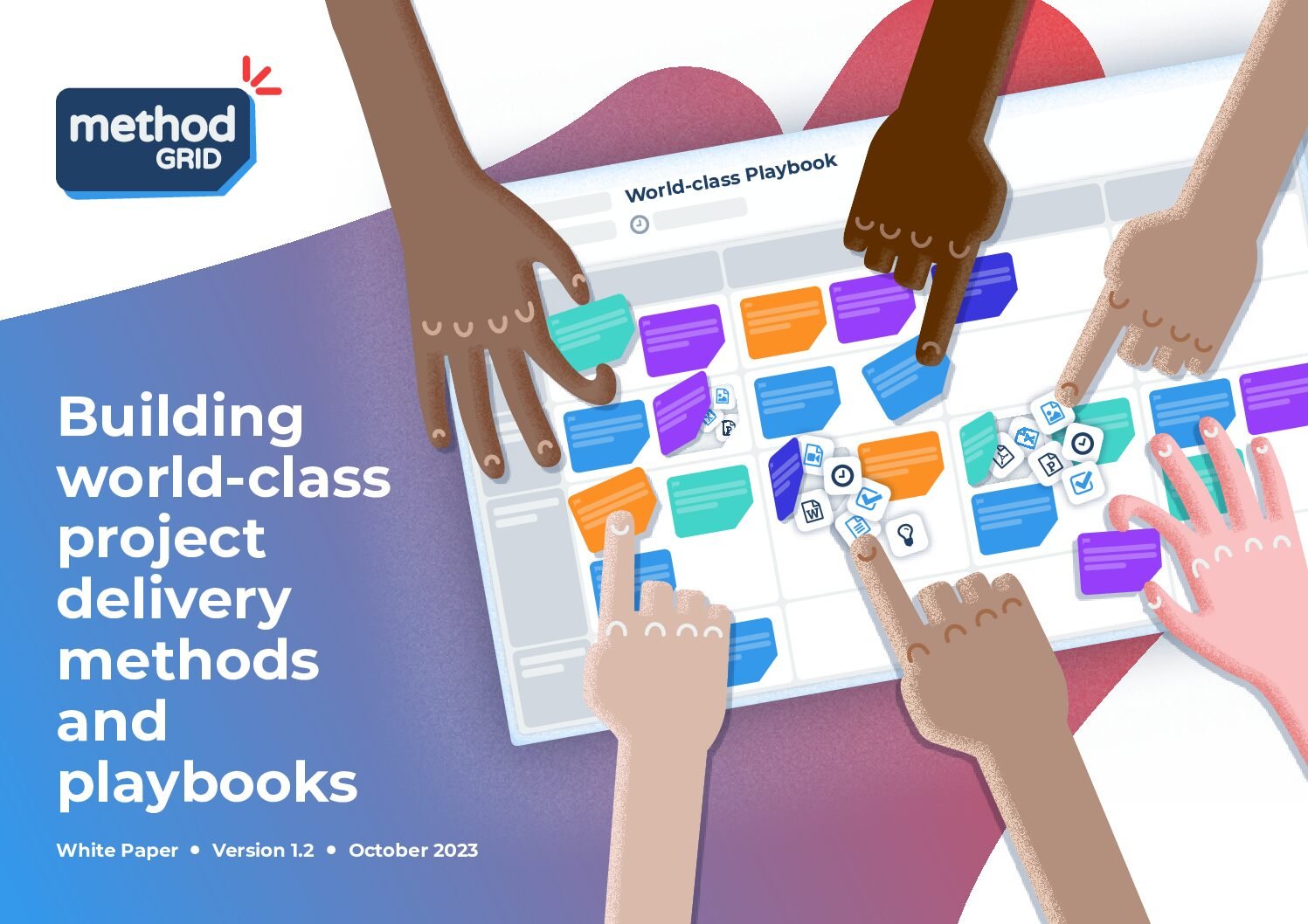The real power of checklists comes at the summary grid level.
With this release, an architect or builder (in edit mode) can configure various element display rules to facilitate the easy tracking of summary workflow progress.
Configurable (element display color) rules are:
- Rule A – All checklist tasks are complete (e.g. configure an element to turn GREEN to flag the fact that all constituent tasks completed)
- Rule B – An element is overdue (COMING SOON!)
- Rule C – A checklist task is overdue (e.g. configure an element to turn ORANGE to flag the fact that a constituent task is overdue)
For example, by selecting a checklist-complete display color in FULL mode (the default) – any element within this grid that has all its checklist items completed – will be displayed as the selected color.
This rule can be turned off (untick the color), changed (click another color) or moved from FULL mode to DOT mode. In FULL mode, a completed element thumbnail displays as the selected color. In DOT mode, a completed element displays the colored dot on the element thumbnail.
You can access this new feature (in edit mode) via the label button in your grid action button panel.
There is, of course, a logic precedence hierarchy to these rules, but rather than go into detail here, why not read more about this in the related FAQ article here >>
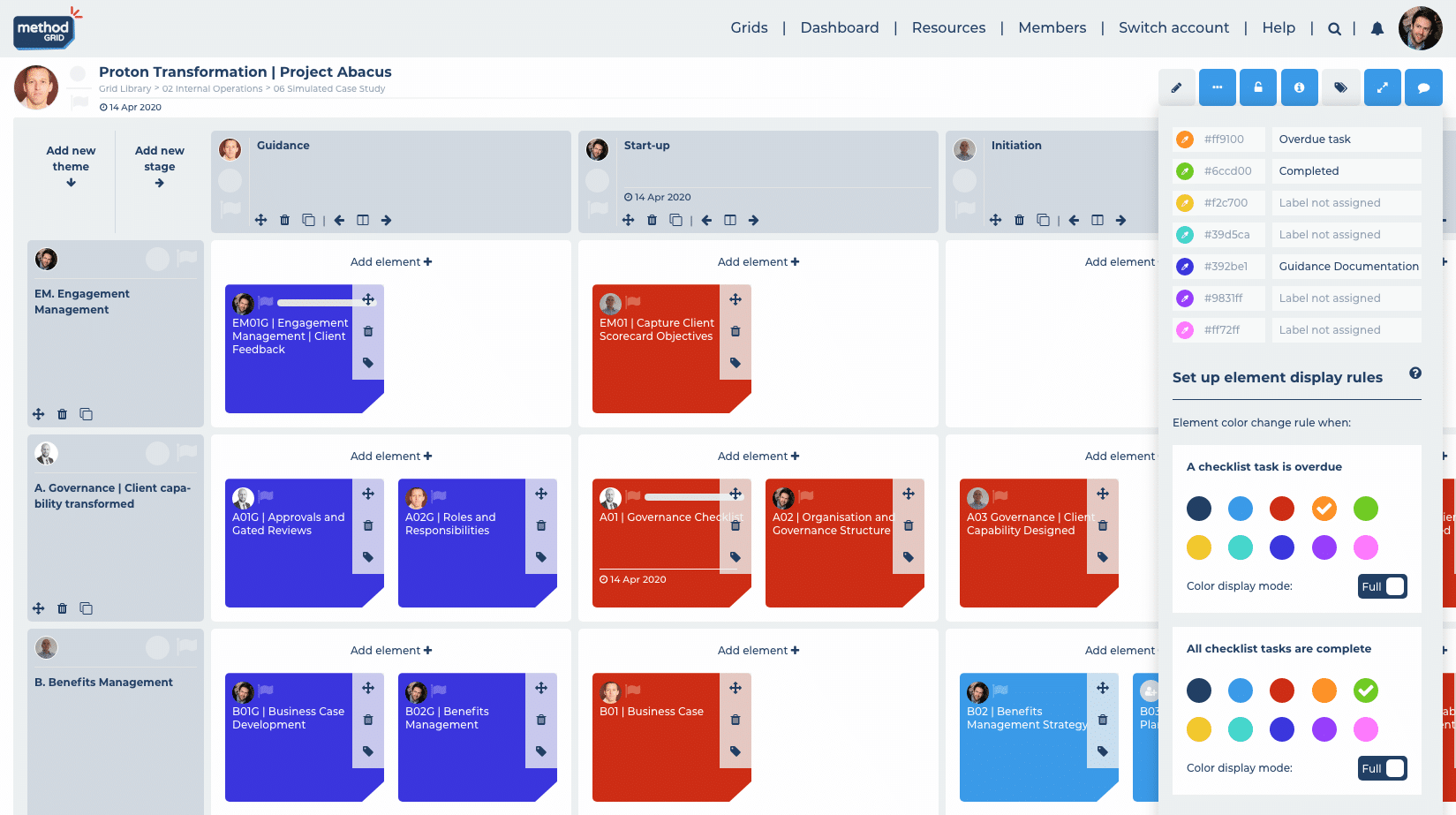
Next up for our fast-moving development team?
Next, we will be working on Task log (Stage 04) – due for release on 09/04/20 – which will include the following new features:
-
- The ability to schedule “due dates” to tasks in the Task Log (table) view
- The ability to bulk assign users to tasks in the expanded Task Log (table) view
- The ability to bulk assign schedule “due dates” to tasks in the expanded Task Log (table) view
- Elements auto update with a “due date” (taken from the last constituent task due date)
You can follow our development roadmap here (enabling structured knowledge + project/task management = repeatable professional service excellence).
Please continue to keep the feedback and new feature ideas coming (there is nothing we like more).
Is there a feature you would love to see us add to our development stack? If so, please let us know in the comments below or email [email protected]