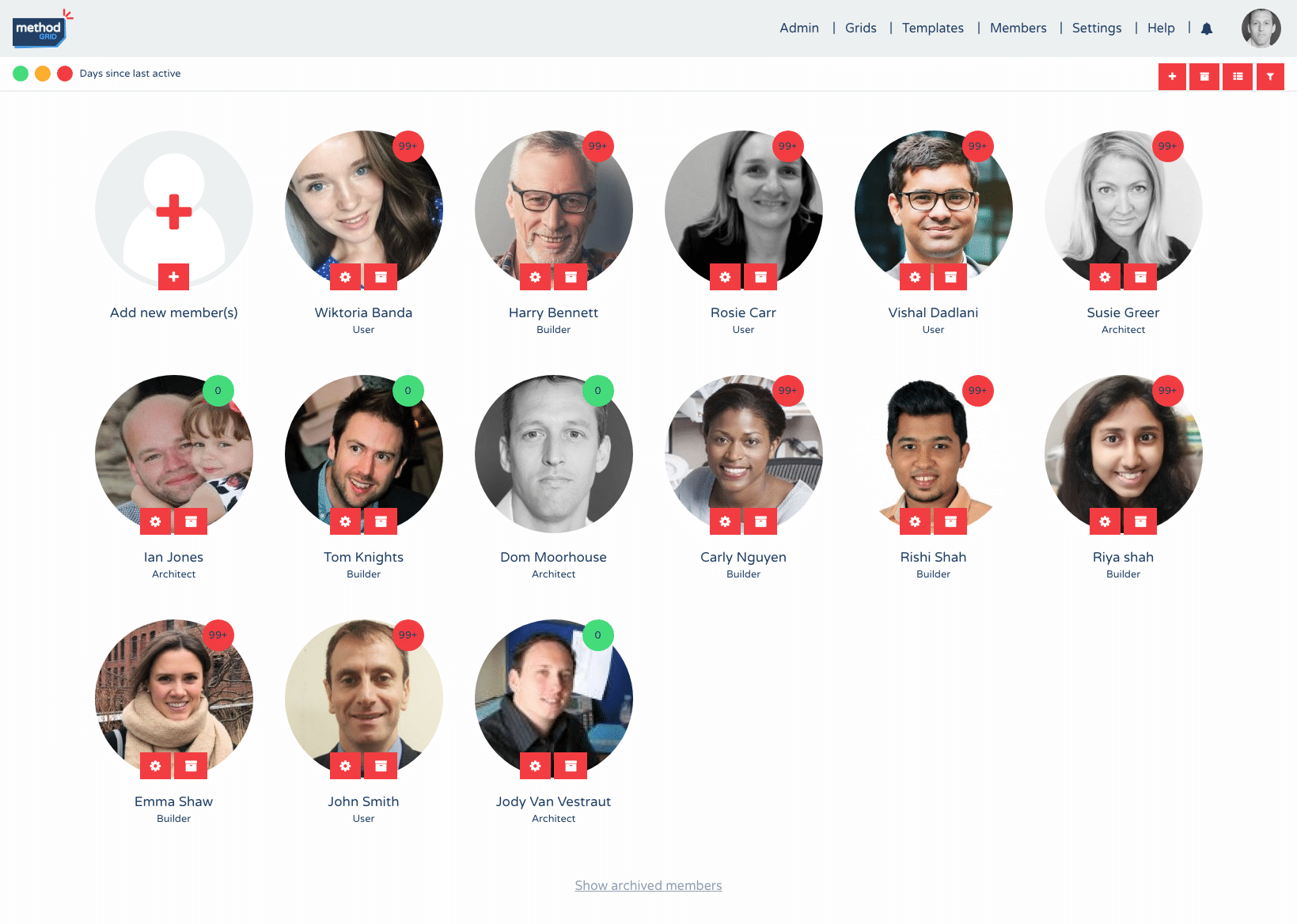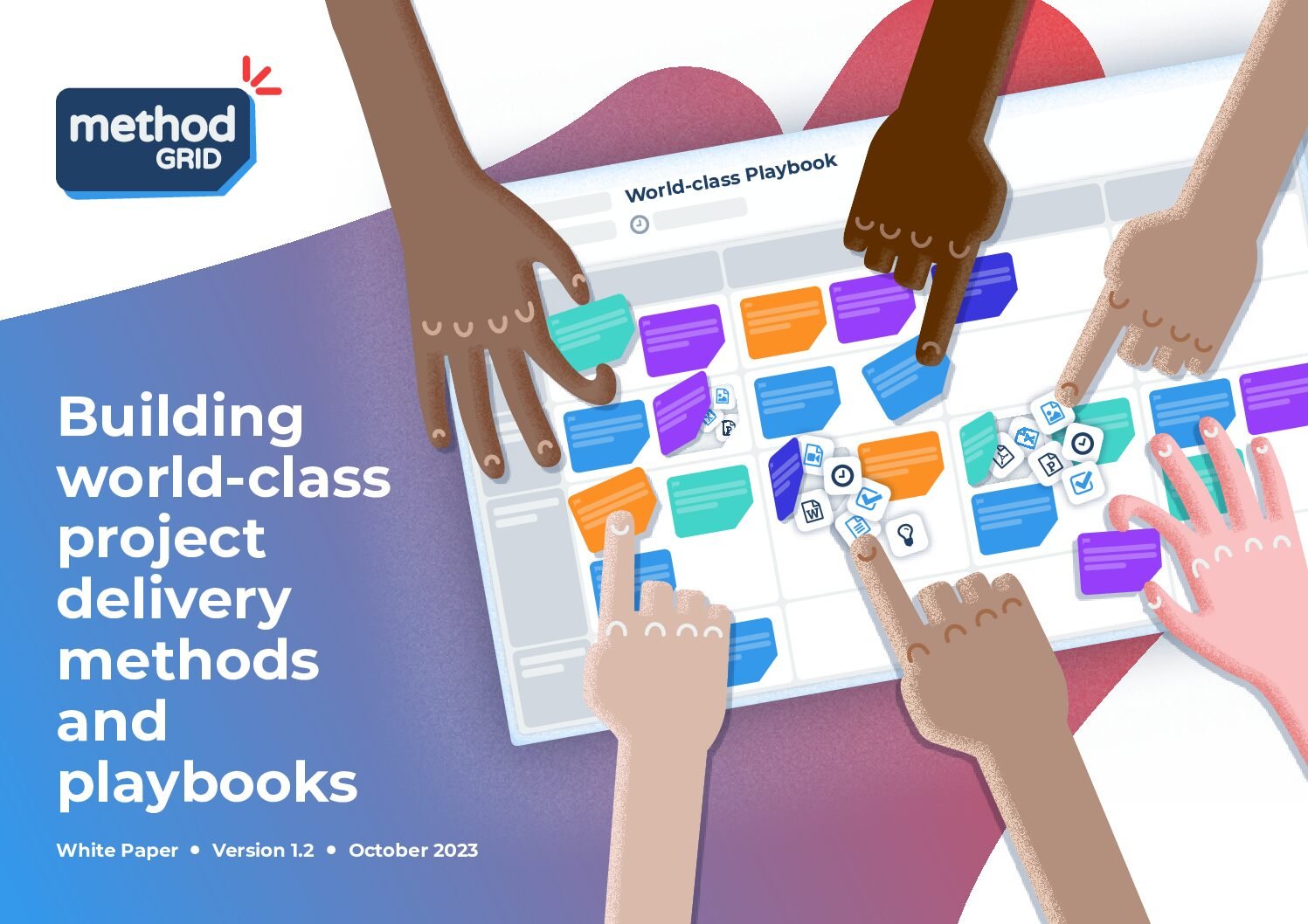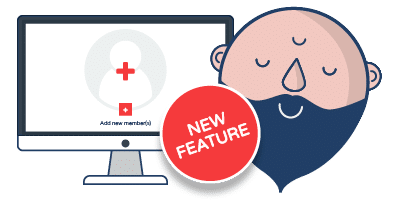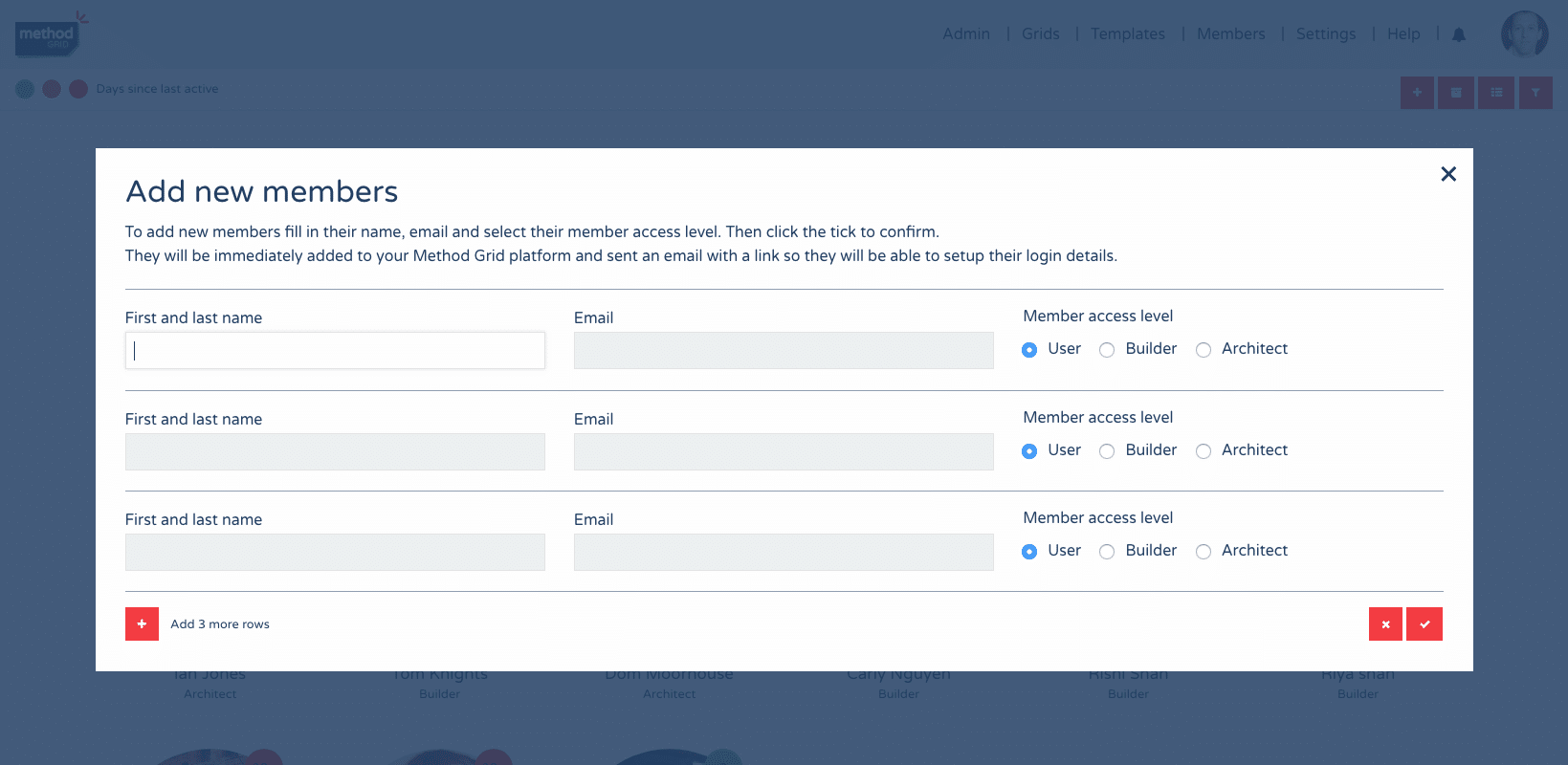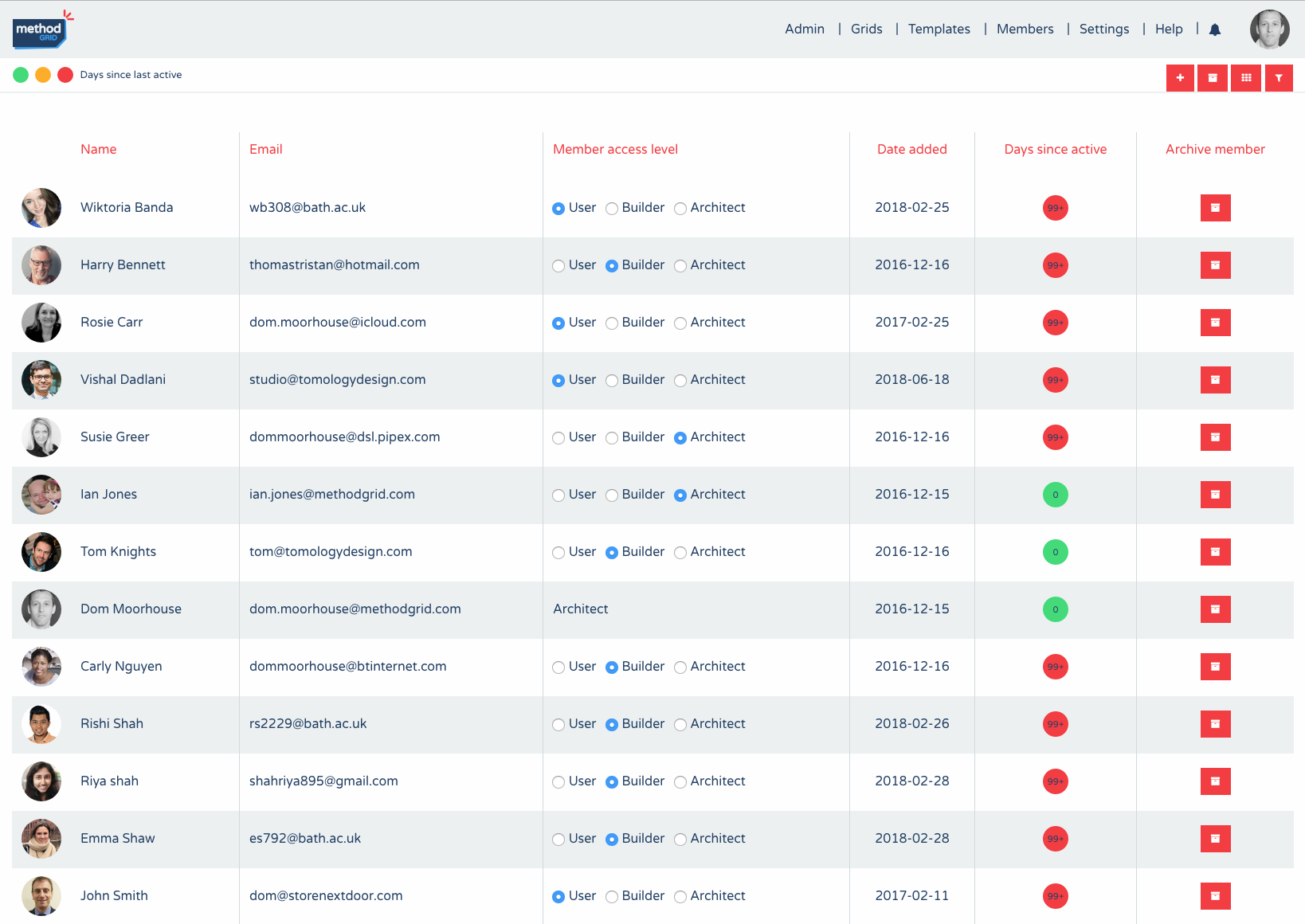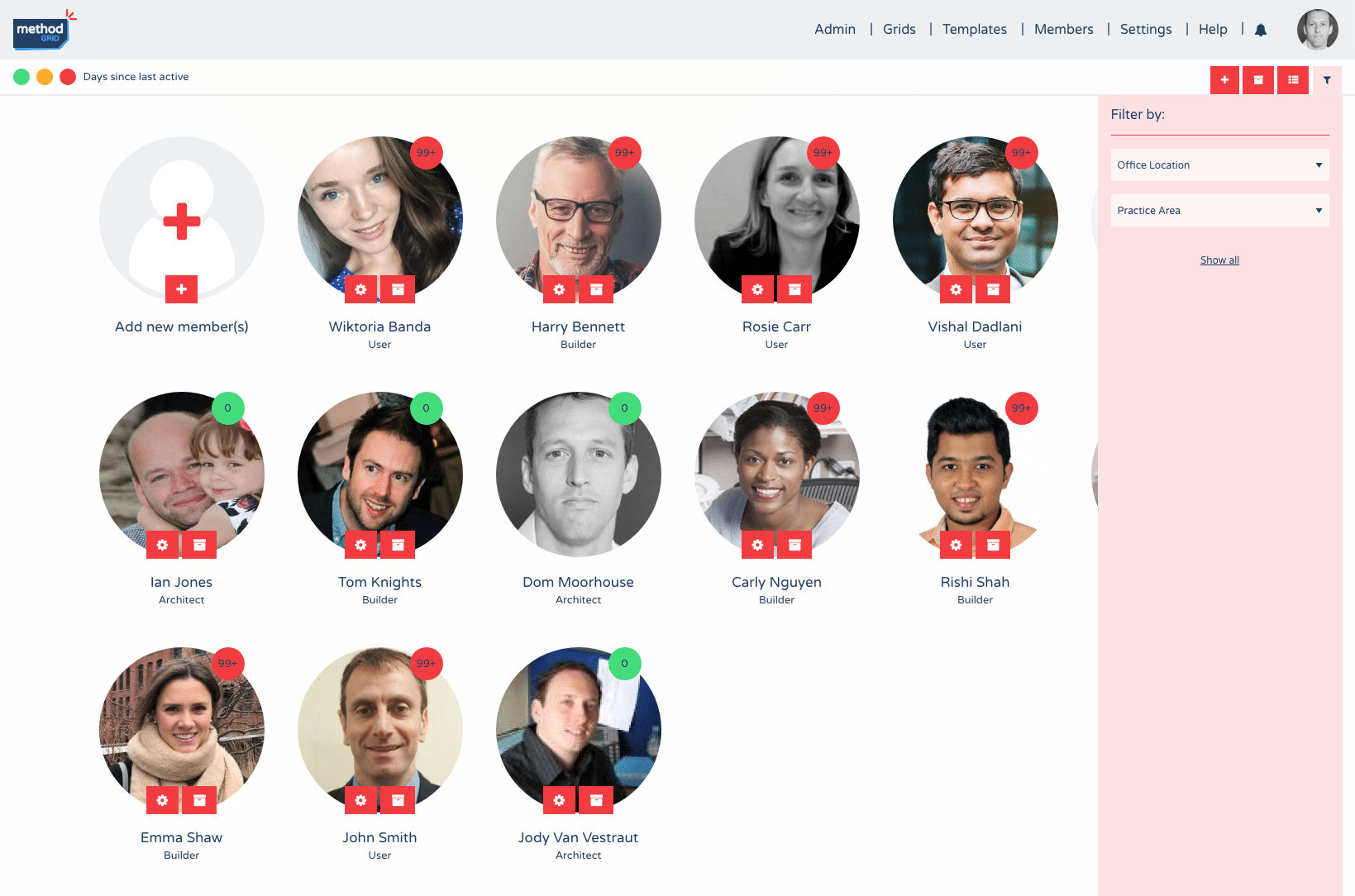In this new feature we have changed how new members are added to your Method Grid platform. The Architects members panel has been redesigned to allow for easier member addition, and member management, for larger teams. The builder and user view has also been redesigned to include a new list view option and the filtering functionality has been moved to the tool bar.
Adding new members
Architects no longer need to invite colleagues to join their Method Grid platform. Instead, by clicking add member, a modal appears. Here you add colleagues by inputting their name, email address and selecting their access level (user, builder or architect). Initially, three new member rows are on view (you can fill in only one name and email field if required), but if you wish to add more, just click the ‘+ Add 3 more rows‘ button in the bottom left corner of the modal and three more will appear. When you have added all the people you wish to add, just click the tick and each person will be added to your platform. If you are on a paid plan, as soon as you click the tick and the members are added, they will also be added to your subscription. You will get a warning message stating the cost increase for this action.