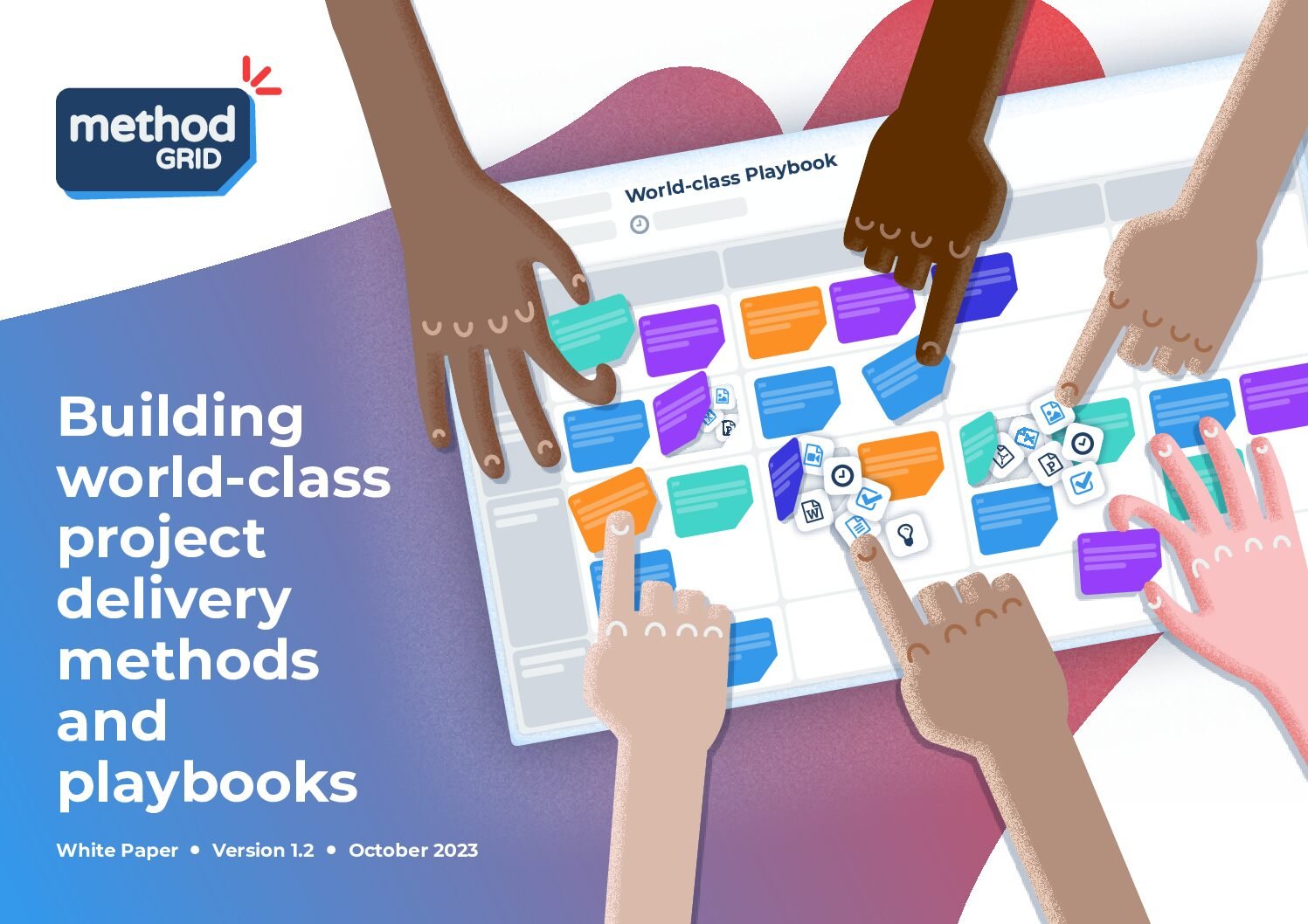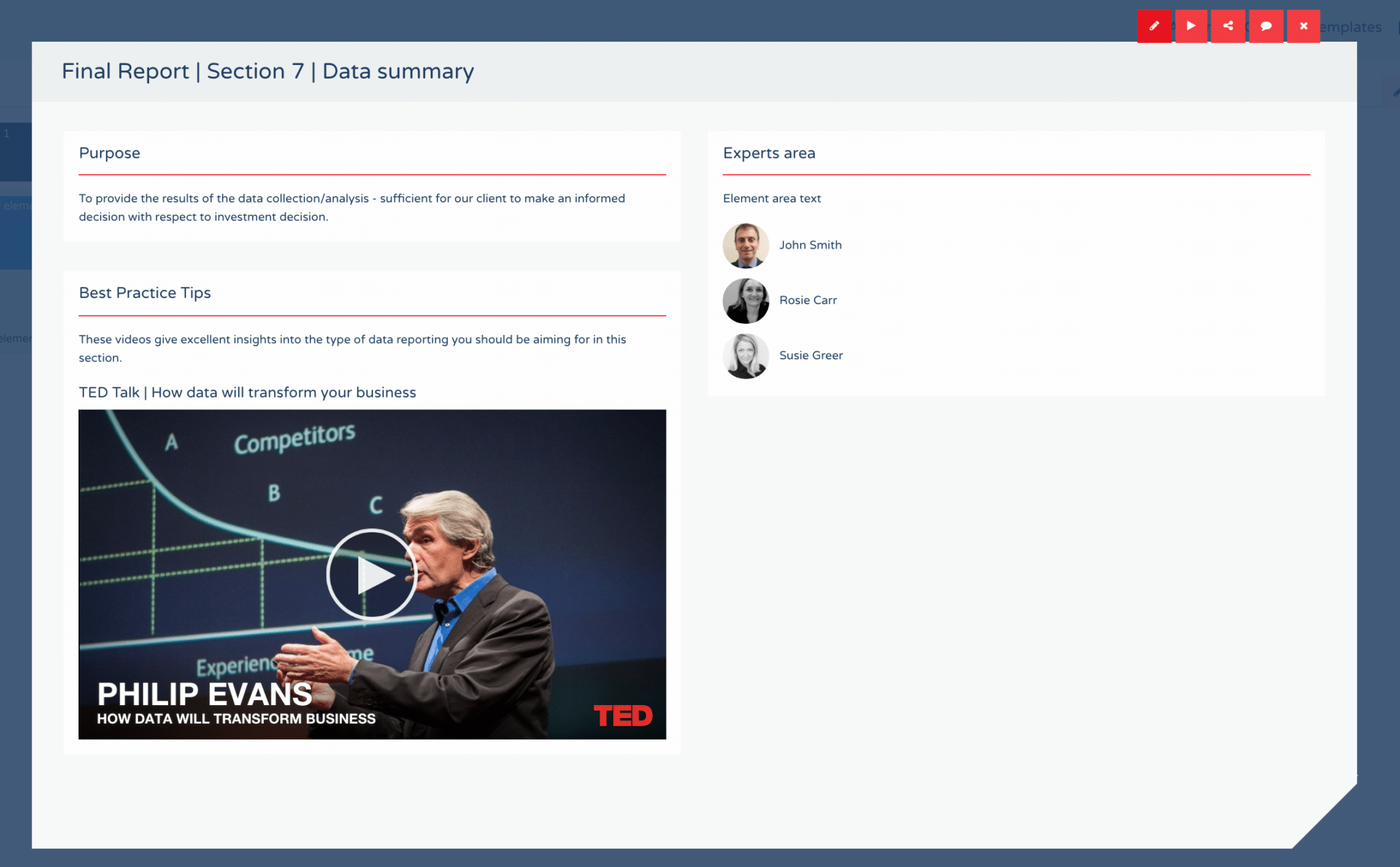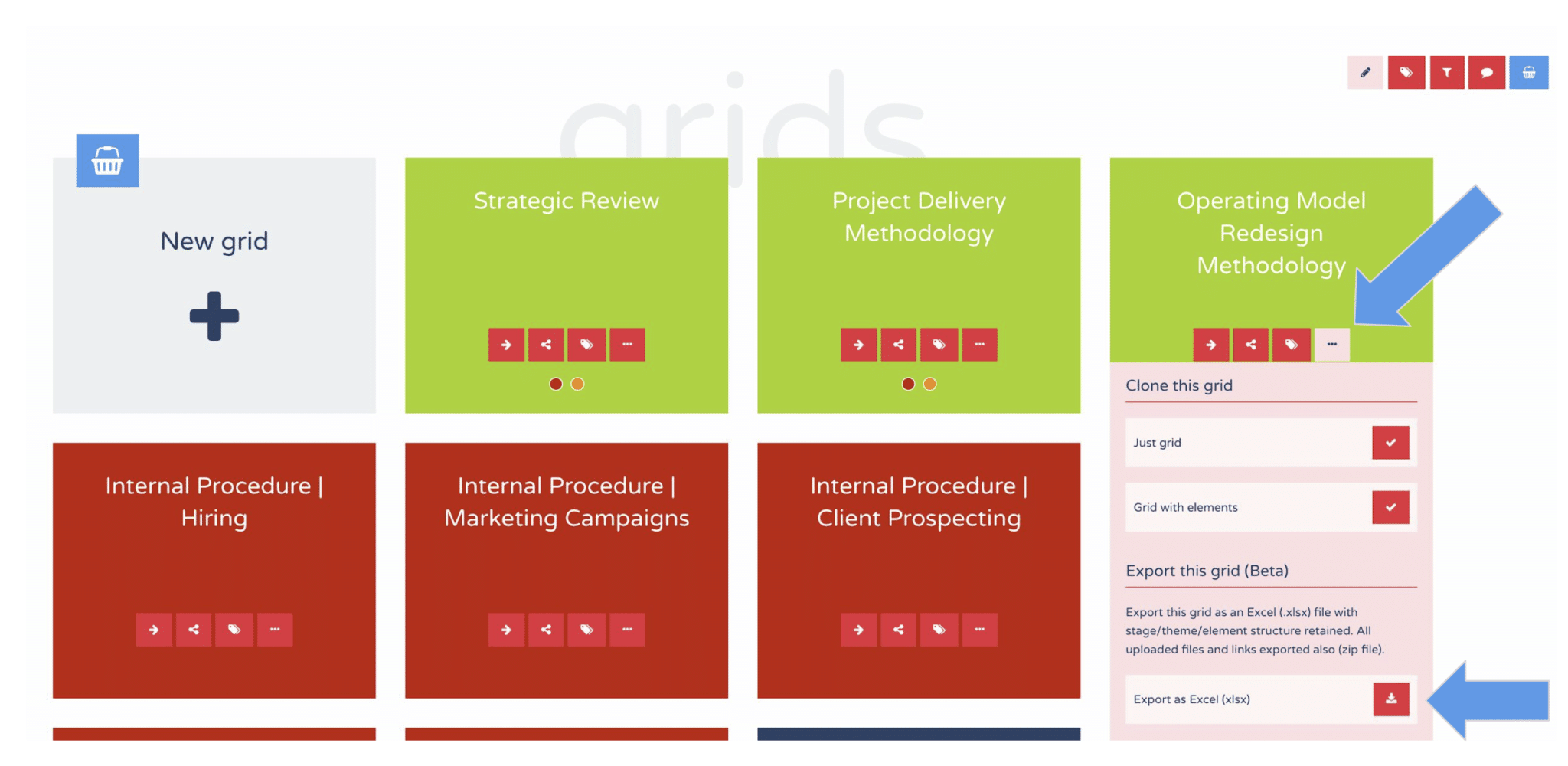Our latest release contains two requested features: video embeds (additional to YouTube) and the ability to export a grid to an external file.
Lets cover each in turn.
Video embeds
The ability to add a video content area to your elements has been there for a while now – but it was restricted to YouTube urls. Now, using oEmbed, you can add embedded video content from a range of additional third-party video platforms; for example: Vimeo, Wistia and TED. Indeed, with oEmbed, you can now attempt to add the url of any webpage containing an embedded video into an element video content area (most will work). Video is such a powerful medium for capturing knowledge and enriching methodology/process – so this is an important enhancement for many.