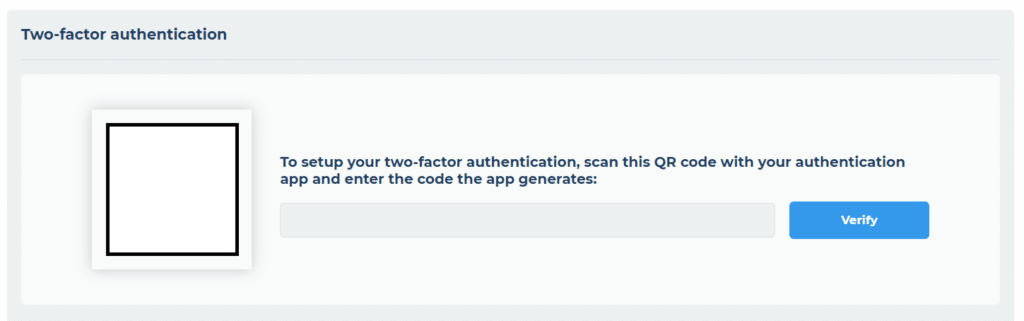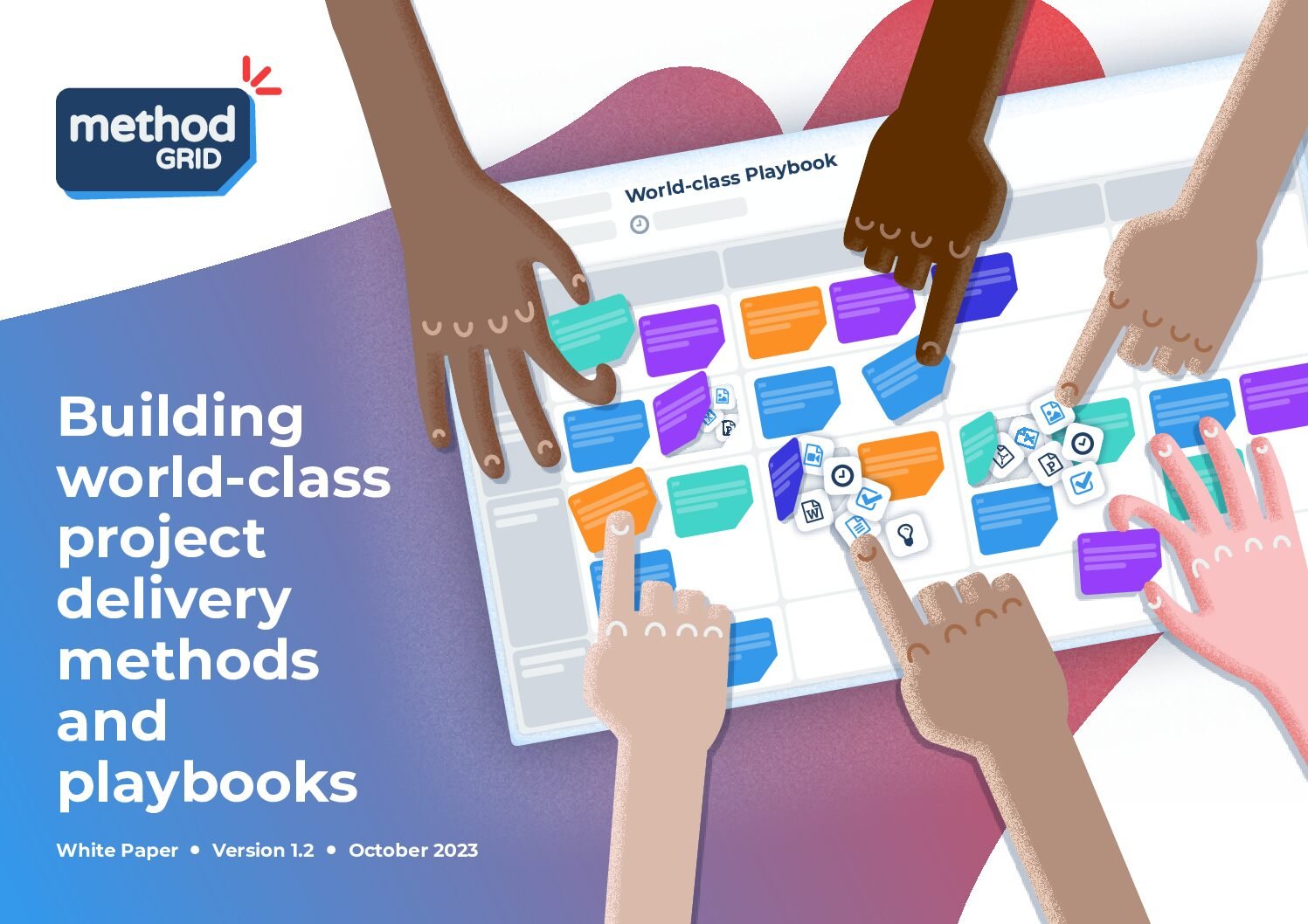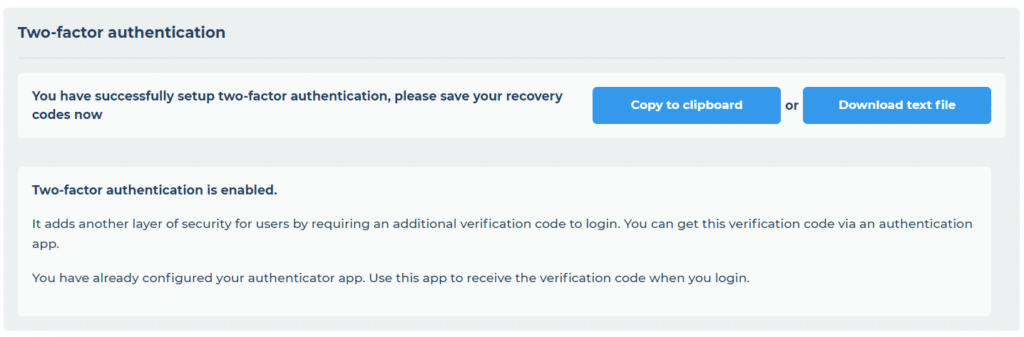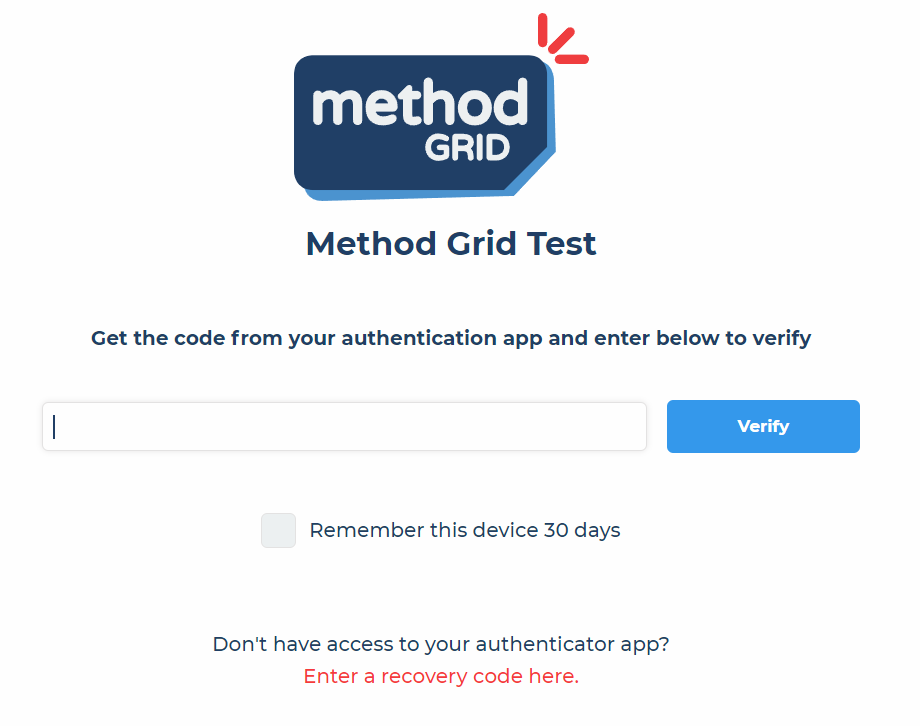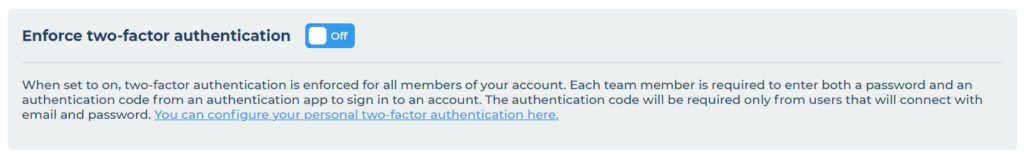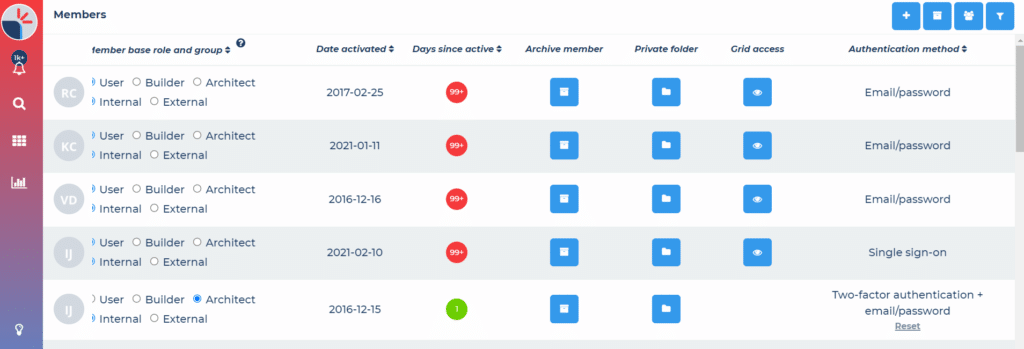You can now add an extra layer of security to the way your team members login to your Method Grid account.
Method Grid has the following authentication methods for your account members:
- Email and password
- Single sign-on e.g. Microsoft or Okta
In our latest release, we are augmenting the first of these authentication methods by giving users the option to setup two-factor authentication alongside their email and password. This is available on our Professional and Enterprise plans.
Two-factor authentication (2FA), also known as multi-factor authentication (MFA), is a security measure designed to enhance the security of online accounts and systems. It adds an extra layer of protection by requiring users to provide two different types of authentication factors to verify their identity. For Method Grid, the first type of authentication is your email and password and the second type is a code provided by an authenticator app on your phone.
Note: Users authenticating via a single sign-on provider can enable two-factor authentication with their provider and do not need to configure this within Method Grid.
Configuring Two-Factor Authentication
Your team members can configure their two-factor authentication in their security settings (My Settings > Security). Simply scan the QR code with your preferred authenticator app and enter the code the app generates to enable two-factor.