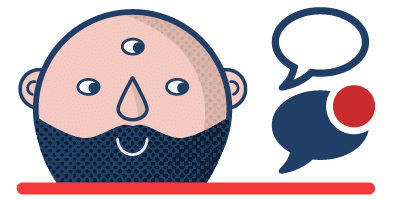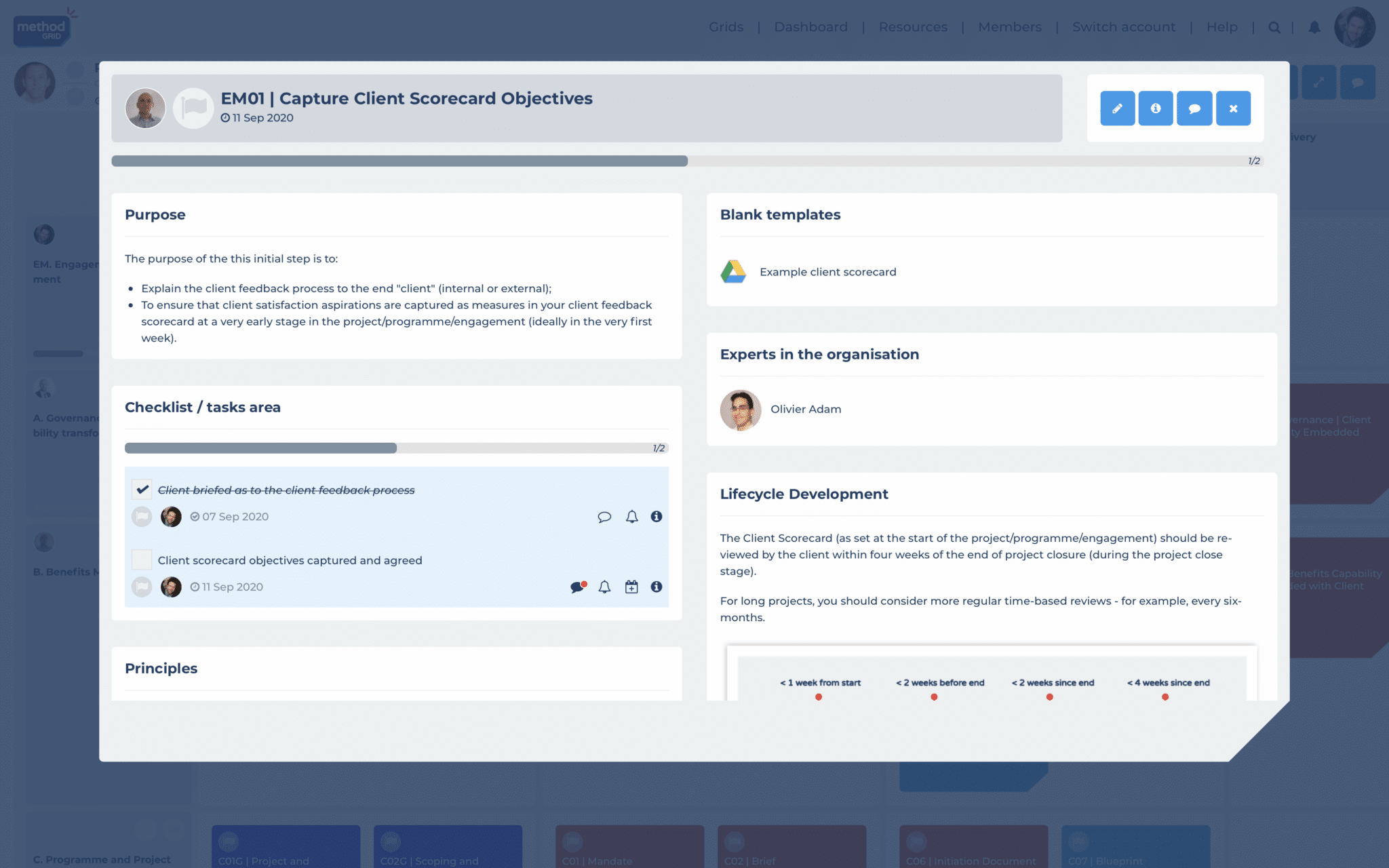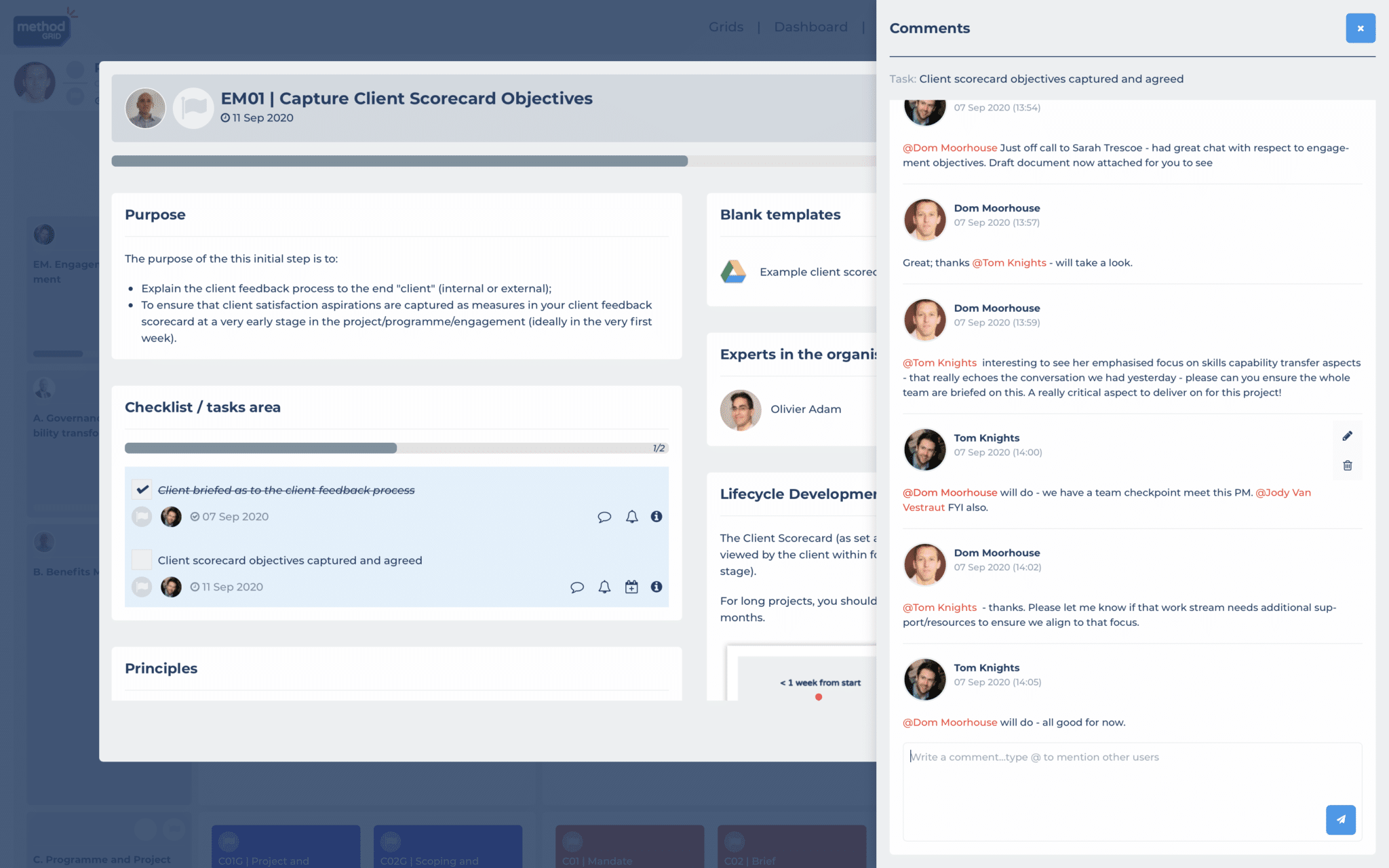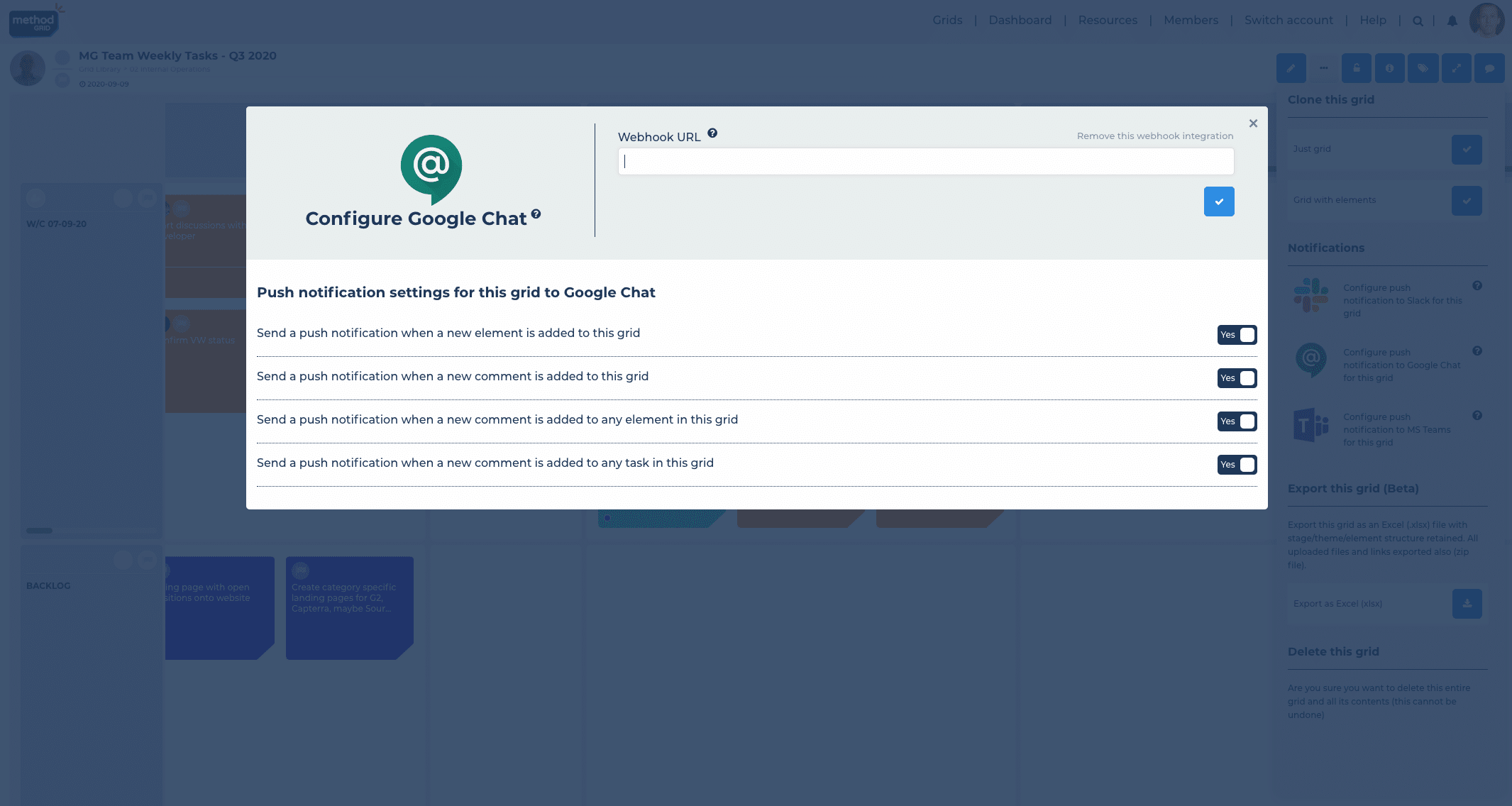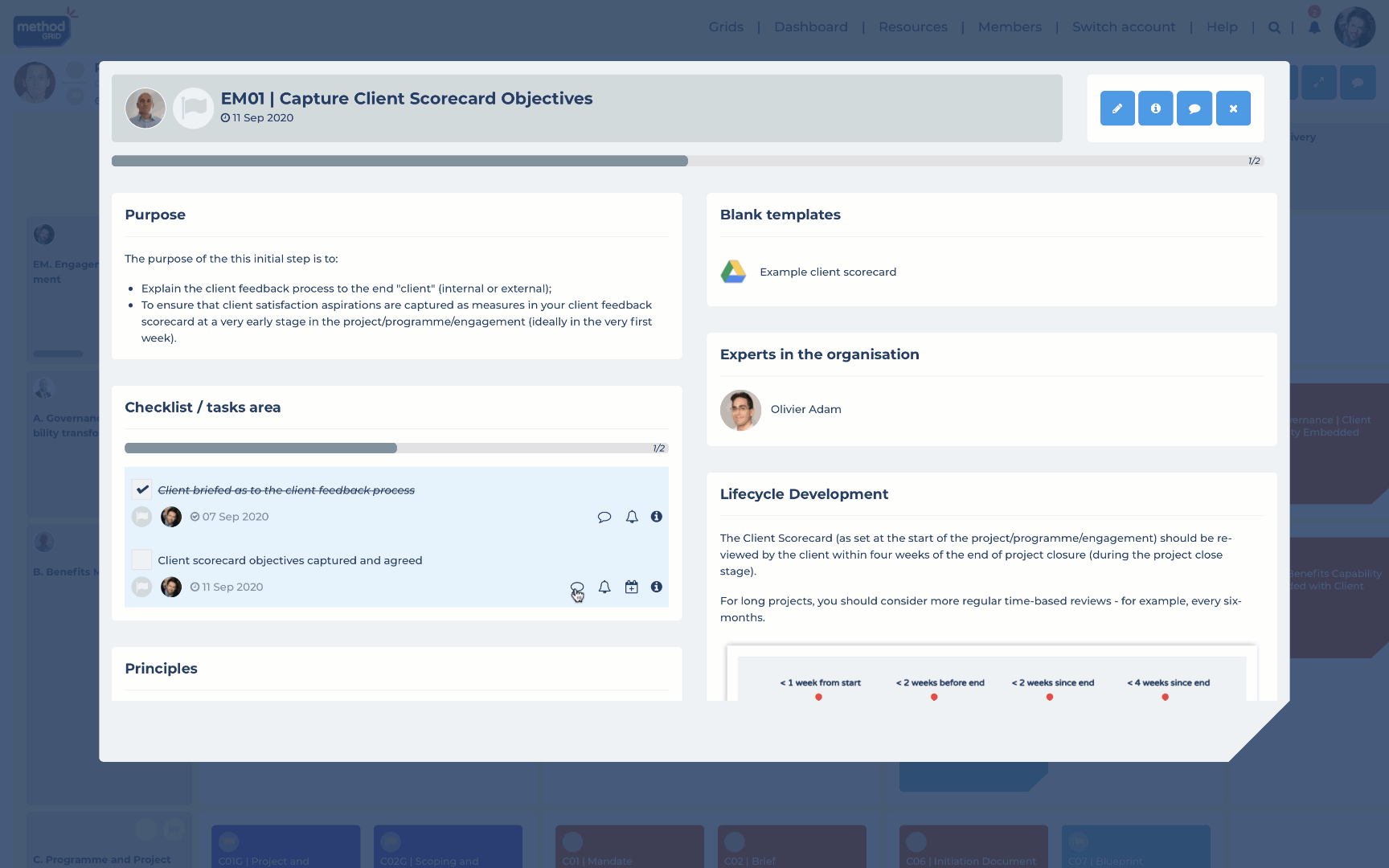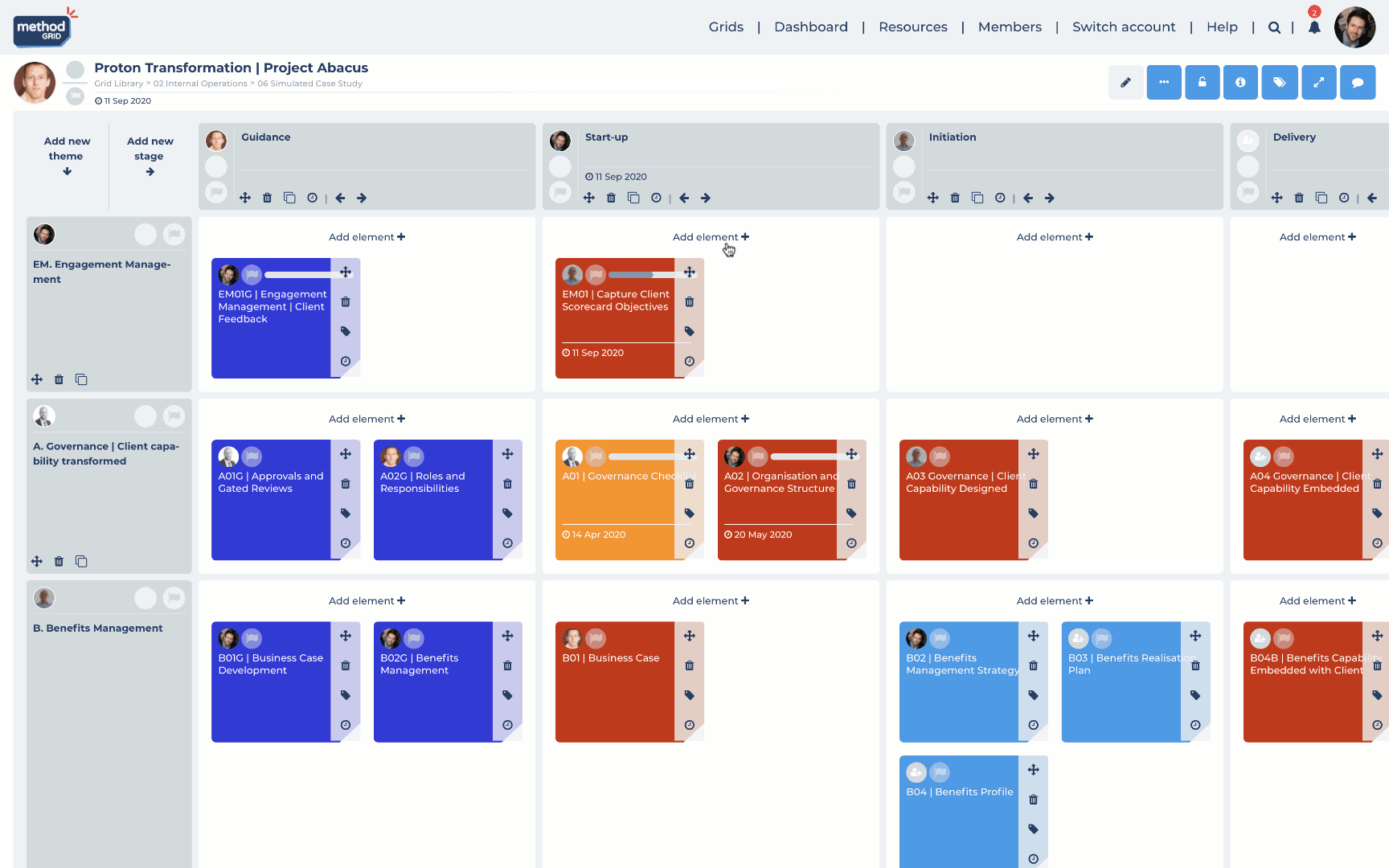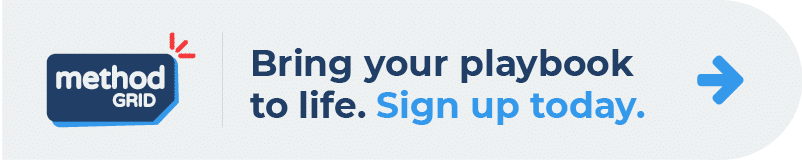We hope this finds our user community well and rejuvenated from summer breaks.
Here at Method Grid HQ, we certainly benefitted from a refreshed development team (even if their breaks largely involved family camping across a damp UK) … as they have returned to work with gusto!
No sooner were they back at their desks and a major release sprint to communicate: task comments (a paid/pro feature) and improved element searching.
Task comments
The eagle-eyed amongst you will have noticed that this powerful new feature was not even part of our originally communicated roadmap.
Rather, this is a great example of user community dialogue influencing our development prioritisation.
As soon as the solution included the ability to add tasks to elements (back in 2018!) it started to evolve into a really exciting new direction: essentially as a platform that – uniquely in our opinion – allows project/task management to be built on a foundation of structured knowledge resources.
Since then, tasks have become increasingly potent:
- Tasks can be assigned to individual team members – see feature blog;
- Tasks can be viewed in grid (project) level task logs for team checkpoint reviews – see feature blog;
- Each team member can view and manage their tasks through their own, individual dashboards – see feature blog;
- A due date can be scheduled – see feature blog;
- You can dashboard filter your tasks (e.g. by status) and push them to your preferred calendar – see feature blog;
- You can bulk-assign and bulk-schedule tasks (for managers of large, complex projects) – see feature blog;
- You can set tasks to require file-evidence completion – see feature blog; and
- You can set task reminders – see feature blog.
As these task features grew, so grew the myriad of use cases to which Method Grid is now applied and, along with this, many of you got in touch to ask for task-based commenting!
Such was the voiced demand for this, we pushed it right to the top of our development roadmap.
What do we mean by task commenting?
Simply: the ability to have an individual comment thread against a specific task (previously this was limited to comment threads at the element or grid level).
So now – with this release (in paid/pro mode) – you can communicate and collaborate on any individual task by clicking on the comment (speech bubble) button as the image below shows.
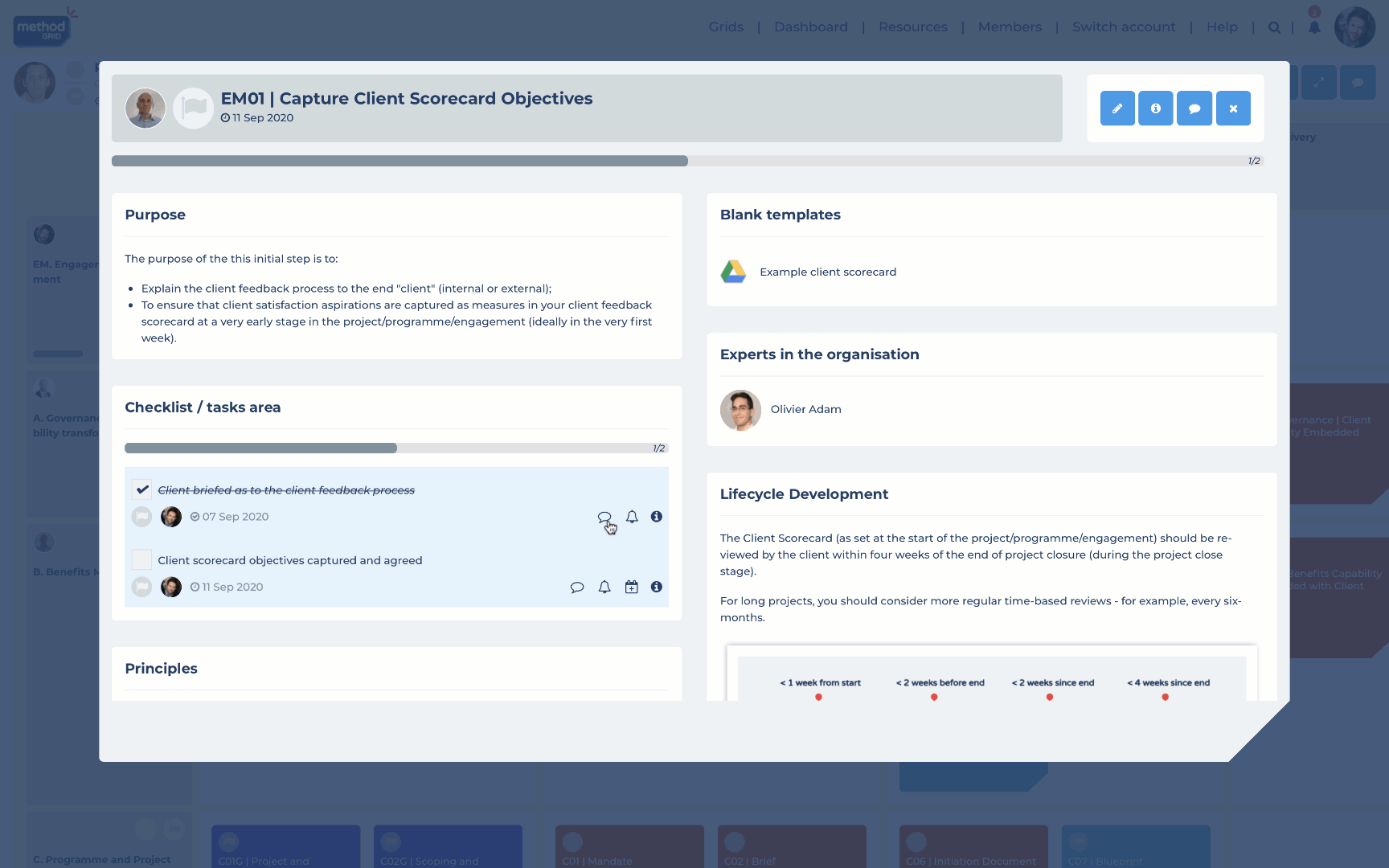

 Project and Program Management
Project and Program Management  Project Governance Framework
Project Governance Framework  Benefits Management Framework
Benefits Management Framework